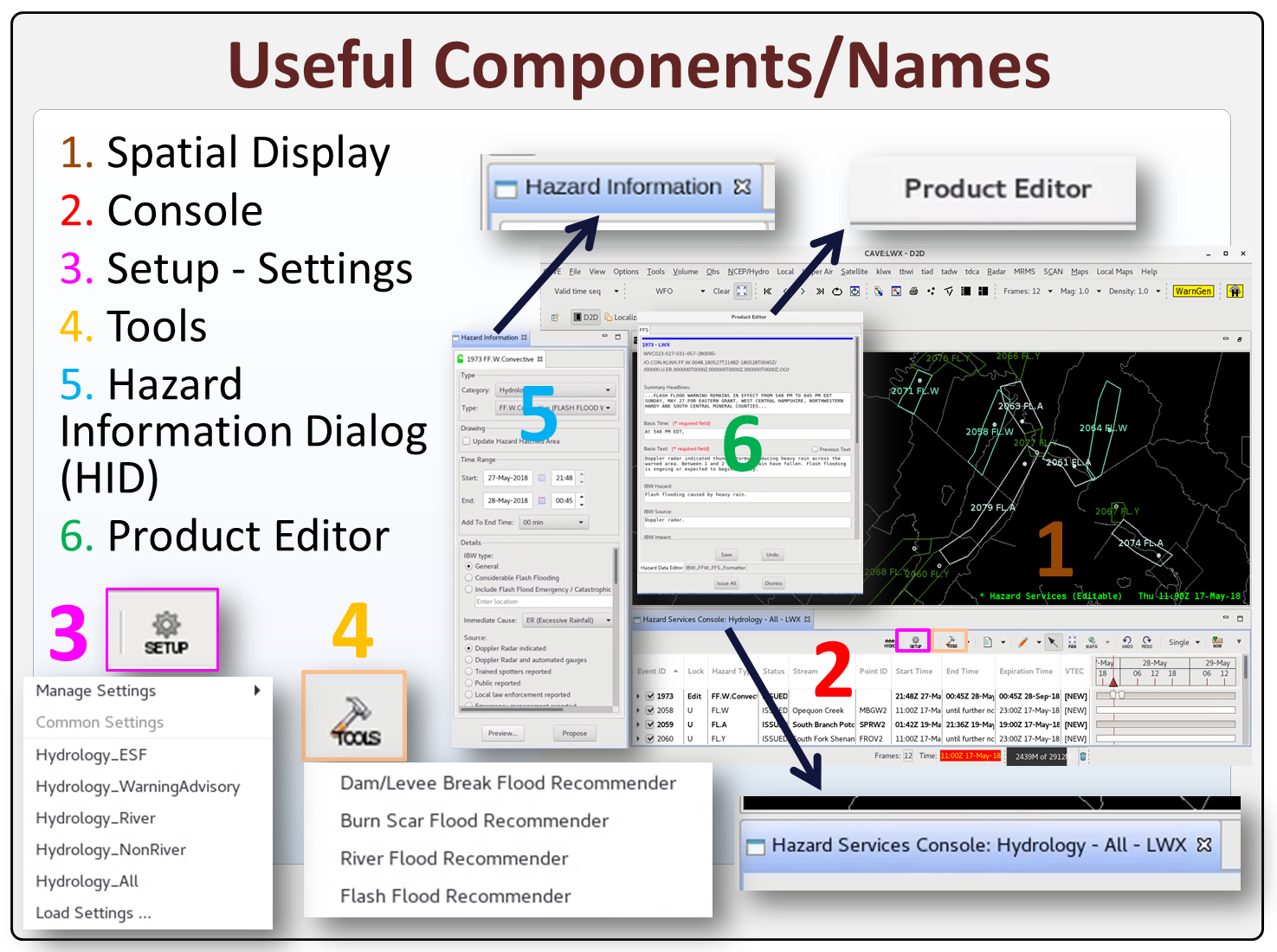Home - Hazard Services
Overview
Welcome!
This community's purpose is to assist in collaborating on Hazard Services testing, feedback, documentation, and training. Some important facets of the site include:
- Hazard Services forecaster and focal point jobsheets organized by service areas (basics, hydrology, NPW, winter, convective, etc.)
- Forecaster and focal point references, including:
- Hazard Services proficiencies for forecasters with training videos/jobsheets mapped to proficiencies
- Hazard Services reference one stop page for all references
- Forum for focal points (subscription required) with links to hazard-services.vlab@noaa.gov email list
Contacts:
- General Site: Dan.McKemy@noaa.gov
- Hydro: Mark.Armstrong@noaa.gov, Dan.McKemy@noaa.gov
- NPW/Winter: Dan.McKemy@noaa.gov
- Convective: Dan.McKemy@noaa.gov
- Hazard Services Project Management: Mark.Armstrong@noaa.gov
Hazard Services One Stop Page
Fig. 1 Hazard Services loaded on the Hydro perspective (click image to zoom).
Training, Job Sheets, and Supporting References
Forecasters
-
Forecaster References
-
Forecaster Jobsheets
-
Forecaster Training and Speaker Notes
- AWIPS Fundamentals Hazard Services (training; speaker notes pdf; currently taken in the cloud in RAC)
- Replaces original Hydro IOC course (reference)
- Basics of the Long-fused Hazard Services Workflow (20min; YouTube Web)
- AWIPS Fundamentals Hazard Services (training; speaker notes pdf; currently taken in the cloud in RAC)
-
Forecaster historical documents
Focal Points
-
Focal Point References
- Focal Point Guide
- VLab (20.3.2, 21.4.1), Web (20.3.2, 21.4.1)
- 21.4.1 Hazard Services preinstall and postinstall
- Megawidget
- VLab (20.3.2, 21.4.1), Web (20.3.2, 21.4.1)
- Heat Hazard Turnkey Instructions (VLab / Internet)
- IOC Startup Supplements
- Sharing overrides setup, TSA (overrides, history, build update spreadsheet; Internet)
- DAF background, tutorials and presentation, River Flood Testing presentation (Internet)
- Focal Point Guide
-
Focal Point Jobsheets
-
Focal Point Training and Speaker Notes
- Focal Point Training (IOC) and Speaker Notes
- CLC curricula - Hazard Services IOC Focal Point Training
- Hazard Services Focal Point: Unified Configuration Workflow (CLC, Web, PDF)
- Hazard Services Focal Point: Python Overview (CLC, Web, PDF)
- Hazard Services Focal Point: Overrides (CLC, Web, PDF)
- Hazard Services Focal Point: Metadata and Megawidgets (CLC, Web, PDF)
- Hazard Services Focal Point: Tools and Recommenders (CLC, Web, PDF)
- Hazard Services Focal Point: Settings and Alerts (CLC, Web, PDF)
- Focal Point Jobsheets
- Focal Point Training (IOC) and Speaker Notes
-
Focal Point Misc.
- Email Support - hazard-services.vlab@noaa.gov email list, Hazard Services Forum, Dan.McKemy@noaa.gov (training), Mark.Armstrong@noaa.gov (software)
-
Focal Point Configuration Management historical documents
- Cold Hazard HazSimp Turn-Key Instructions (VLab page / Web)
- IOC Start-Up Checklist (Internet)
- Workshops background
- Migrating 20.2.3 to 20.3.2 Hazard Services
- 20.2.3 Hazard Services Changes
- DRs - DR list, override workarounds
Overview
Hazard Services Initial Operating Capability (IOC) will allow for hydro product generation of:
- Flash Flood: Watch (FF.A), Warning (FF.W), Statements (FFS)
- Areal Flood: Advisory (FA.Y), Watch (FA.A), Warning (FA.W)
- River Flood: Advisory (FL.Y), Watch (FL.A), Warning (FL.W), Statements (FLS)
- Hydro Statements: Outlook (HY.O), Statements (HY.S, RVS)
6 Main Components of Hazard Services Interface
- Spatial Display - CAVE editor Hazard Services is loaded in
- Console - dockable hazard management table containing hazards, timeline, drawing tools, configuration
- Settings - configuration (SETUP button) control hazard visibility and generation
- Recommenders - python programs (REC button) to recommend initial hazards
- Default - River Flood, Flash Flood, Dam/Levee Break Flood, Burn Scar Flood, Storm Track
- Hazard Information Dialog (HID) - dockable GUI to configure text of hazards
- Product Editor - enter product text used to generate products
Hazard Services Life Cycle
- Potential - initial state from recommenders
- Pending - any changes in the HID will turn potential to pending to signal someone is working with it
- Proposed - clicking Proposed button in the HID will allow the hazard to be stored for others to view
- Issued - clicking Submit button in the HID will allow the hazard to be issued
- Elapsing/Elapsed - refers to product ending on its own where product has passed product expiration time AND is either in the time window where an EXP can still be created (elapsing) or has reached the time where EXP can no longer be issued (elapsed)
- Ending/Ended - forecaster-driven product ending using CAN or EXP; once the CAN or EXP is started, the status changes to ending
Refresher Commands/Key Features
Spatial Display (CAVE editor)
- right click and hold - menu to cancel hazard, delete pending hazard
- right click on county/zone - add or subtract county/zone
- double left click on gauge then right click - to run river flood recommender for that gauge
- left click - select a hazard
Console
- hazard row header
- right click - configure table contents, secondary sort
- left click - sort and reverse sort table by column
- hazard rows
- right click and hold - end hazard, delete pending hazard, correct hazard, break hazard lock, (de)select/(un)check/revert/remove multiple events, show hazard history, view product text
- Bolded text means a hazard is being changed (HID has been changed)
- tab (upper left) - displays selected Setting, localization, X to close Hazard Services
- HYDRO filter button - colors yellow when any current hydro products filtered from display
- SETUP button - manage settings specifying hazards to view and generate
- TOOLS button - contains recommenders and tools that are filtered based on setting used
- MAPS button - load map, then select map from button to paint polygon from maps
- Session menu (triangle button upper right) - change site, VTEC mode, export site config
Usage Tips
- Testing Workflow Summary
- River Flood Watch, Warning, Advisory (Hydro perspective)
- All rivers - run RFR from REC button in console
- Single Gauge - right click on gauge in spatial display to run RFR on single river
- Force HY.S - run RFR single gauge, select "Include points below advisory", and change hazard Type in HID
- Non-River Flood Watch - in Hydro perspective with forecast zones map, use MAPS button in console, and paint polygons with mouse
- Flash Flood Warning (D2D perspective) -
- convective - with FFMP or precip accumulation, click drawing tools (pencil button) and manually draw polygon, select product type from HID
- burnscar - run Burn Scar Recommender
- non-convective - run Dam/Levee Break Flood Recommender
- Statements - select hazard and issue hazard again
- RVS - select Create RVS from TOOLS icon in console
- Extensions - select hazard, adjust time, and for products supporting area extension, right click on zones in spatial display
- Corrections - select hazard and right click on hazard row in console (or use Products icon in console)
- Transitions - select hazard and change hazard Type in the HID
- Canceling - select hazard and right click in console or spatial display (Manage hazards menu) to End This
- River Flood Watch, Warning, Advisory (Hydro perspective)
- Right clicks in spatial display, Console header, and hazard rows have lots of useful menu items.
- Right click and Remove All Potential Events to rerun or clean up after a recommender.
- Revert This right click menu option in Console is handy for resetting events that have been previously issued.
- When loading multiple editable resources in spatial display (e.g. Hazard Services and FFMP) right click on the text legend to define which resource is editable to interpret mouse and keyboard interactions.
- View product - right click on hazard in Console or use Products button
Limitations
Real estate management can be challenging when working with multiple editors and perspectives. Leverage docking and undocking.
Terms
- console - the table launched with Hazard Services used to manage hazards
- FF.A - flash flood watch for potential of rapidly developing life-threatening flooding
- FF.W - flash flood warning for rapid rise of life-threatening flooding
- FA.A - areal flood watch
- FA.W - areal flood warning for life-threatening flooding where precip has ended and no additional inundation
- FA.Y - areal flood advisory for minor inconvenience flooding that is not life threatening
- FFR - flash flood recommender
- FFS - flash flood statement updates to FF.W
- FL.A - point-based river flood watch for mainstem streams or rivers
- FL.W - point-based river flood warning for mainstem streams or rivers
- FL.Y - point-based river flood advisory for mainstem streams or rivers
- FLS - point-based river flood statement for mainstem streams or rivers
- HID - Hazard Information Dialog
- HS - Hazard Services acronym
- HY.O - hydrologic outlook (aka ESF)
- HY.S - hydrologic statement sub-advisory criteria
- HYDRO (button) - filter button colors yellow when any current hydro products are filtered from the display
- IOC - Initial Operating Capability for Hazard Services that will contain optional hydro product generation capability
- MAPS (button) - used to select from maps loaded to generate a polygon by painting from the map
- product editor - after Preview/Propose in HID, this editor is the final step of modifying text to generate products
- recommenders - python-based programs to create initial hazards
- RFR - river flood recommender
- RVS - routine river statement product issued independent of WWA criteria
- SETUP (button) - button to control setup in console including settings
- spatial display - the CAVE editor containing Hazard Services
- timeline - Hazard Services time manager controls time range for hazards to display in console and spatial display
- session configuration- triangle button on the upper-right part of the console used to select site for service backup and VTEC mode
Hazard Services Tiger Team ticket writing link
Contact
Dan McKemy at Dan.McKemy@noaa.gov