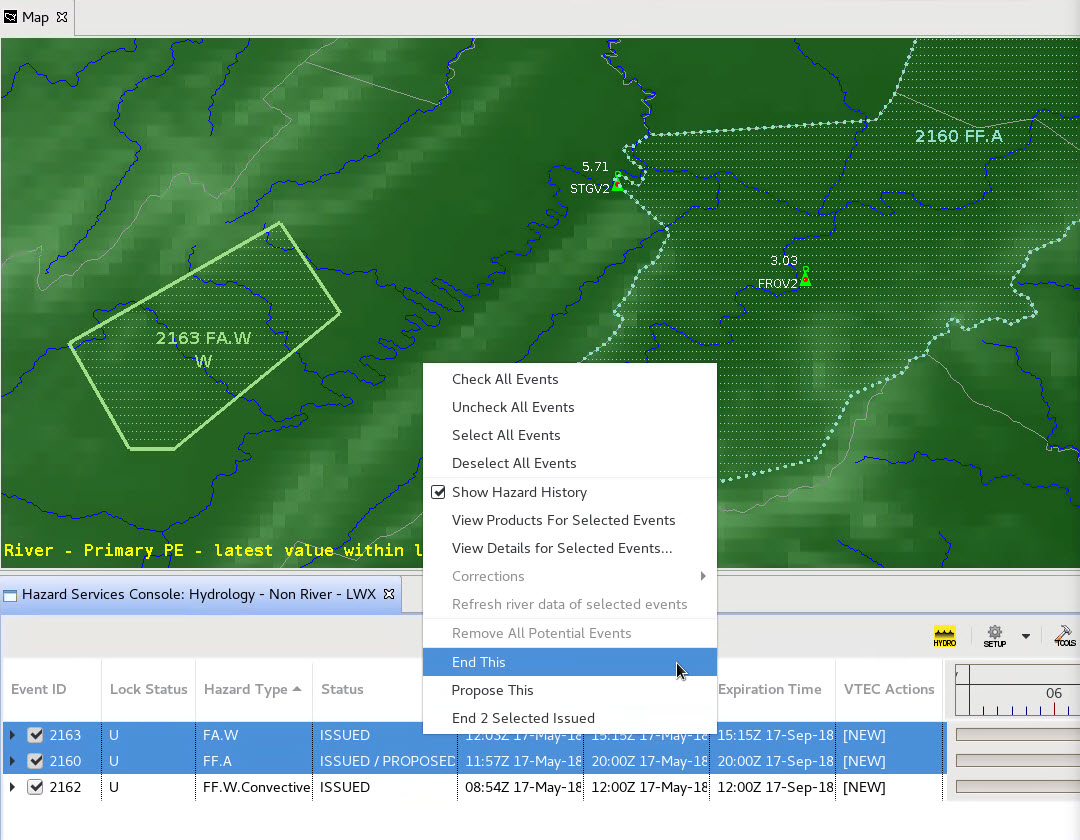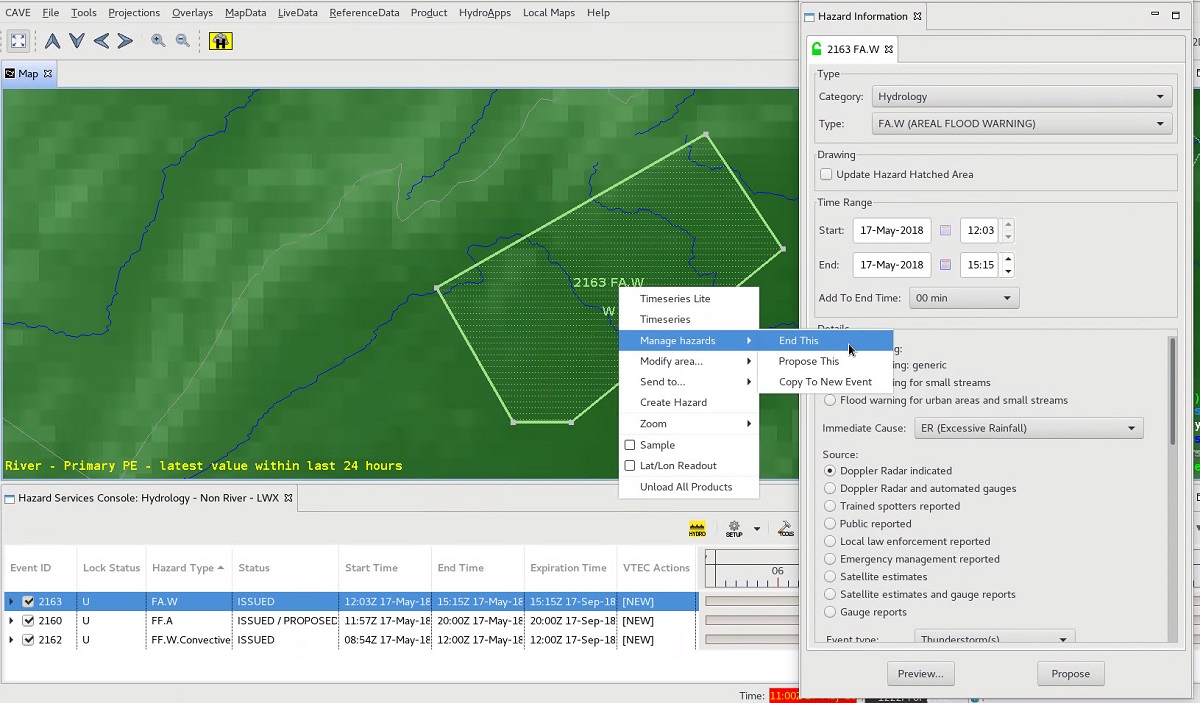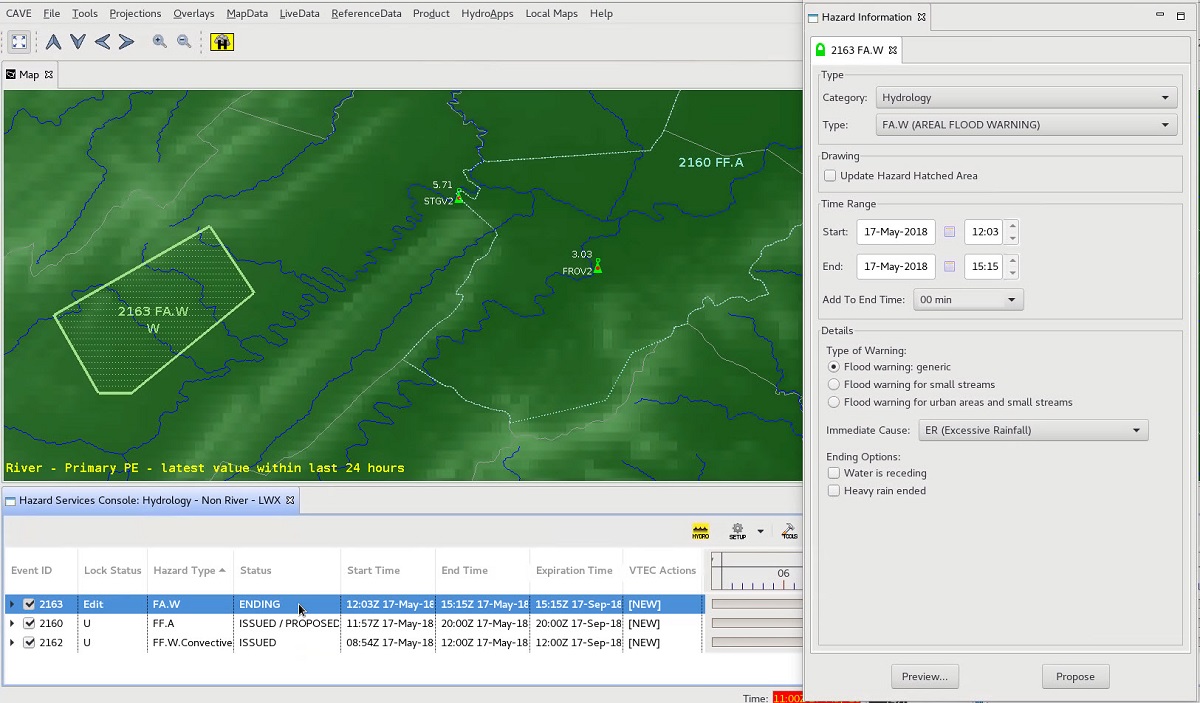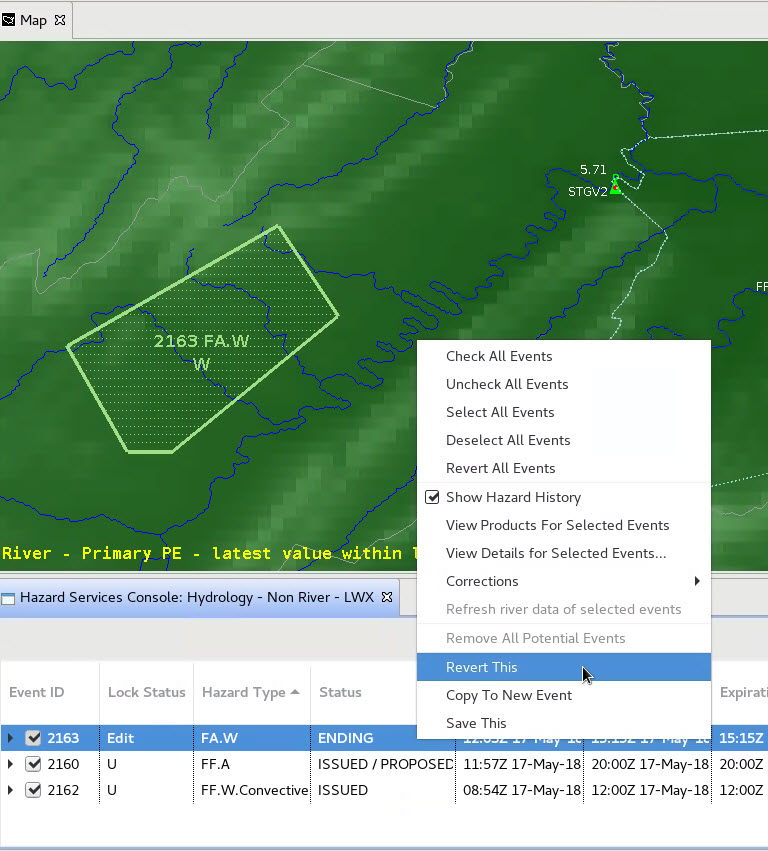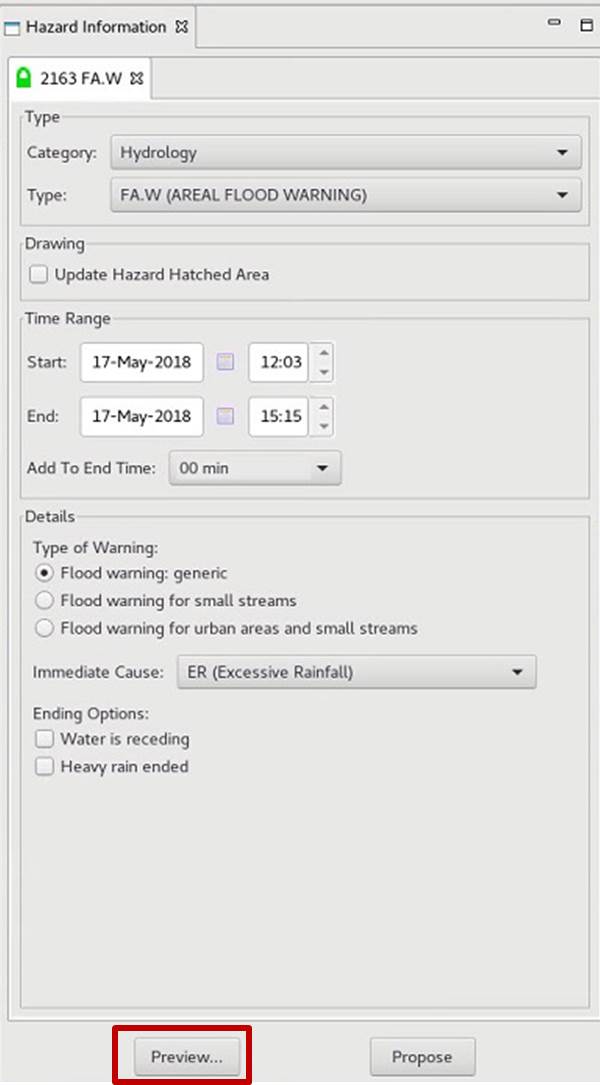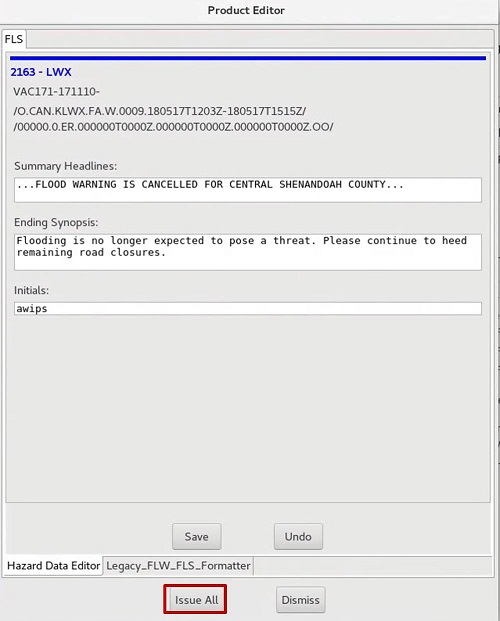Purpose:
The purpose of this jobsheet is to end (i.e. cancel) an event. This jobsheet should be done with CAVE in practice mode after the local focal has configured Hazard Services and you have just issued a hazard (note: should be after the Basics jobsheet section is taken).
Tasks:
- To end any event, river or non-river, simply select an ISSUED event in the console, right-click on the selected row, and choose “End This”. If you select multiple rows, you will see “End x Selected Issued” where x can be greater than 1.
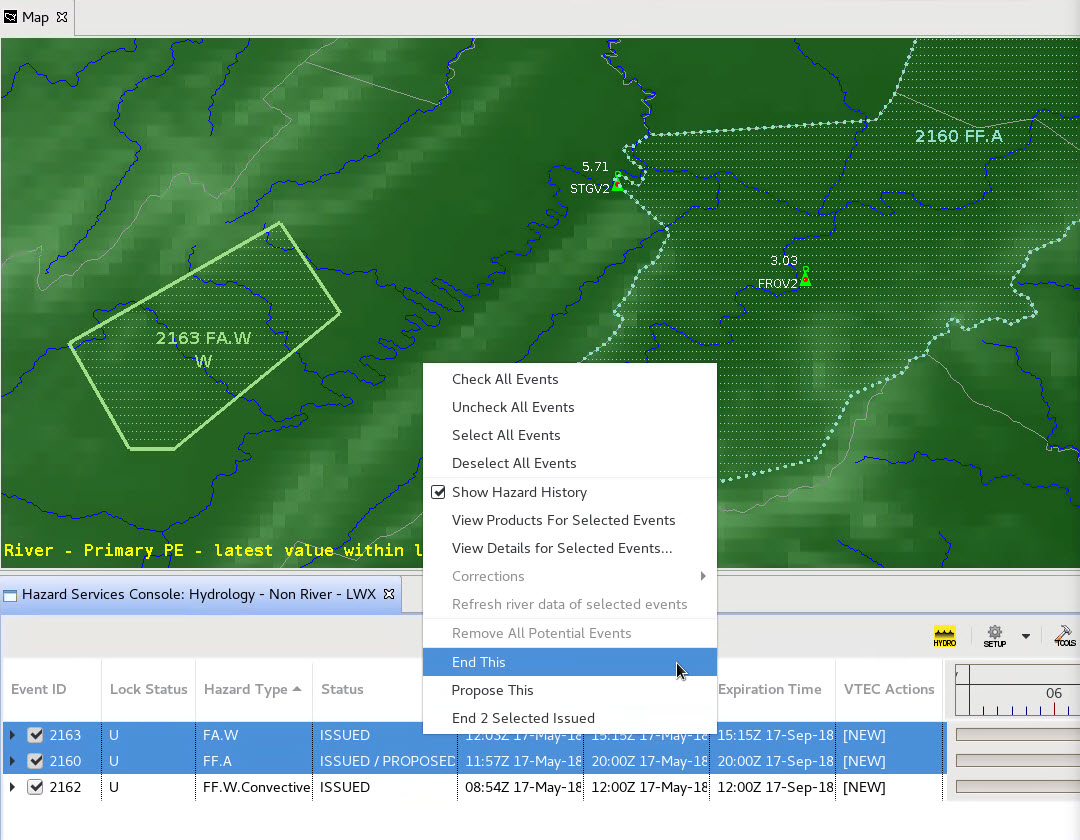
- You may also left-click on the hazard in the spatial display, and then right-click and hold, and under "Manage hazards" select "End This".
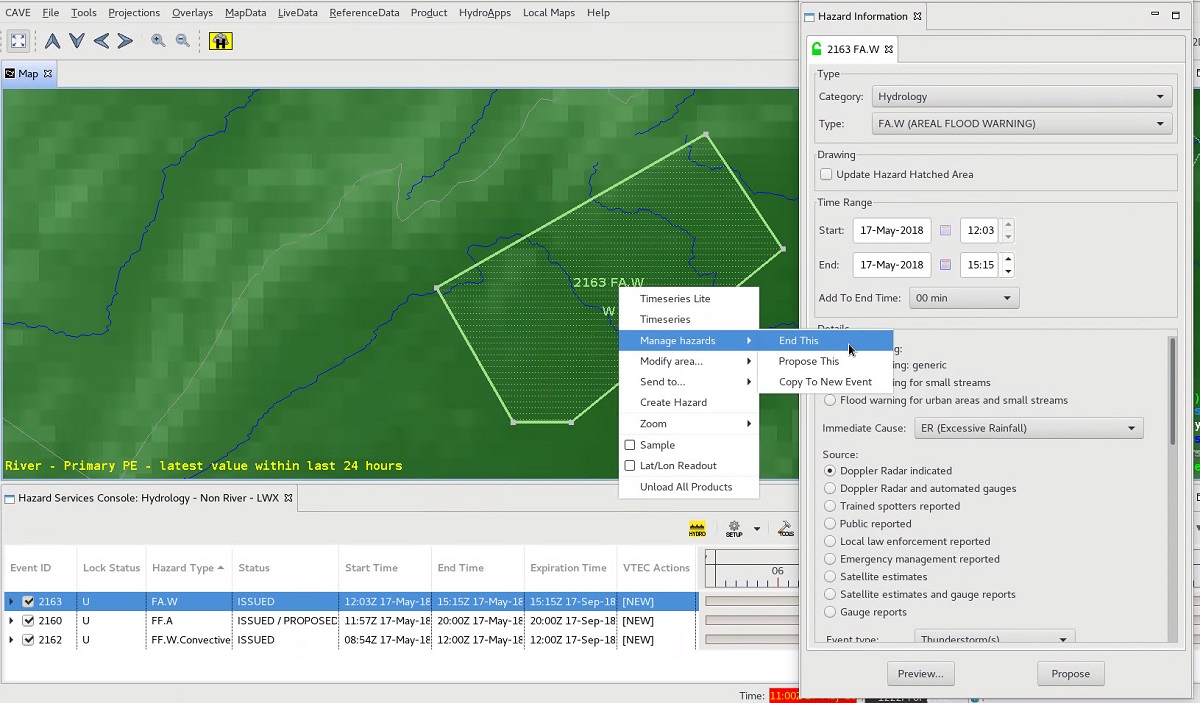
- The status of the event changes from “ISSUED” to “ENDING”, and the HID is loaded with canceling information such as "Ending Options". Note that when you issue a partial cancellation by shrinking a polygon and pulling out a county, the CAN and CON segments come up in the Product Editor, and you will need to modify the text of each segment.
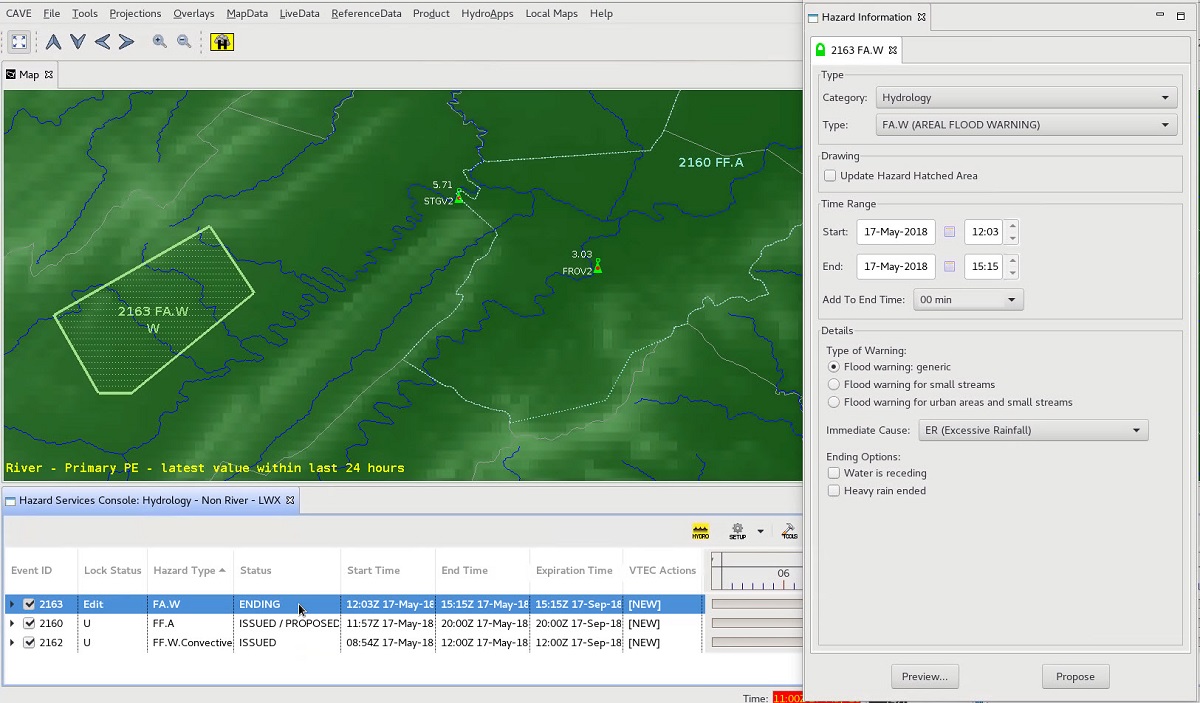
- At any point before the final issuance, you may revert the product(s) to “ISSUED” by right-clicking the event(s) in the console or in the spatial display (in "Manage hazards") and choosing “Revert This” (“Revert x Selected Events” for multiple selections). If you try this out, you will need to redo the End This step to cancel before moving on to the next step.
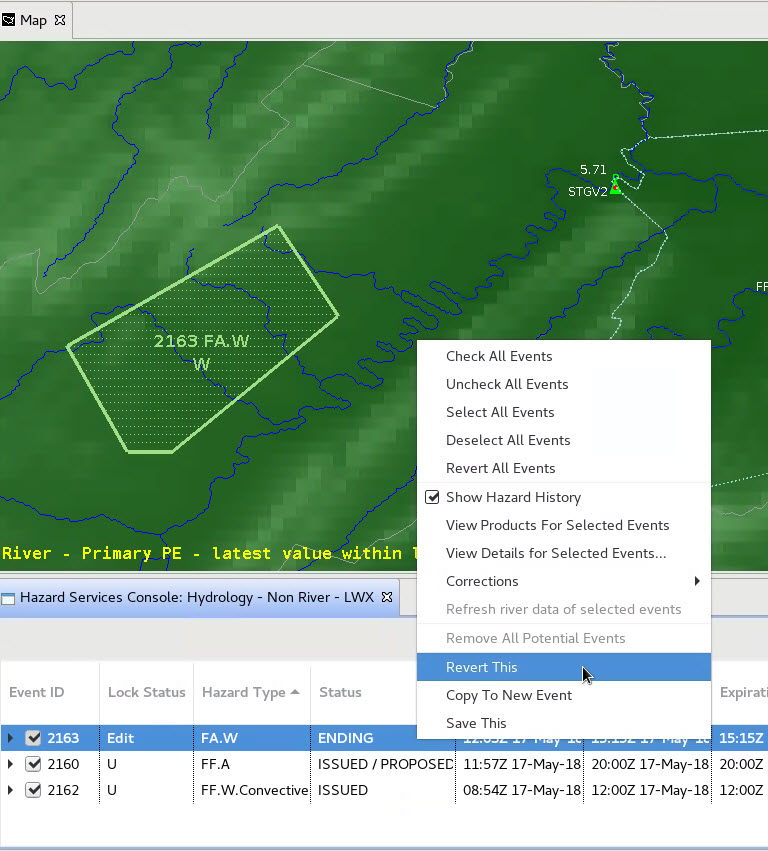
- Configure your cancellation information in the HID, and then click Preview.
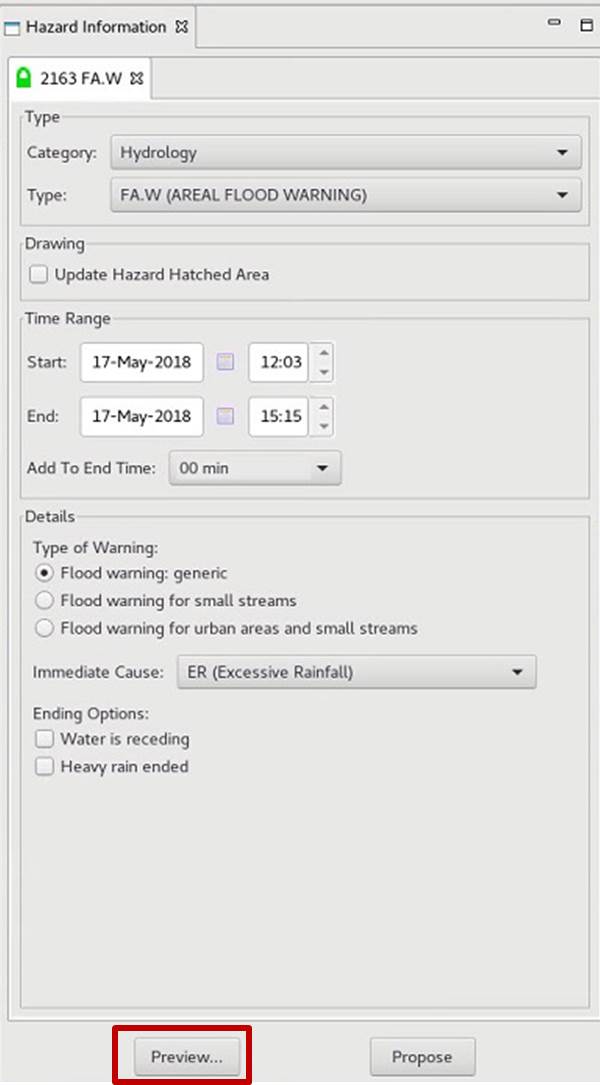
- For non-river watches, an ending synopsis is required in the popup. This may be typed in the text box for the “Ending Synopsis” in the HID or Product Editor. For most other products, the Product Editor will launch. Make any necessary changes and click “Issue All”.
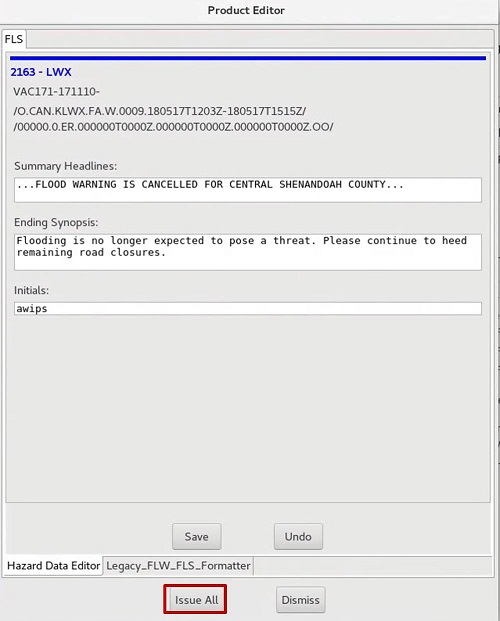
- When the “Live Active Product” dialog is displayed, click “Issue” to issue the product.

- The ending event becomes ended and is filtered from the display.