Calls to Action - Hazard Services
Calls to Action
Purpose:
This jobsheet will walk the Focal Point through configuring the convective Calls to Action.Tasks:
AT-A-GLANCE:
-
What? Calls to Action (CTAs) can be modified via class-based overrides within CallsToActionAndImpacts.py, MetaData_XX_X.py (for hazard type XX.X), and ConvectiveUtilities.py, and via incremental overrides within MetaDataDictionary.py.
-
Smart Calls To Action. For most hazards, overrides for Calls To Action (CTAs) will behave the same as previously. However, Hazard Services is implementing Smart CTAs for Severe Thunderstorm Warnings (SV.W) and Tornado Warnings (TO.W) to ensure appropriate CTAs are used for the selected hazard severity. For Severe Thunderstorm Warnings, the CTAs that appear in the Hazard Information Dialog will depend on the IBW types corresponding to the selected Max Wind and Max Hail values. For Tornado Warnings, the available CTAs will depend on the IBW type selection. See here and here (external links) for additional information on SV.W Smart CTAs and here (external link) for TO.W Smart CTAs.
Follow the steps below for more detailed guidance.
SECTIONS
1. CTAs for Most Hazards
Hazard types other than SV.W and TO.W are not configured for Smart CTAs, so the CTAs operate as before. The basic code process for the CTAs is:
-
The CTAs are defined as functions in Hazard Services –> Utilities –> CallsToActionAndImpacts.py. You can find them by using Ctrl+F to launch the Find/Replace tool and searching for the CTA you wish to view. The “identifier” value gives the Python flag, the “displayString” value is the text displayed in the HID, and the “productString” value is the text displayed in the product.
-
In Hazard Services –> Hazard Meta Data –> MetaDataDictionary.py, for each hazard type a list of functions corresponding to CTAs is found as values of the “ctaChoices” key.
Actions for the Focal Point to take for the CTAs:
-
Review the text of all CTAs in CallsToActionAndImpacts.py.
-
If you wish to change the text of a CTA:
-
Do a class-based override of the corresponding function in CallsToActionAndImpacts.py.
-
-
If you wish to add a new CTA:
-
Do a class-based override to CallsToActionAndImpacts.py and define your new CTA as a function, including the “identifier”, “displayString”, and “productString” keys.
-
Do an incremental override of MetaDataDictionary.py, adding the new CTA function into “ctaChoices” in the subdictionary for the desired hazard type.
-
-
If you wish to remove an existing CTA:
-
Do an incremental override of MetaDataDictionary.py, commenting out or removing the CTA from “ctaChoices” in the subdictionary for the desired hazard type.
-
2. Severe Thunderstorm Warning (SV.W) CTAs
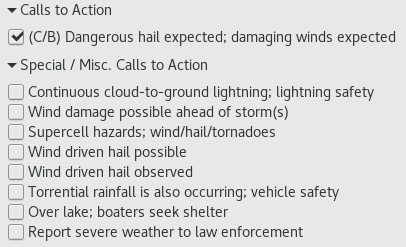
There are two sets of CTAs in the HID for Severe Thunderstorm Warnings. The top section, titled “Calls to Action”, contains the primary CTAs. These CTAs will be preceded by a (B), (C), (D), or some combination of those letters based upon whether the hail and/or wind hazards are Base, Considerable, or Destructive, respectively. The primary CTAs include language and logic that has specifically been agreed upon and standardized. Therefore, primary SV.W CTAs should not be overridden, with one exception that will be noted below.
The second section, titled “Special / Misc. Calls to Action”, contains the special CTAs. This is the section where any CTAs that you wish to add or change would appear in. Note that many of these CTAs also include Smart logic and only appear in the list for certain hail or wind criteria. The Smart logic can be found in the updateSpecialCTAsFromHazardAttributes function in Hazard Services –> Hazard Meta Data –> MetaData_SV_W.py. This section removes choices from the list using if-statements.
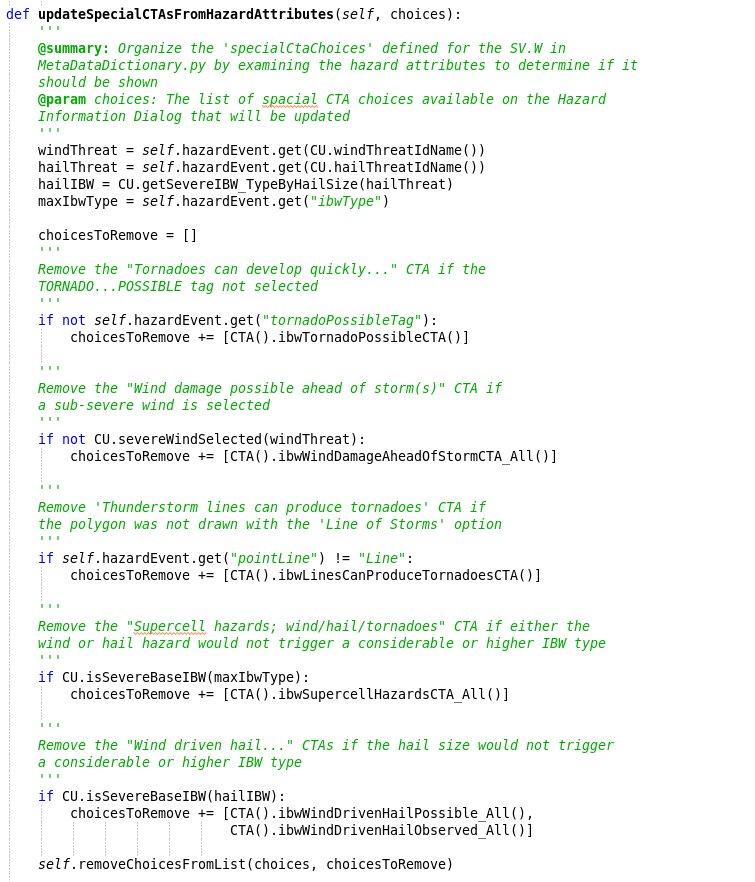
Actions for the Focal Point to take for the primary SV.W CTAs:
-
The hazard with the higher IBW category will be listed first in the primary CTA. For example, if the selected Max Hail is Base but the Max Wind is Considerable, the wind will appear first in the text. However, if both hazards have the same IBW category, by default the wind threat will be displayed before hail. If you want the hail threat to be listed before wind instead, do a class-based override of severeSmartCTA_RelayHailBeforeWind within ConvectiveUtilities.py. The override is a simple boolean switch.
Actions for the Focal Point to take for the special SV.W CTAs:
-
Review the text of all special CTAs in Hazard Services –> Utilities –> CallsToActionAndImpacts.py.
-
If you wish to change the text of a CTA:
-
Do a class-based override of the corresponding CTA function in CallsToActionAndImpacts.py.
-
If the changed text also requires a change to the IBW logic, do a class-based override to updateSpecialCTAsFromHazardAttributes in MetaData_SV_W.py to update any appropriate if-statements.
-
-
If you wish to add a new special CTA:
-
Do a class-based override to CallsToActionAndImpacts.py and define your new CTA as a function, including the “identifier”, “displayString”, and “productString” keys.
-
Add the new CTA to the list of special CTA choices by doing an incremental override of MetaDataDictionary.py, adding the new CTA within “specialCtaChoices” in the “SV.W” subdictionary.
-
If the new special CTA requires its own IBW logic, do a class-based override to updateSpecialCTAsFromHazardAttributes in MetaData_SV_W.py. Add the new IBW logic using an if-statement that removes the CTA from the list if True.
-
-
If you wish to remove an existing special CTA:
-
Remove the CTA from the list of special CTA choices by doing an incremental override of MetaDataDictionary.py, commenting out or removing the CTA from “specialCtaChoices” in the “SV.W” subdictionary.
-
If there is IBW logic for the special CTA you are removing, you also need a class-based override of updateSpecialCTAsFromHazardAttributes in MetaData_SV_W.py where you remove or comment out the corresponding IBW if-statement.
-
3. Tornado Warning (TO.W) CTAs
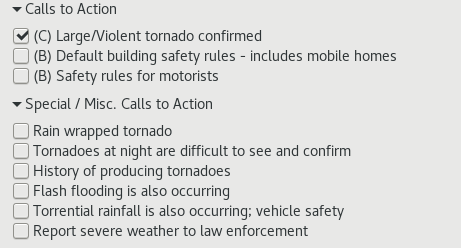
Much like Severe Thunderstorm Warnings, there are two sets of CTAs in the HID for Tornado Warnings. The top section, titled “Calls to Action”, contains the primary CTAs. These CTAs will be preceded by a (B), (C), or (EMER) based upon whether the IBW type selection is Base, Considerable, or Tornado EMERgency, respectively. The Base IBW CTAs also appear if you select “Landspout/Weak Tornado” as your IBW type. The primary CTAs include language and logic that has specifically been agreed upon and standardized. Therefore, primary TO.W CTAs should not be overridden.
The second section, titled “Special / Misc. Calls to Action”, contains the special CTAs. This is the section where any CTAs that you wish to add or change would appear in. The special TO.W CTAs do not include any Smart logic and will appear regardless of IBW type selection, and therefore overriding them works like for any hazard type other than SV.W.
Actions for the Focal Point to take for the special TO.W CTAs:
-
Review the text of all special CTAs in Hazard Services –> Utilities –> CallsToActionAndImpacts.py.
-
If you wish to change the text of a CTA:
-
Do a class-based override of the corresponding function in CallsToActionAndImpacts.py.
-
-
If you wish to add a new special CTA:
-
Do a class-based override to CallsToActionAndImpacts.py and define your new CTA as a function, including the “identifier”, “displayString”, and “productString” keys.
-
Add the new CTA to the list of special CTA choices by doing an incremental override of MetaDataDictionary.py, adding the new CTA within “specialCtaChoices” in the “TO.W” subdictionary.
-
-
If you wish to remove an existing special CTA:
-
Remove the CTA from the list of special CTA choices by doing an incremental override of MetaDataDictionary.py, commenting out or removing the CTA from “specialCtaChoices” in the “TO.W” subdictionary.
-
Congratulations, you've configured the Calls to Action.



