Changing Sites for Service Backup (2 min) - Hazard Services
Service Backup: Completion Time ~ 2min
Purpose:
In this jobsheet you will enter Service Backup for another site and enable the settings to be able to see their products.Tasks:
NOTES:
- These instructions assume that the focal point has already added a backup site to the Hazard Services->Settings->backupSites.xml in the Localization Perspective.
- In order to generate any long-fused hazards with Hazard Services in service backup, GFE is required to be in service backup. GFE is not required to be in service backup for short-fused hazards.
- If you are putting Hazard Services into service backup for long-fused product generation in live operations, then you should verify GFE has been started in service backup (required for long-fused hazard generation). If you are doing this jobsheet in practice mode you can skip that step and still become familiar with the steps in Hazard Services.
- To enter service backup for a new CWA, select the down arrow menu on the upper right of the Hazard Services console and under the “Change Site” menu, click the radio button next to the site identifier you want to be.

- When you are in Service Backup, the Console will display "You are in Service Backup Mode, backing up: XXX" where XXX is the site. You can now see hazards for that site in addition to your original site.
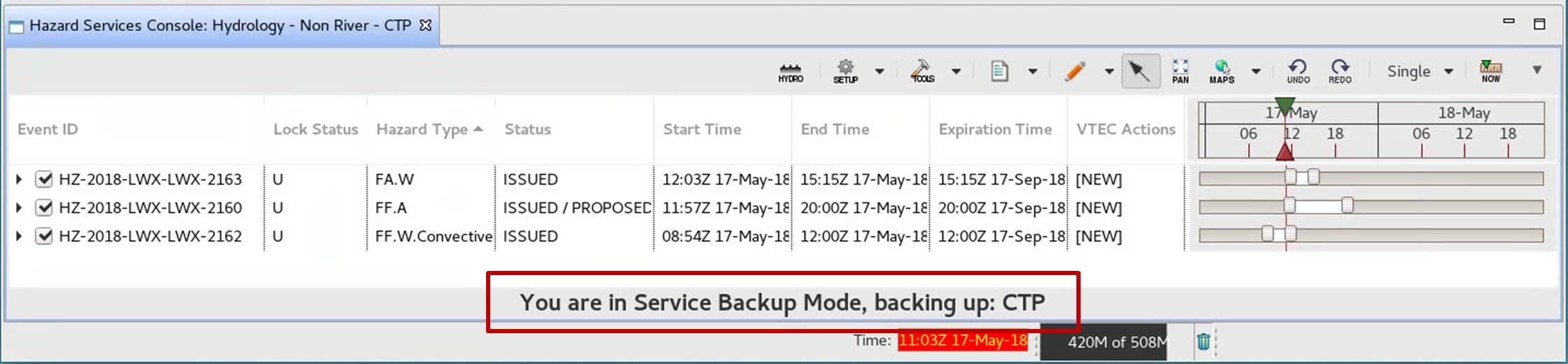
- If you create a hazard for your backup site you will now see those polygons in the Spatial Display and will see the hazards in the Console.
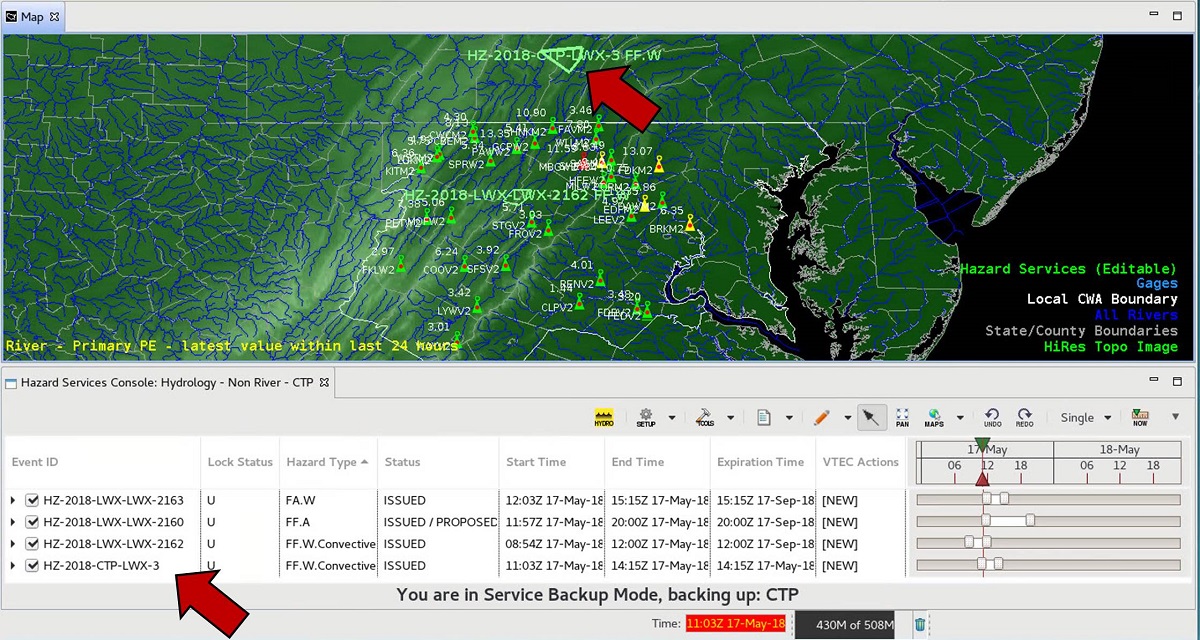
- Your display can become crowded with multiple sites enabled, so may wish to toggle off Site IDs in your Setting using the SETUP icon->Manage Settings->Edit/Filter in the console to filter hazards by site. When issuing long-fused hazards you may not have some maps like forecast zones loaded for your backup site in GFE, so you might need to manually load the forecast zones map from GFE.
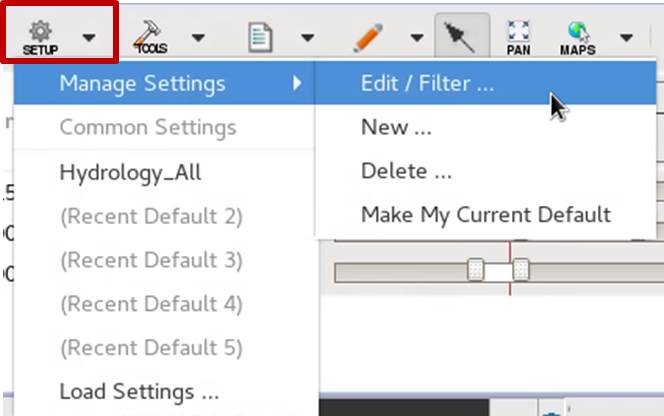
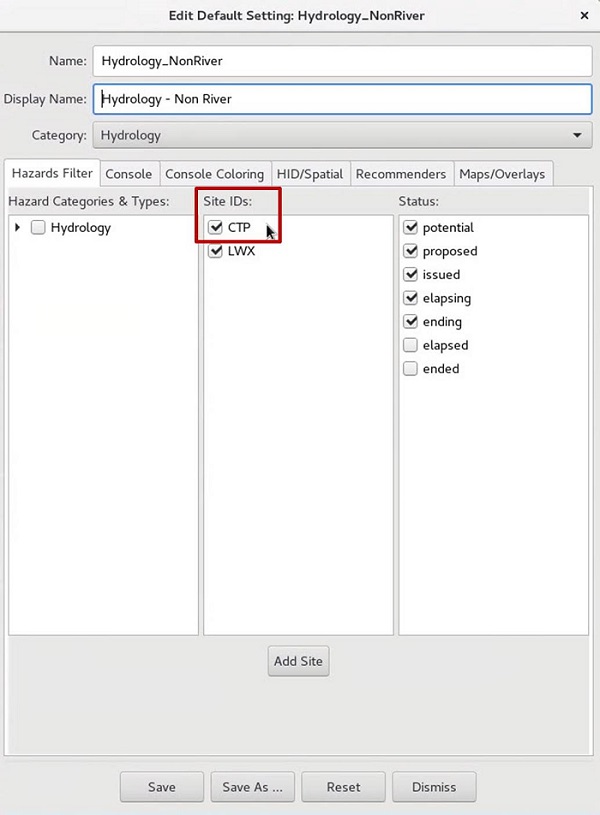
- Change site back to your primary site to return to leave service backup.




