Partial County Alerting - Hazard Services
Partial County Alerting
Purpose:
This jobsheet will walk the Focal Point through enabling Partial County Alerting (PCA) in Hazard Services.Tasks:
AT-A-GLANCE:
-
What? Once the latest partial county shapefile has been downloaded from the web and imported, perform a class-based override of supportPartialCountyAlerting within AoiTypesUtils to enable Partial County Alerting (PCA).
-
Why? Some WFOs with large counties, mostly in the West, do not want to alert an entire large county for a localized short-fuse hazard. PCA will allow them to only alert the portion of the county under threat.
-
Before you start. Only a limited number of WFOs are participating in preparations for the future rollout of PCA. Please coordinate with Ashley Kells (ashley.kells@noaa.gov) and Mark Armstrong (mark.armstrong@noaa.gov) before beginning any configuration of PCA in Hazard Services on a live system.
Follow the steps below for more detailed guidance.
-
Download the latest partial county shapefile (external link) that has the national counties and the partial counties included.
-
Unpack the zip file. Then import the shapefile using importShapeFile.sh (located in /awips2/database/sqlScripts/share/sql/maps/) :
unzip cs19se23.zip
-
Make sure you have all the necessary files after unzipping (Example: cs18mr25.dbf, cs18mr25.prj, cs18mr25.shp, cs18mr25.shx).
./importShapeFile.sh cs19se23.shp county
Run the importShapeFile shell script.NOTE: If you decide to restore the original counties shapefile after doing this, you can download the county shapefiles (external link) and repeat this step using that shapefile. (located in /awips2/database/sqlScripts/share/sql/maps/)
-
In the D2D perspective in CAVE, load the Maps –> County Boundaries and Maps –> County Names maps and verify the subcounties are shown.
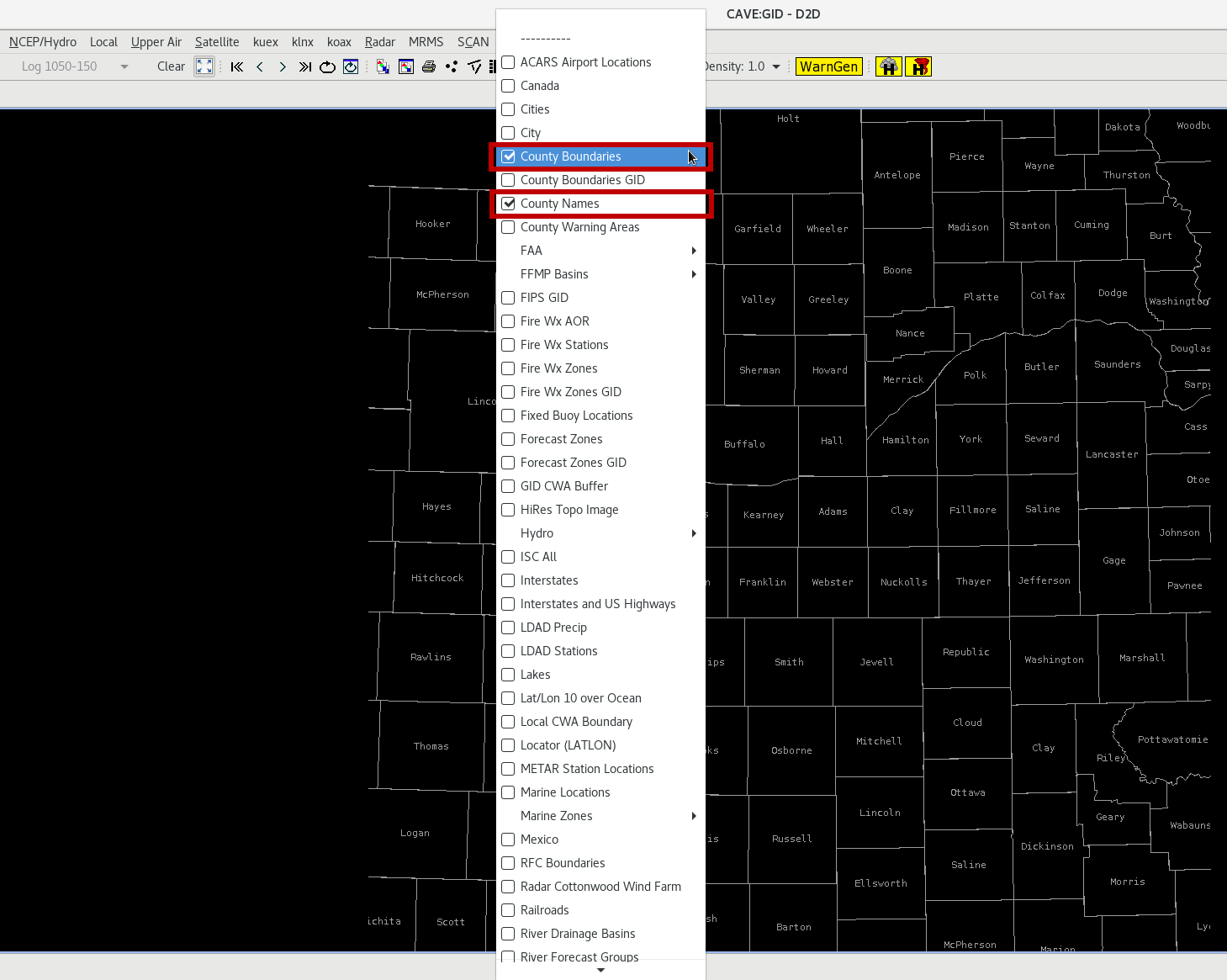
-
In the Localization perspective navigate to Hazard Services –> Hazard Types –> AoiTypesUtils.py and double click on BASE to load.
-
If a USER override for AoiTypesUtils.py does not already exist, create one by right-clicking BASE –> Create Override File and selecting User. Open the USER override file.
-
In the BASE file, find the supportPartialCountyAlerting function. Copy the entire function definition into the USER override file.
-
In the USER override, change the boolean False to True. This turnkey will enable Partial County Alerting.

-
Save the override file using Ctrl+S. Merge if it asks you to.
-
Test your new settings in the D2D perspective using the Storm Track Tool. When you are comfortable that the USER override is working as you want, return to the Localization perspective. Promote the USER override to a SITE override by right-clicking USER under PathcastConfig.py in the File Browser and selecting Copy To –> Site.
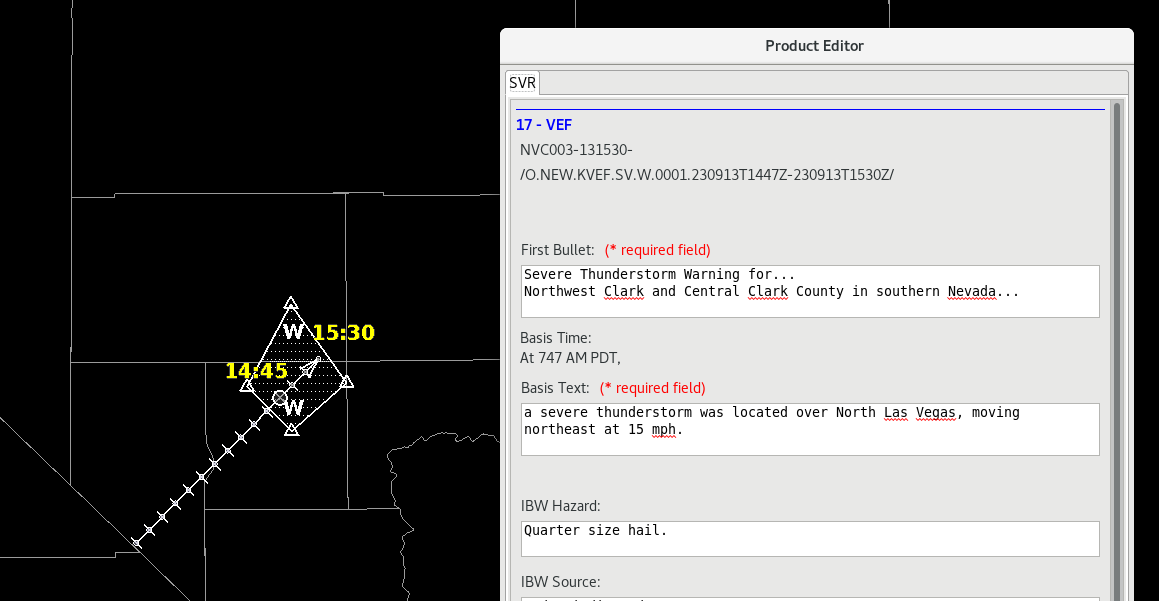
Congratulations, you've enabled Partial County Alerting.



