Issuing a Hazard Expiration Statement - Hazard Services
Issuing a Hazard Expiration Statement
Purpose:
This jobsheet covers how to issue an expiration statement for a hazard and when it can be doneTasks:
Setup
- Start Hazard Services on the GFE perspective
- Create a Hazard Event that expires in 1 hour or less
Create an expiration statement
Expiration statements can only be created when a hazard event has a status of Ending or Elapsing. For long-fused hazards, this is 30 minutes before the hazard will expire up until 30 minutes after it has expired. Just like with GFE, creating a WSW within that expiration window creates an expiration statement. Nothing needs to be specially selected in the console.
- Select the Ending or Elapsing Hazard Event from the Console (it will highlight blue)


- In the HID, choose an ending option to place canned text in the expiration statement. If not selected, a wrap-up statement can be added later in the product editor.

- Click Propose.
- Click Preview.
- The product editor will appear where the wrap-up statement can be added or adjusted. The headline will differ depending on whether the Hazard Event status was Ending or Elapsing.
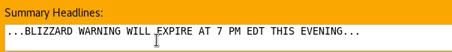

- Click Issue. The console will change to a status of Ended.




