Creating a Dust Advisory/Dust Storm Warning (DS.Y/DS.W) - Hazard Services
Creating a Dust Advisory/Dust Storm Warning (DS.Y/DS.W)
Purpose:
This jobsheet will guide forecasters in issuing DS.Y/DS.Ws through Hazard Services.Tasks:
AT-A-GLANCE:
-
What? The Dust Advisory/Dust Storm Warning are convective hazard event types in Hazard Services and are meant to be issued under the following circumstances:
- Dust Advisory: dust reducing visibilities to one mile or less, but greater than 1/4 mile. Winds of 25 mph or greater are usually required
- Dust Storm Warning: Dust Storm Warning: dust storm reducing visibilities to 1/4 mile or less. Winds of 25 mph or greater are usually required.
More information about DS.Y/DS.Ws can be found in the NWS Instruction 10-515 document. -
How? Before starting this jobsheet, make sure you are in practice mode of AWIPS, or in a cloud instance that contains the latest version of AWIPS.
Follow the steps below for more detailed guidance.
-
There are several ways to go about starting a Dust Advisory/Dust Storm Warning with Hazard Services, all of which will be listed below. (For this example, we will be doing a Dust Advisory)
1.1 - Quickest way: In the D2D perspective, launch Hazard Services Short Fuse. This immediately opens the hazard services console with the Short Fuse Filter Status and executes the storm track tool.

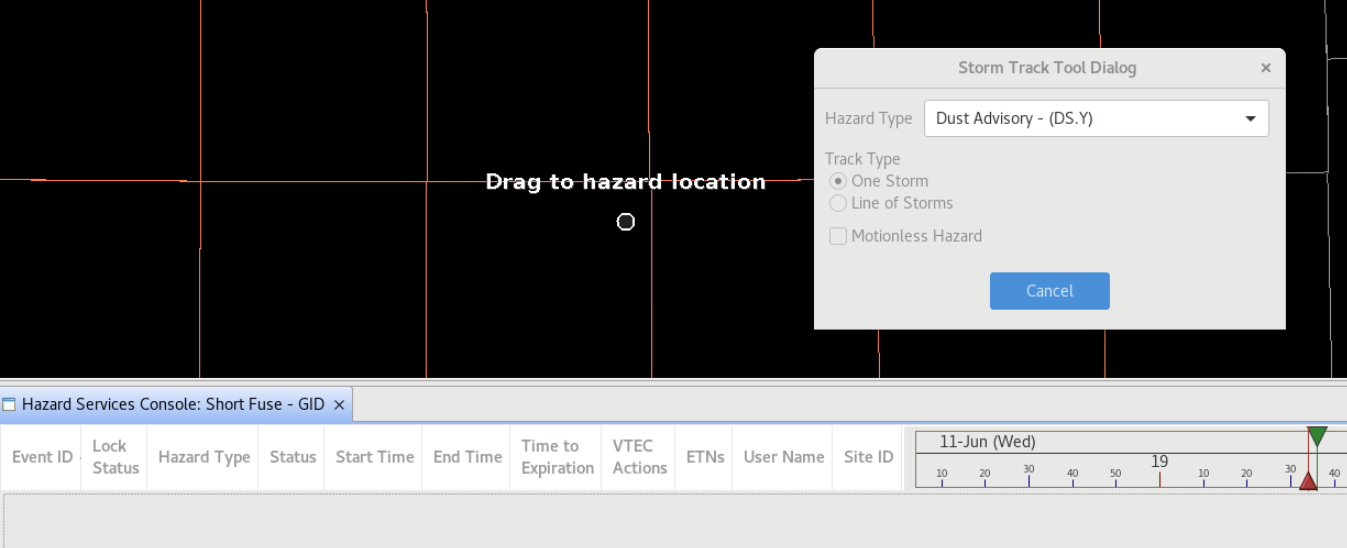
1.2 - In the D2D perspective, launch Hazard Services. Activate Convective by clicking on the Convective Filter Status icon. Then, execute the storm track tool by clicking on the red tornado icon in the Hazard Services Console.

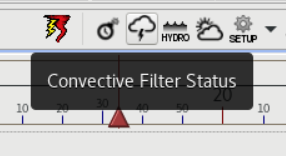
1.3 - In the D2D perspective, launch Hazard Services. Activate Short Fuse by clicking on the Short Fuse Filter Status icon. Then, execute the storm track tool by clicking on the red tornado icon in the Hazard Services Console.

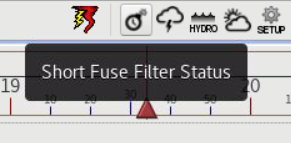
-
Select Dust Advisory (DS.Y) from the Hazard Type dropdown, then go through the procedure of tracking the hazard with the storm track tool.
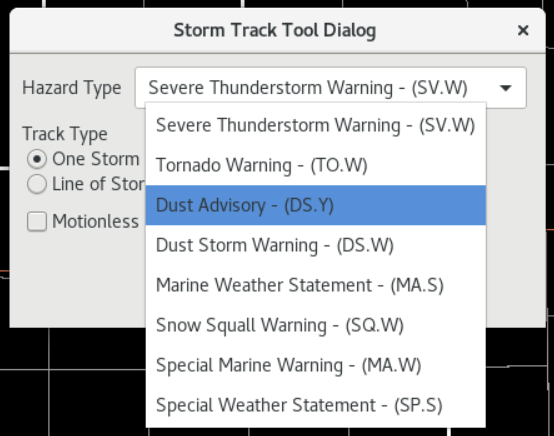
-
Adjust the polygon as needed.
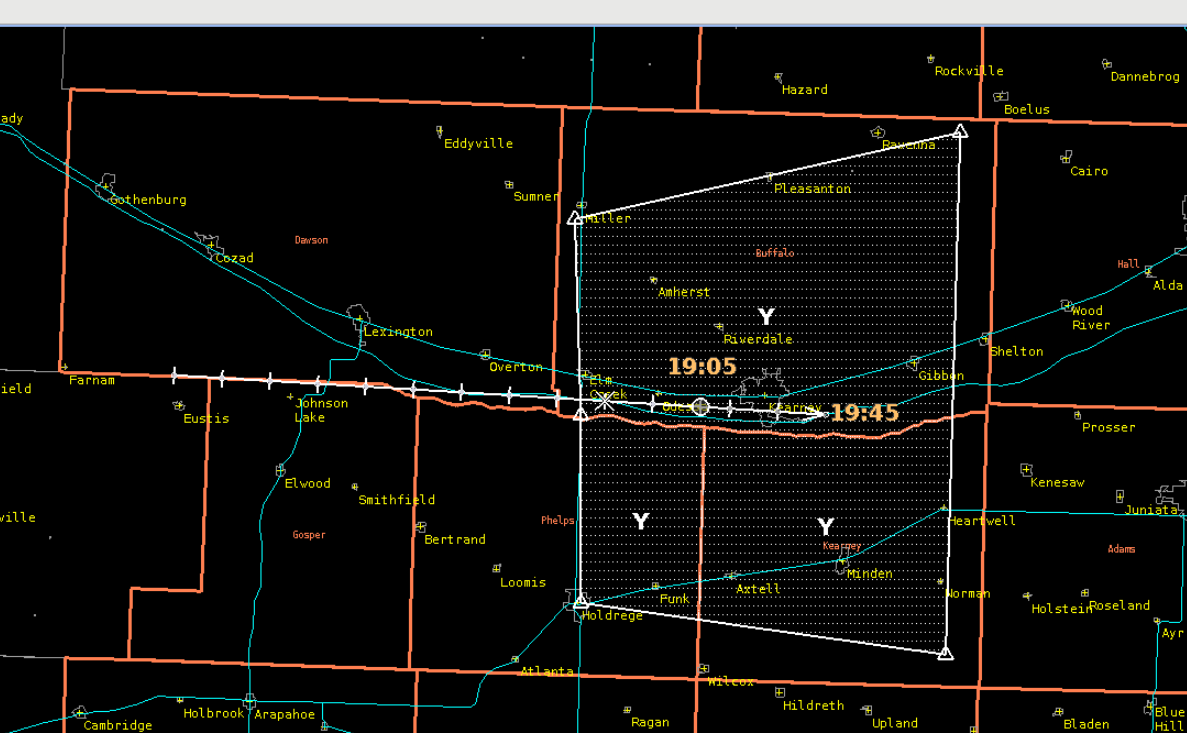
-
Fill out the details then preview the product.
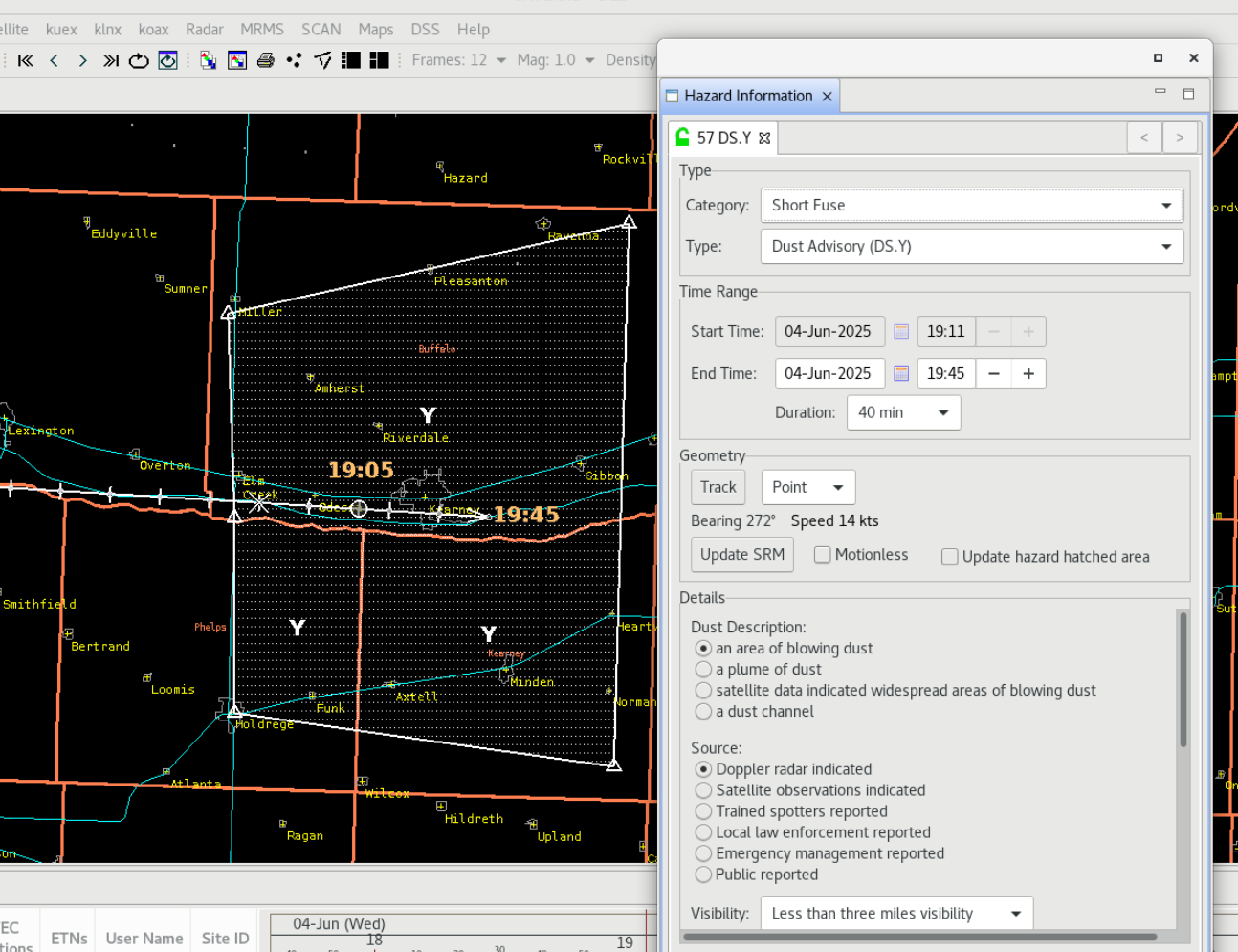
-
Look over the product editor and make sure everything appears as it should. Once you are satisfied with the text, check the formatter, then issue.
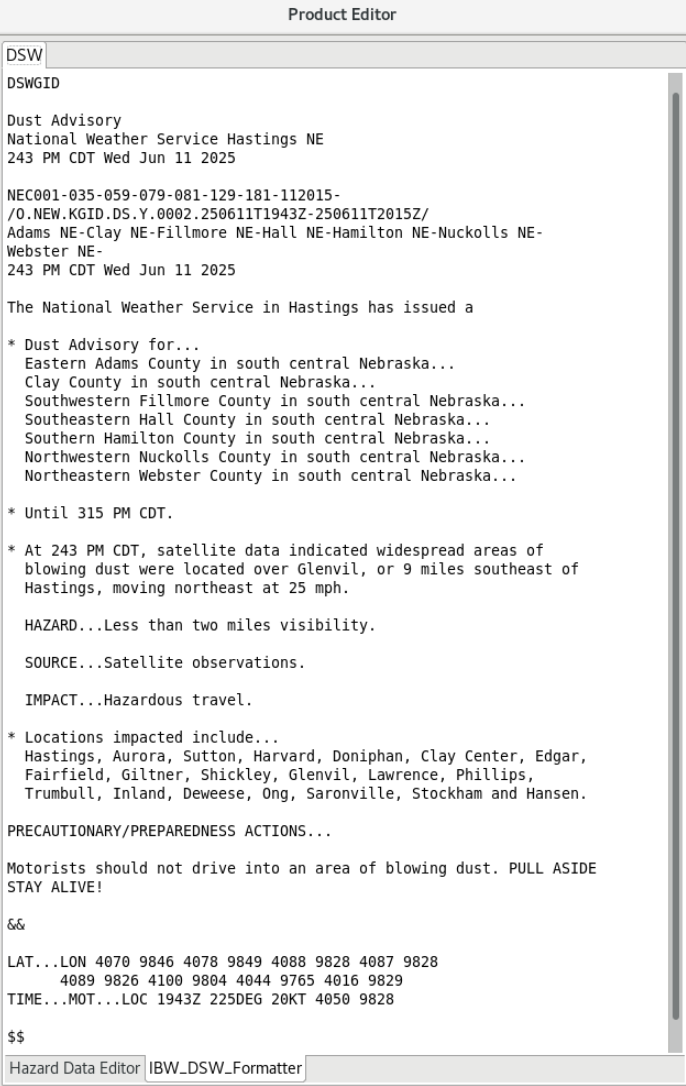
Congratulations, you've learned how to issue a Dust Advisory/Dust Storm Warning using Hazard Services Convective!



