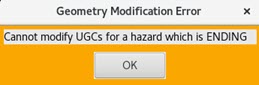Changing the Valid Time for Part or All of a Hazard Event - Hazard Services
Changing the Valid Time for Part of All of a Hazard Event
Purpose:
Covers how to change the end time or part or all of a hazard event and how and when the start time can be changedTasks:
Modifying the valid time for some or all of a hazard event
Update the start or end for the entire Hazard Event
Update the start or end time for part of a Hazard Event
Update the end time when a Hazard Event is in the expiration window
Setup
- Start GFE
- Have Wind, ApparentT, Visibility, etc. grids loaded with canned data, if possible
- Launch Hazard Services with the NPW Settings file
Create a Hazard Event
- From the Hazard Services Console Maps pulldown, select Forecast Zones or Forecast Zones XXX
- Highlight a time range in the GFE grid manager where the Wx and Visibility grids have FG+ conditions
- Left click on several zones desired to be in the hazard event
- Right click to end the selection
- In the HID, select Hazard Type Dense Fog Advisory (FG.Y)
- Verify the hazard start and end times match the highlighted time range
- Select any additional CTAs and Impacts in the HID
- Click Propose
- Verify the FG.Y appears in the GFE Hazards grid for the correct time frame and zones
- Click Preview
- Verify output is in keeping with GFE Wx, Visibility, etc., grids
- Replace framing text if no GFE weather elements were populated
- Issue All → Issue
Update the Entire Hazard Event Start and/or End time
- Select the Hazard created above from the console (it will be checked and highlight blue)
- In the HID, adjust the start and/or end time of the event using the arrows.

- Note: the start time can only be changed if it is in the future (i.e. the hazard has not started).
- Select Propose
- Verify the GFE Hazards grid duration changes accordingly.
- Click Preview
- The headline will note the change in time and the VTEC action will be EXT
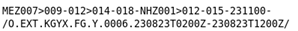
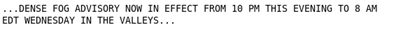
- The headline will note the change in time and the VTEC action will be EXT
- Issue the product
Update the Start and/or End Time for part of a Hazard Event
- Select the Hazard issued in the previous section from the console (it will be checked and highlight blue)
- Right click to remove zones from the map
- Select the Hazard Services Console Maps → Forecast Zones or Forecast Zones XXX.
- Left click on the forecast zones removed in Step 2.
- Right click to end the selection.
- In the HID, select the same hazard type as the previous hazard (e.g. FG.Y) and adjust the start and/or end time of the event using the arrows.

- Note: the start time can only be changed if it is in the future (i.e. the hazard has not started).
- Select Propose
- Verify the GFE Hazards grid duration changes accordingly for the selected zones.
- Click Preview
- There will be 2 segments: an EXT for the zones for which the new hazard event was created and a CON for the preexisting ones
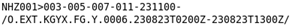
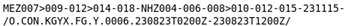
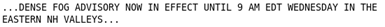
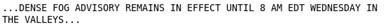
- There will be 2 segments: an EXT for the zones for which the new hazard event was created and a CON for the preexisting ones
- Issue All->Issue
- End the two hazards by selecting both in the Hazard Services Console, right-click, and select End 2 Selected Issued.
- The HID launches
- Select Ending Option in each tab
- Select Propose
- Verify the GFE Hazards grids are removed.
- Click Preview
- There will be 2 segments, both CAN VTEC action.
- Issue All → Issue.
Update the Entire Hazard Event End Time when Status is Ending
- Create a Hazard Event that expires in 1 hour
- Wait for the status to become Ending or set the Practice mode clock forward to 10 min before the new hazard is set to expire
- Select the ending Hazard created above from the console (it will be checked and highlight blue)
- Right-click on the Hazard Event and choose Extend This
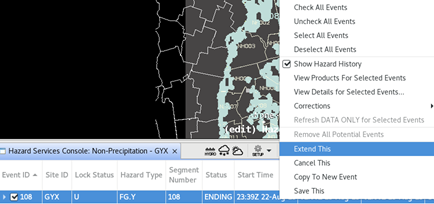
- In the HID, adjust the end time as needed.
- Select Propose
- Verify the GFE Hazards grid duration changes accordingly.
- Click Preview
- The headline will note the change in time

- The headline will note the change in time
- Click Dismiss and allow hazard to expire
NOTE: It is all-or-nothing once a Hazard Event has entered the expiration window. You cannot partially extend a hazard that has a status of Ending.