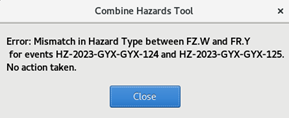Combining Like Hazard Events into a Single Hazard Event - Hazard Services
Combining like Hazard Events into a single Hazard Event
Purpose:
Provide guidance for the proper use of Combine HazardsTasks:
Background
The Combine Hazards tool was developed to allow forecasters to merge like hazards into one Hazard Event when it is desired to maintain them as one event. Previously, forecasters could change the segment number of the Hazard Event to force the product generator to include both in one product segment, but they would remain separate events in the Console. This could lead to the metadata getting out of sync since all Hazard Events would still have their own unique tab in the HID when an update occurred.
The Combine Hazards tool will only merge Hazard Events that have the same hazard type (e.g. Wind Advisory) and valid times. Once the merge occurs, the original Hazard Events will disappear from the Console and only one will remain with a new Event ID. All of the sampling for the product will now occur over the combined area of the new Hazard Event.
Combining Hazard Events
- Start Hazard Services with the NPW Settings file on the GFE perspective
- Create two or more Hazard Events of the same Hazard Type and valid times and issue
- Select all of the Hazard Events you wish to combine from the Console (Use Shift. They will highlight blue)
- Go to the Tools menu and choose Combine Hazards Tool

- A window will appear with a warning about combining the selected Hazard Events. As it states, this operation cannot be undone!
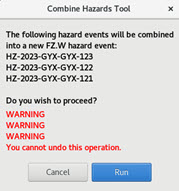
- Click Run to combine the hazard events.
- After the Hazard Events are combined, the Console will show one Hazard Event with a new Event ID.
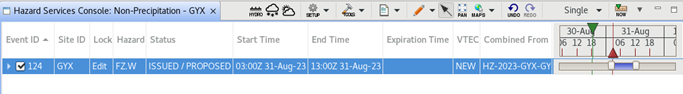
- If this will be a common workflow for the office, it is a good idea to include at least Combined From as a visible column in the Console.
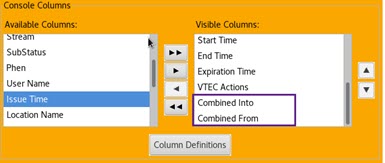
- If this will be a common workflow for the office, it is a good idea to include at least Combined From as a visible column in the Console.
- Click on the newly-combined Hazard and click Preview on the HID
- Issue All --> Issue

- The hazard event will now have a product expiration time for alerting
Possible Feedback Messages
If the selected Hazard Events have any differences in Hazard Type or start and/or end time you will receive a feedback message letting you know why the combination cannot occur.
Time Mismatch (most common)

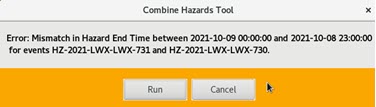
Type Mismatch
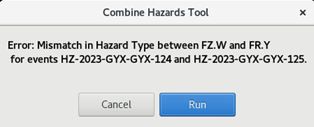
If you click Run on any of these warning messages, you will receive a message like this stating no action was taken.