Copy to New Event - SV.W to MA.W - Hazard Services
Copy to New Event - SV.W to MA.W
Purpose:
This jobsheet will guide forecasters how to copy the Hazard Service event metadata for an issued SVR.W and use it to create a Special Marine Warning for valid water areas.Tasks:
AT-A-GLANCE:
-
What? Special Marine Warnings (MA.W) are a type of marine product for short-fused and non-scheduled events. Severe Thunderstorm Warnings (SV.W) are similar to MA.W in that they are short-fused events for a hazard event. While SV.W are issued for when a thunderstorm is producing >= 50 kt winds and quarter sized (>= 1.00 inch) hail, MA.W criteria are different. MA.W should be issued when a storm produces sustained or frequent gusts of >34 kt, hail 3/4 inch in diameter or greater, waterspouts, or ashfall. Full technical details are available in NWS directives 10-313 for Special Marine Warning, and 10-511 for WFO Severe Weather Products.
-
Why? Hazard Services creates metadata for each hazard, which may be shared with other product types. As an example, this feature can be used to transfer metadata from a severe thunderstorm warning to a special marine warning. Instead of creating a new polygon from scratch, as was the case with WarnGen, the metadata can be used to create a polygon with information from the SV.W hazard event.
-
Considerations. While the copy to new event option is helpful in more expedient hazard creation, there are some things to be aware of. The fields that are copied over are the storm motion/bearing, storm track, and report sources/details. Most other fields will need to be adjusted after copying over the hazard metadata.
-
Required Coastal Extensions. The coastal geometries used in AWIPS and Hazard Services may present challenges or situations where invalid geometries prevent hazard product issuance. Coastal extension zones help reduce the likelihood that problem coastal geometries interfere with Hazard Services performance. Coastal WFOs should have coastal extension area localizations already with WarnGen. These localizations will need to be transferred to the Hazard Services localizations by a Hazard Services focal point using this jobsheet.
Follow the steps below for more detailed guidance.
-
This exercise will use Hazard Services Storm Track Tool in the D2D Perspective. We will use this tool to first create a SV.W that intersects a water body boundary. Click on the Hazard Services short-fused storm track icon, the icon with the red tornado and H.
-
In this exercise we are going to use the One Storm option in the Storm Track Tool Dialog, however the same steps done for One Storm apply for the Line of Storms option. Make sure the Hazard Type is Severe Thunderstorm Warning – (SV.W) in the drop down menu.
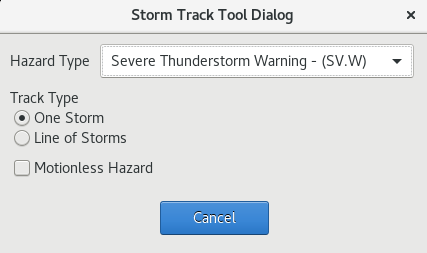
-
Drag the storm track dot to the location of the hazard and go through the procedure of tracking a storm with the storm track tool.
-
Once satisfied with the polygon and details of the severe thunderstorm warning, check the Update hazard hatched area box under Geometry in the HID. Click preview and issue the warning. You may also copy to new event when the status of the event is pending or proposed.
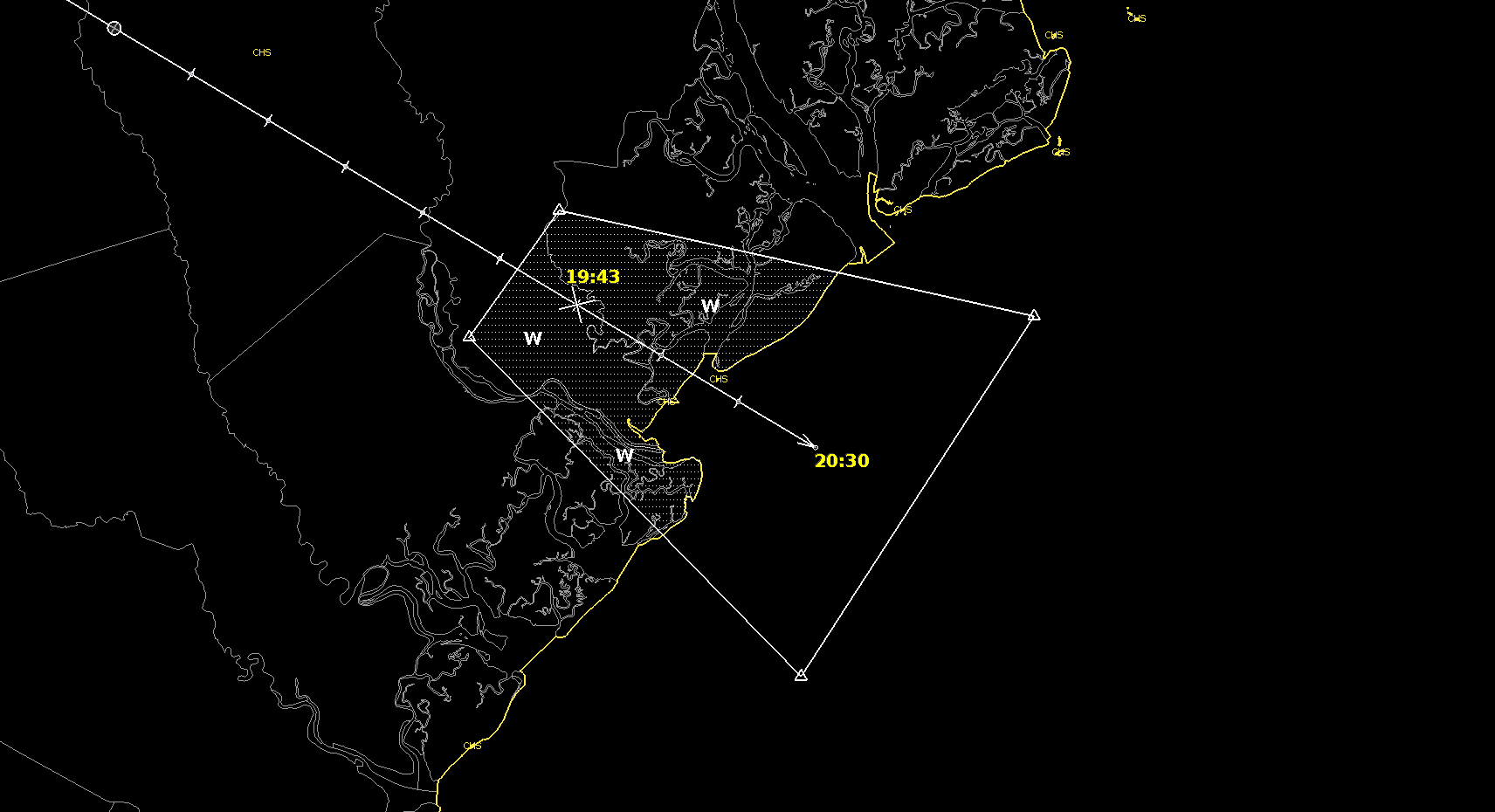
-
You will notice the SV.W polygon snapped to the extent of the coastal extension zone after issuing or when clicking update hazard hatched area.
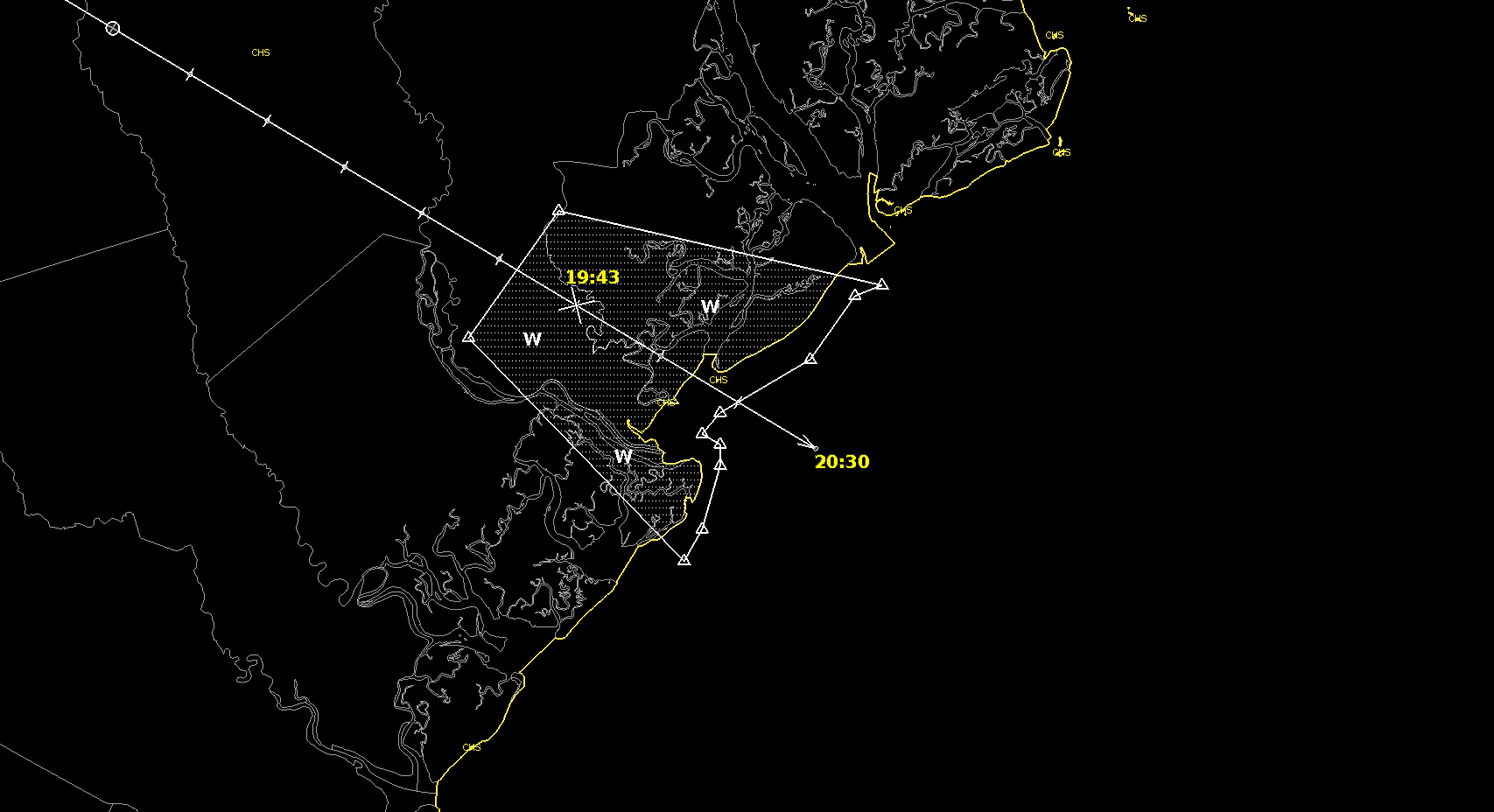
-
Once the SV.W has been issued, go to the console and right click on the hazard. A drop-down menu should appear with the option Copy to New Event.

-
The HID will change to give you options to start a new Short Fuse event. In the Type menu select Special Marine Warning (MA.W).
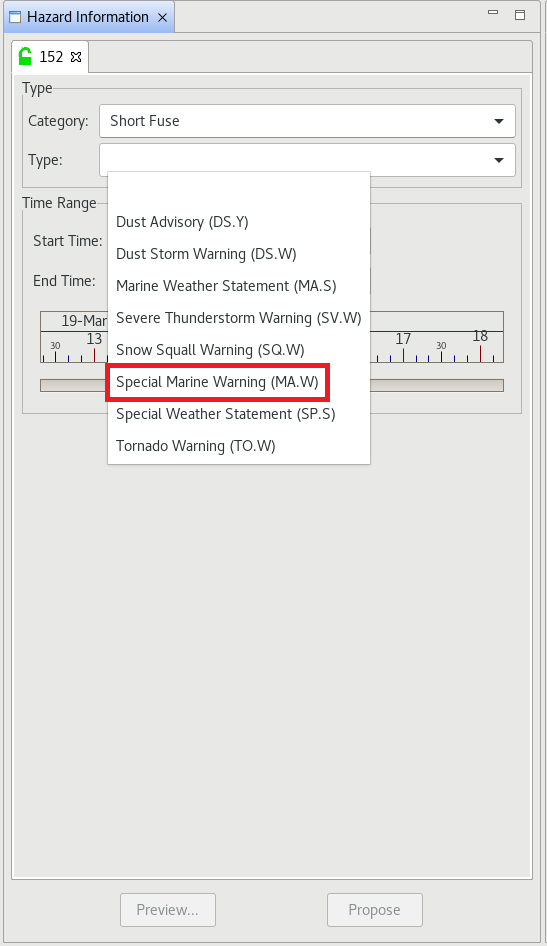
-
If you had modified the default polygon generated in step 4, you will not have a polygon extended area past the coastal extension zone. You will need to click Track under the Geometry widget. The tracking information from the SV.W should have carried over to this new event and a default polygon for the hazard type will be generated, in this case MA.W.
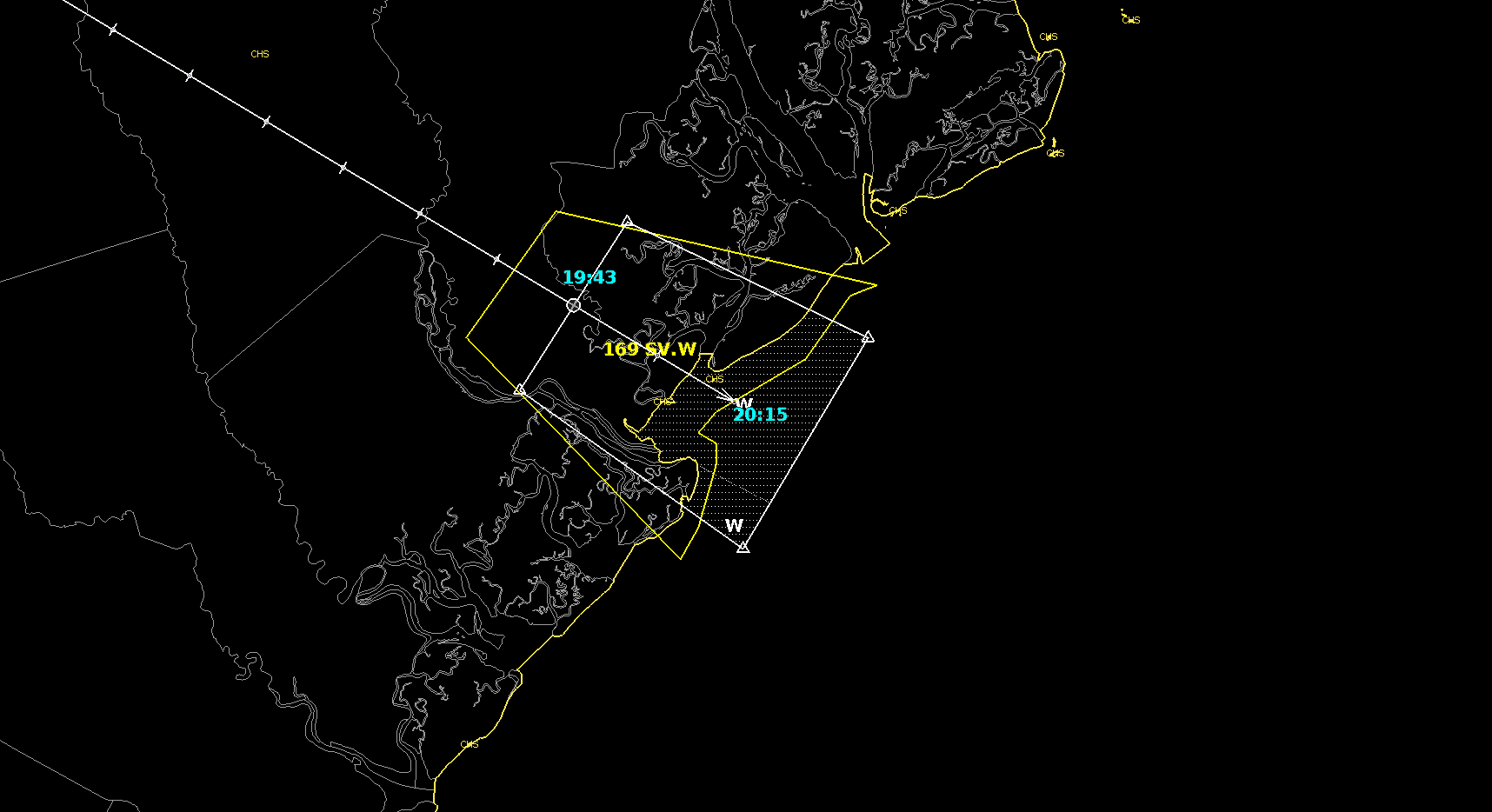
-
Adjust the new MA.W polygon to match the SV.W polygon. Do note the duration time of the MA.W differs from that of the SV.W! Adjust this accordingly.
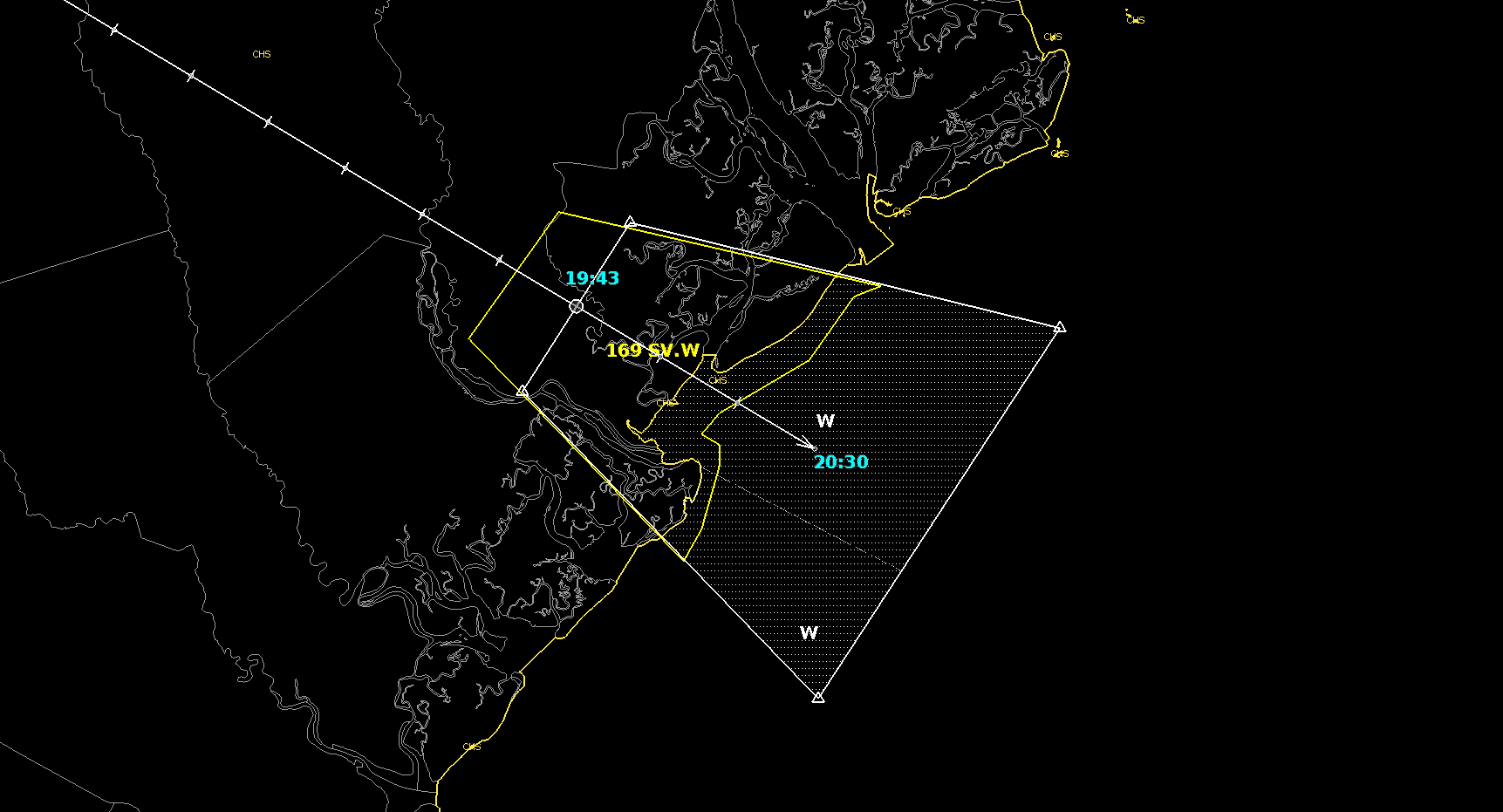
-
Fill out the Details so that they agree with the hazards in the SV.W. Update the hazard hatched area, you will notice an overlap of the two polygons at the coastal extension zone. Preview and issue product.
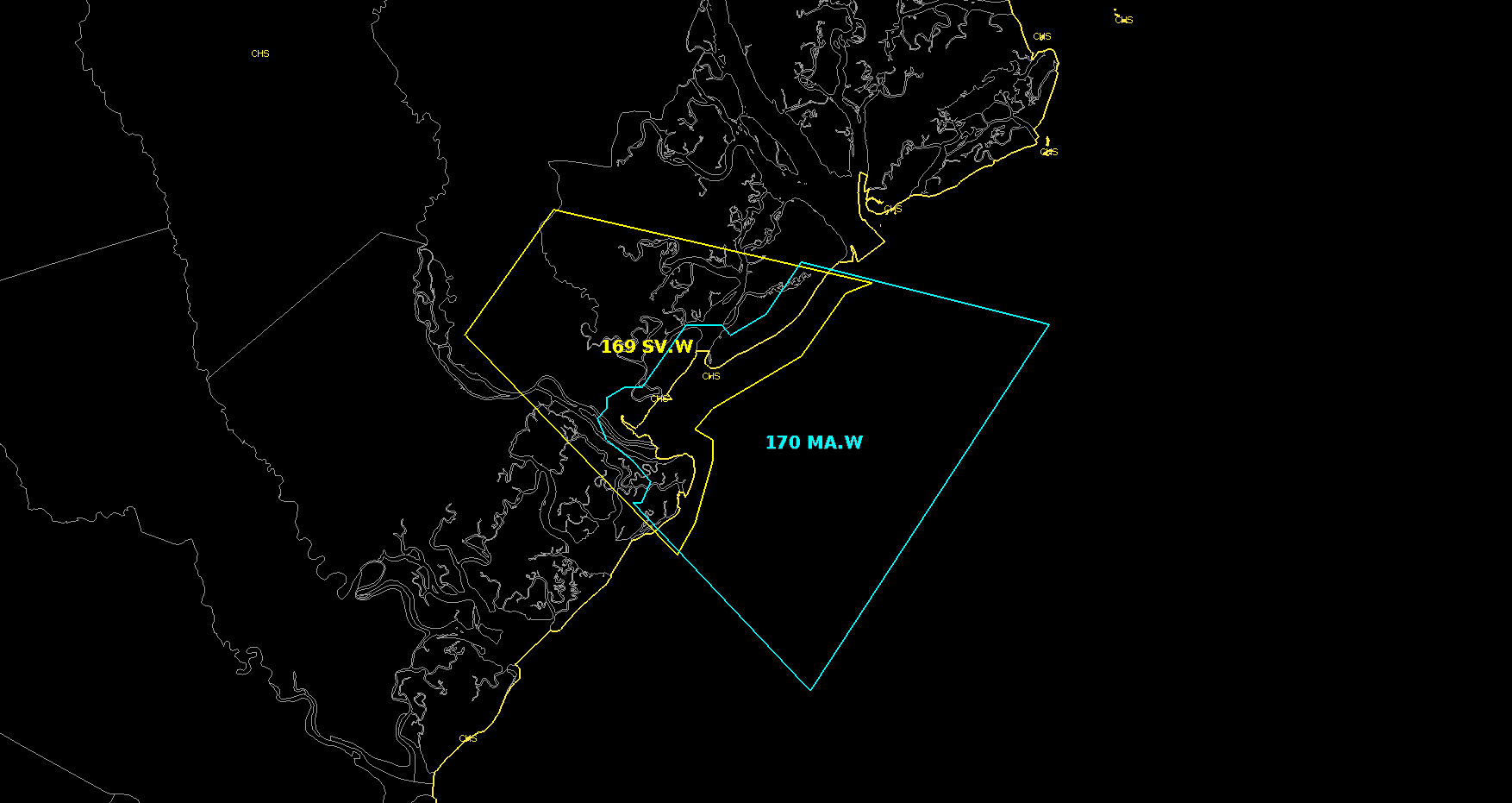
-
You are done with this jobsheet!



