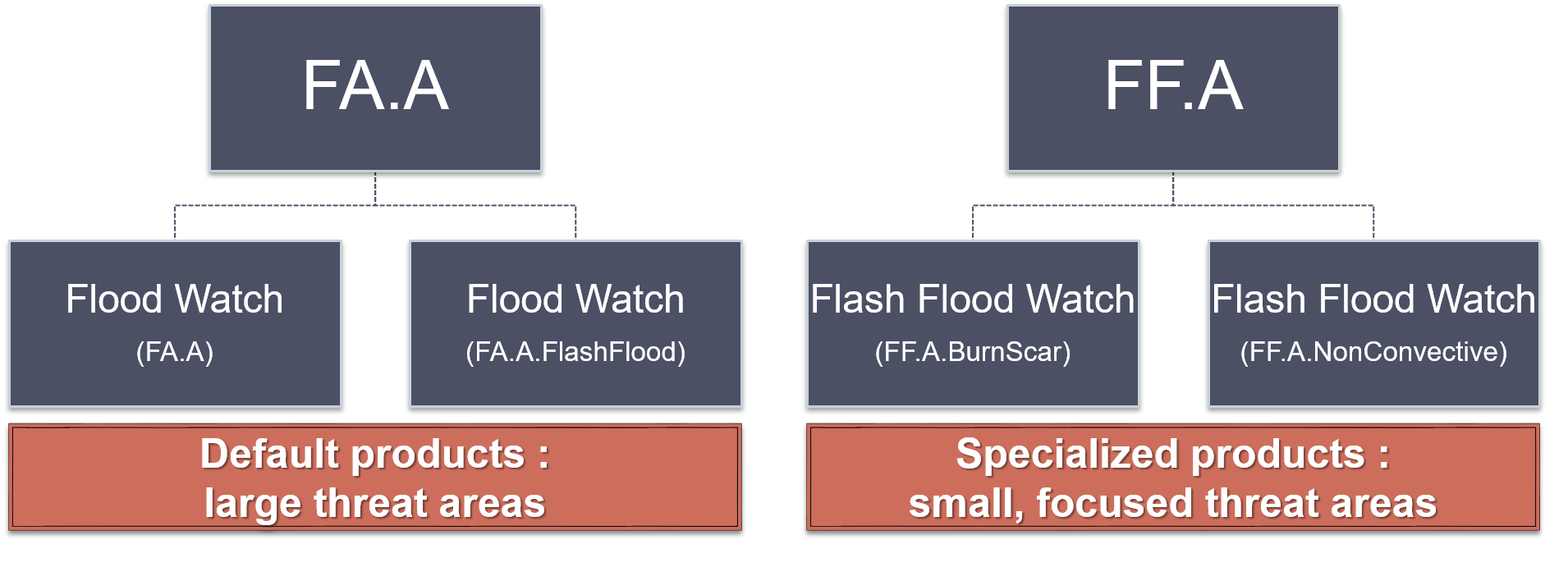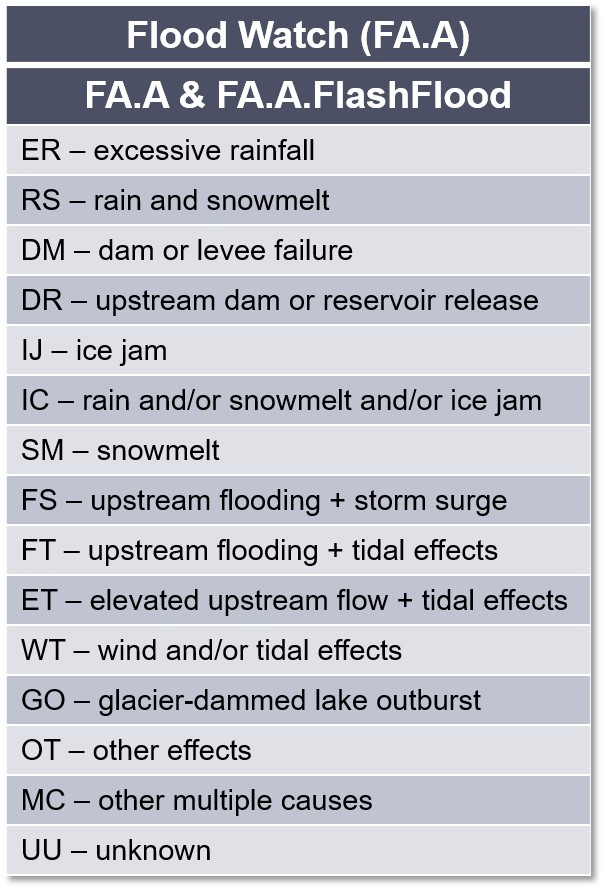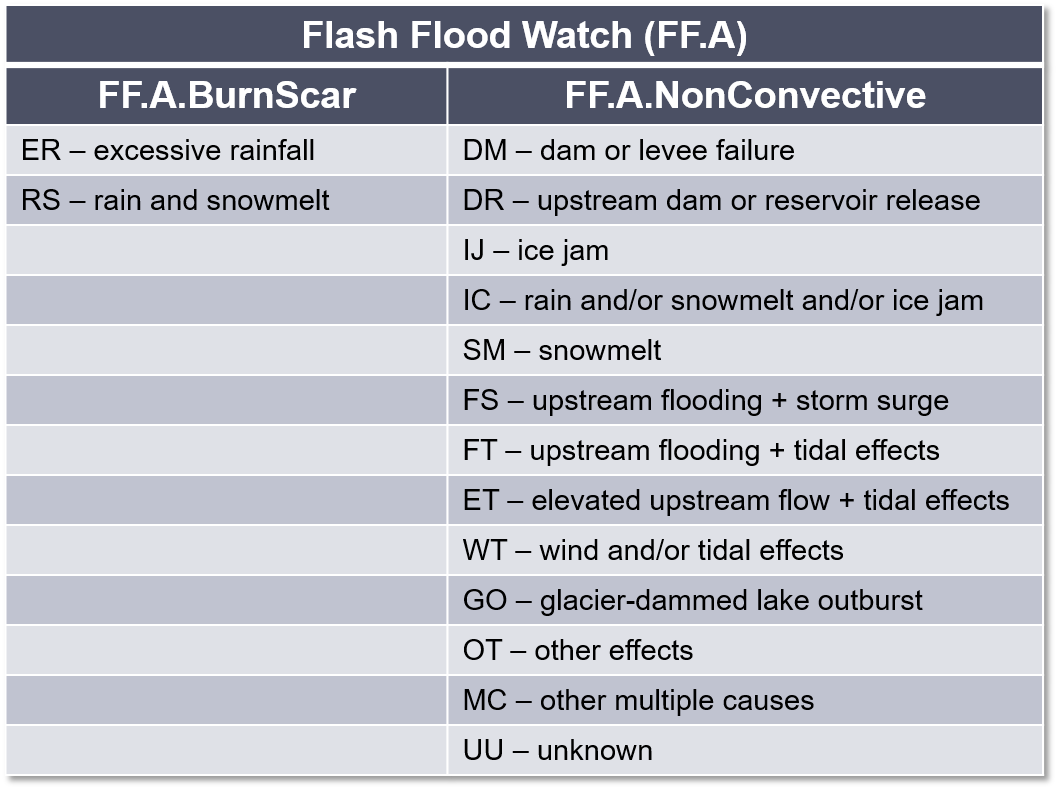Hydro Hazard Simplification - Hazard Services
Hydro Hazard Simplification (20.2.3)
Purpose:
This jobsheet will walk users through the changes introduced in generated products that come with 20.2.3 Hydro HazSimp.Tasks:
Important notes regarding Hydro HazSimp:
- Will be implemented operationally in May 2021, only in Hazard Services (no GHG/WarnGen)
- Changes include:
- What/Where/When format for all products EXCEPT Flash Flood Warnings (FF.W)
- Flood Advisories are consolidated into a single Flood Advisory for all types
- Flood Watches will be main vehicle for excessive rainfall and flash flooding
- Flash Flood Watches cover debris flows or burn scars and other non-convective causes
View What/Where/When format
- Open Hazard Services and load any of the Hydrology settings.
- Use the drawing tool to create a polygon for a hazard event.
- In the Hazard Information Dialog (HID), choose Flood Advisory (FA.Y).
- Click Preview.
- In the Product Editor window, switch to the WWW_FLW_FLS_Formatter tab.
- Notice the WHAT WHERE WHEN formatting in the product.
- This formatting applies to all hazard types not including FF.W types.
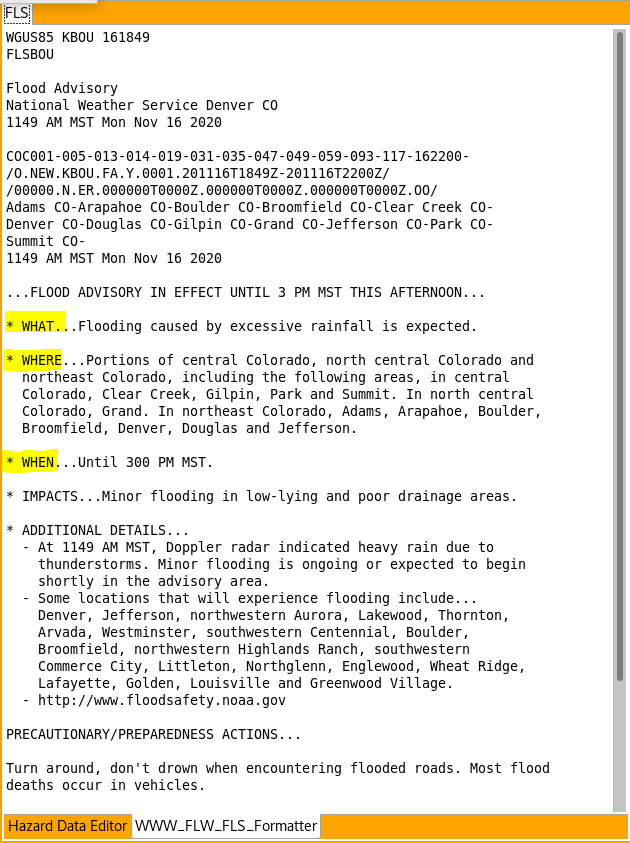
- This formatting applies to all hazard types not including FF.W types.
- Go ahead and issue the advisory to prepare for the next section.
Consolidation of Flood Advisories
The various types of Flood Advisories (e.g. small stream Flood Advisory, urban and small stream Flood Advisory, etc.) have all been consolidated under the umbrella “Flood Advisory.”
- From the previous section, you should have one active Flood Advisory issued currently. If you don’t, create a Flood Advisory.
- Create a new polygon, separate from the first, and in the HID, set the type to Flood Advisory, again.
- Under the Type of Advisory section of the HID, choose a different type than the first advisory, such as “Arroyo and small stream.” Issue the advisory. *Note that your options under "Type of Advisory" may vary based on local overrides.
- Open the HID for the first advisory and preview the product (using the WWW_FLW_FLS_Formatter tab). Note that the text states “...FLOOD ADVISORY REMAINS IN EFFECT…”
- Now view the text product in the second advisory (the one created with Type set to Arroyo and small stream).
- Note that this product also states “...FLOOD ADVISORY REMAINS IN EFFECT…”
- Prior to HazSimp activation, you would see each of these show a different advisory type in the product. In the new format, the advisory type is reflected in the WHAT bullet. See the old and new versions below:
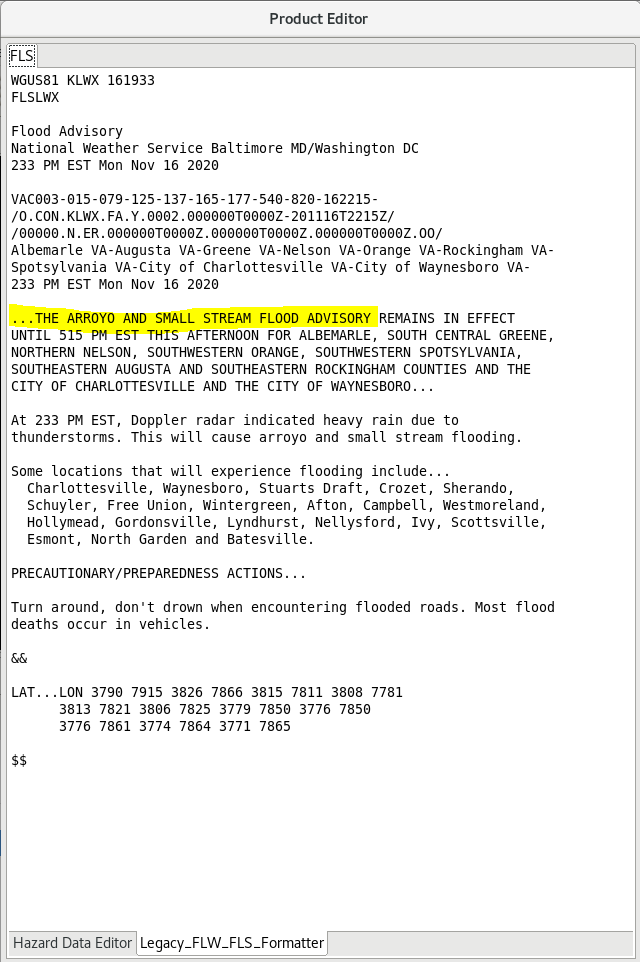
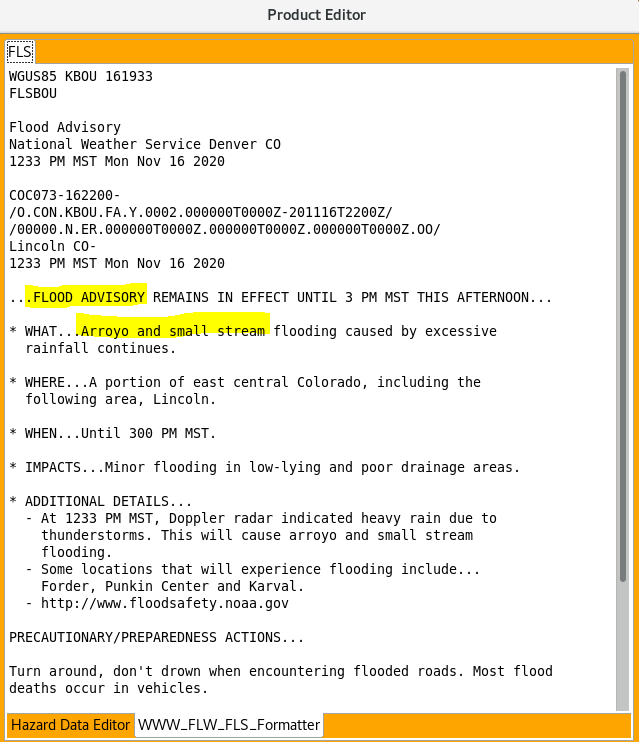
The reallocation of Flash Flood Watches
Under Hydro HazSimp, Flood Watches (FA.A) are your default watch products, used for large threat areas (e.g. excessive rainfall threats). Flash Flood Watches (FF.A) are reserved for more uncommon situations, including all non-convective and burn scar-related causes, where the threat location and impact are well-known. We will walk through issuing each of the four different products (shown below).
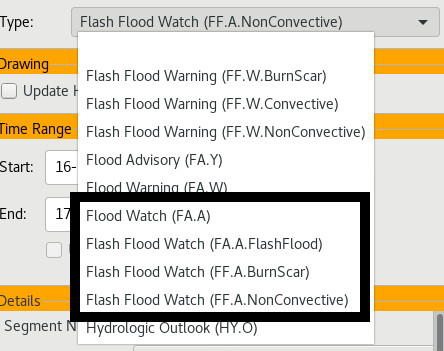
- In Hazard Services, use the drawing tool to create a new polygon.
- When you want to emphasize the large-scale threat of flooding, select the Flood Watch (FA.A) as the watch type.
- For immediate cause, choose ER (Excessive Rainfall).
- Click Preview and in the Product Editor, switch to the WWW_FFA_Formatter tab to preview the product.
- Notice the format, which states “...FLOOD WATCH IN EFFECT UNTIL…” and “FA.A” in the VTEC line. Also notice that the WHAT bullet includes the threat of flooding caused by excessive rainfall.
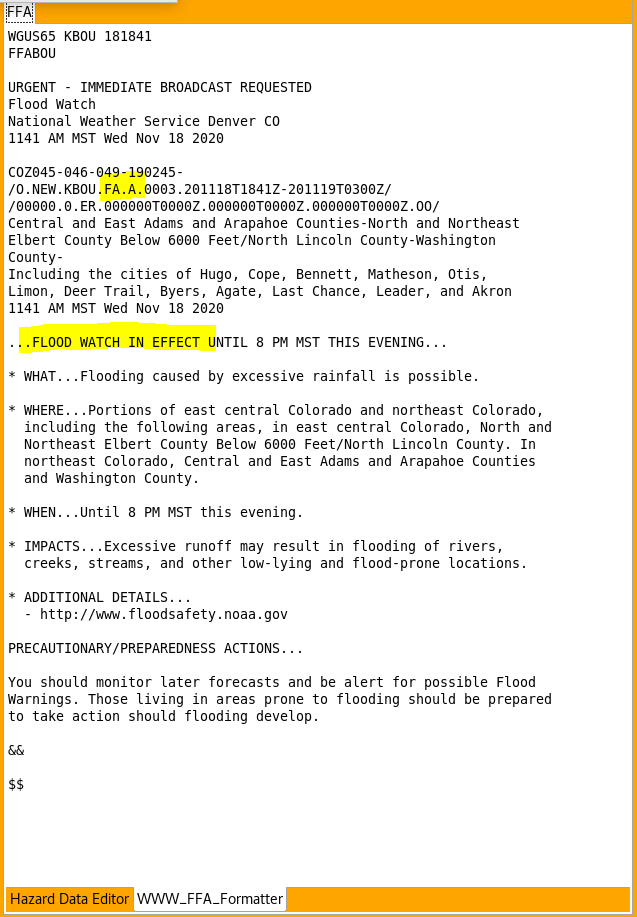
- Dismiss the product editor and switch the Type in the HID to FA.A.FlashFlood. When you want to emphasize the large-scale threat of flash flooding, you'll use the FA.A.FlashFlood product. Notice that this product still carries the FA.A phensig code and has "FLOOD WATCH IN EFFECT" in the headline. It differs in the WHAT bullet and the default CTA.
- Dismiss the product editor and switch the Type in the HID to FA.A.FlashFlood. When you want to emphasize the large-scale threat of flash flooding, you'll use the FA.A.FlashFlood product. Notice that this product still carries the FA.A phensig code and has "FLOOD WATCH IN EFFECT" in the headline. It differs in the WHAT bullet and the default CTA.
- Now create another polygon, and set the type to FF.A.BurnScar. Again, leave the immediate cause as ER and click Preview, switching tabs to see the formatted product.
- Note the FF.A in the VTEC, and the wording "...FLASH FLOOD WATCH IN EFFECT...", as well as burn-scar specific additional details. This should be used when the location and impacts are well known (i.e. for the burn-scar area).
- Note the FF.A in the VTEC, and the wording "...FLASH FLOOD WATCH IN EFFECT...", as well as burn-scar specific additional details. This should be used when the location and impacts are well known (i.e. for the burn-scar area).
- Dismiss the product editor and change the Type in the HID to FF.A.NonConvective. Change the immediate cause to DM (Dam or Levee Failure) if not already chosen, and click preview, changing the tab to see the formatted product.
- Note the FF.A in the VTEC, and "...FLASH FLOOD WATCH IN EFFECT…” wording. This should be used for all other non-convective events that tend to be more unique or rare.
- Note the FF.A in the VTEC, and "...FLASH FLOOD WATCH IN EFFECT…” wording. This should be used for all other non-convective events that tend to be more unique or rare.
Reminder for Flood Watch (FA.A) vs. Flash Flood Watch (FF.A):