23.4.2 Dynamic Radar Cross Sections - OCLO
Dynamic Radar Cross Sections
Purpose:
*** New Radar Cross Section capability is not stable and should not be utilized operationally due to software concerns. *** These jobsheets will cover how to use the new Cross Sections capability implemented in 23.4.2. This is primarily for forecasters who want to experiment with the new capability and prepare a procedure for operational use. Please send any feedback to lexy.elizalde-garcia@noaa.gov and nws.wdtd.awips@noaa.gov.Tasks:
AWIPS 23.4.2 comes with a new “xxxx Cross Sections” menu containing three types of cross section options:
- CAPPI - Constant Altitude Planned Position Indicator horizontal cross sections that use up and down arrows to step through levels that are in configurable "Vertical Integration" groups.
- Vertical Cross Sections - These leverage the Baselines tool from the Tools menu.
- 3 Panel Combo - Three panels consisting of the following:
- All Tilts Panel with Baselines
- CAPPI Panel
- Vertical Cross Section Panel
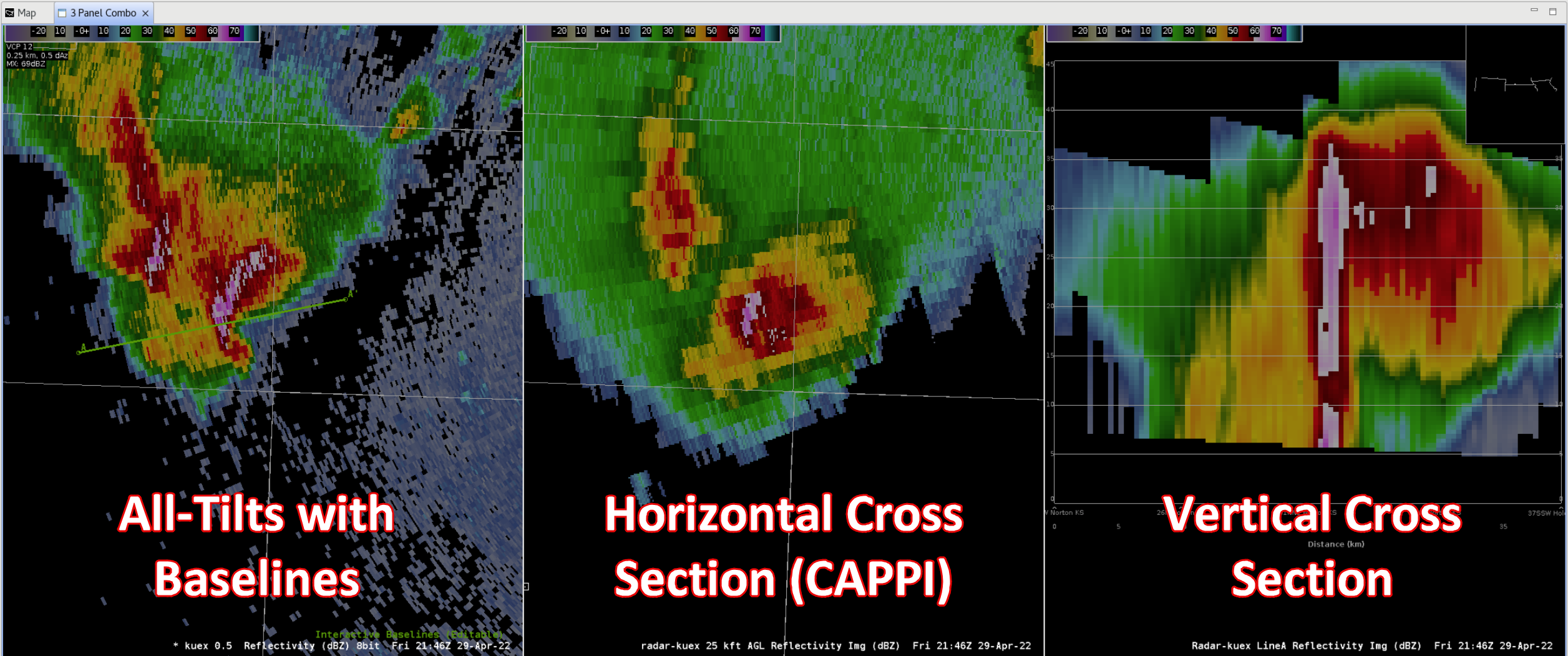
Follow the jobsheets in the proper order listed below for efficiency.
2. Loading Vertical Cross Sections and Basics
3. Adding Temperature Data to Vertical Cross Sections



