AWIPS DR and DCS Tracking - OCLO
AWIPS DR and DCS Tracking
AWIPS sites write trouble tickets that are converted into discrepancy reports (DRs) for bug fixes and development change specifications (DCS) for enhancements. Sites can also manually submit a DCS from the VLab SREC site (see How to Make a Request on the right side of the page and request access to the AWIPS community if you haven't yet from your VLab home account). The DRs and DCSs are organized in Redmine, and if you are a member of the awips Redmine community, you can look up the status of the DRs and DCSs in each build and those that have not been assigned a build. Once you log in to Redmine, you can find the main DR page by clicking on the Projects menu at the top of the Redmine page, then AWIPS2_baseline, and then click on the DR link. You can specify your own filter settings in the Add filter window in the top right of the page, though there are so many options it may take a while to figure out the best way.
If you want to check the status of all DRs and DCSs in a build (e.g. 20.2.2), then you can click on one of the Custom queries in the right hand side (e.g. 19.2.2 by Status) and then change the Approved Release setting to OB20.2.2 from the menu and hit Apply (see image below). You can then click on the numbers on the bottom of the page (e.g. 300) to enlarge the list to show as many as possible. This is particular helpful when you want to use Ctrl + f to search for a specific text string in the ticket name (e.g. ffmp). You can also use the search window in the far upper right to search for ticket names or numbers.
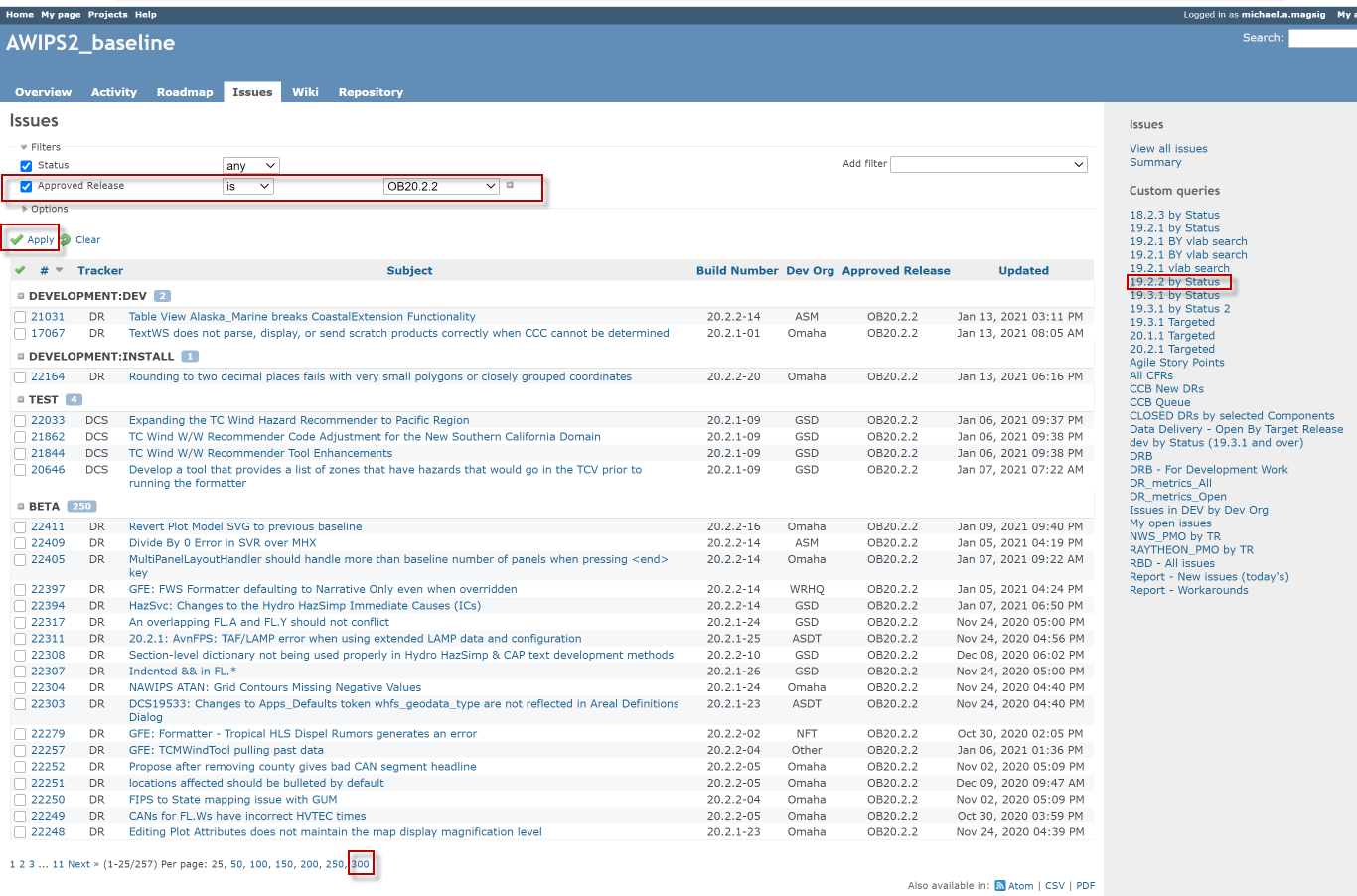
If you click on the name of a ticket, the link will take you to that ticket:
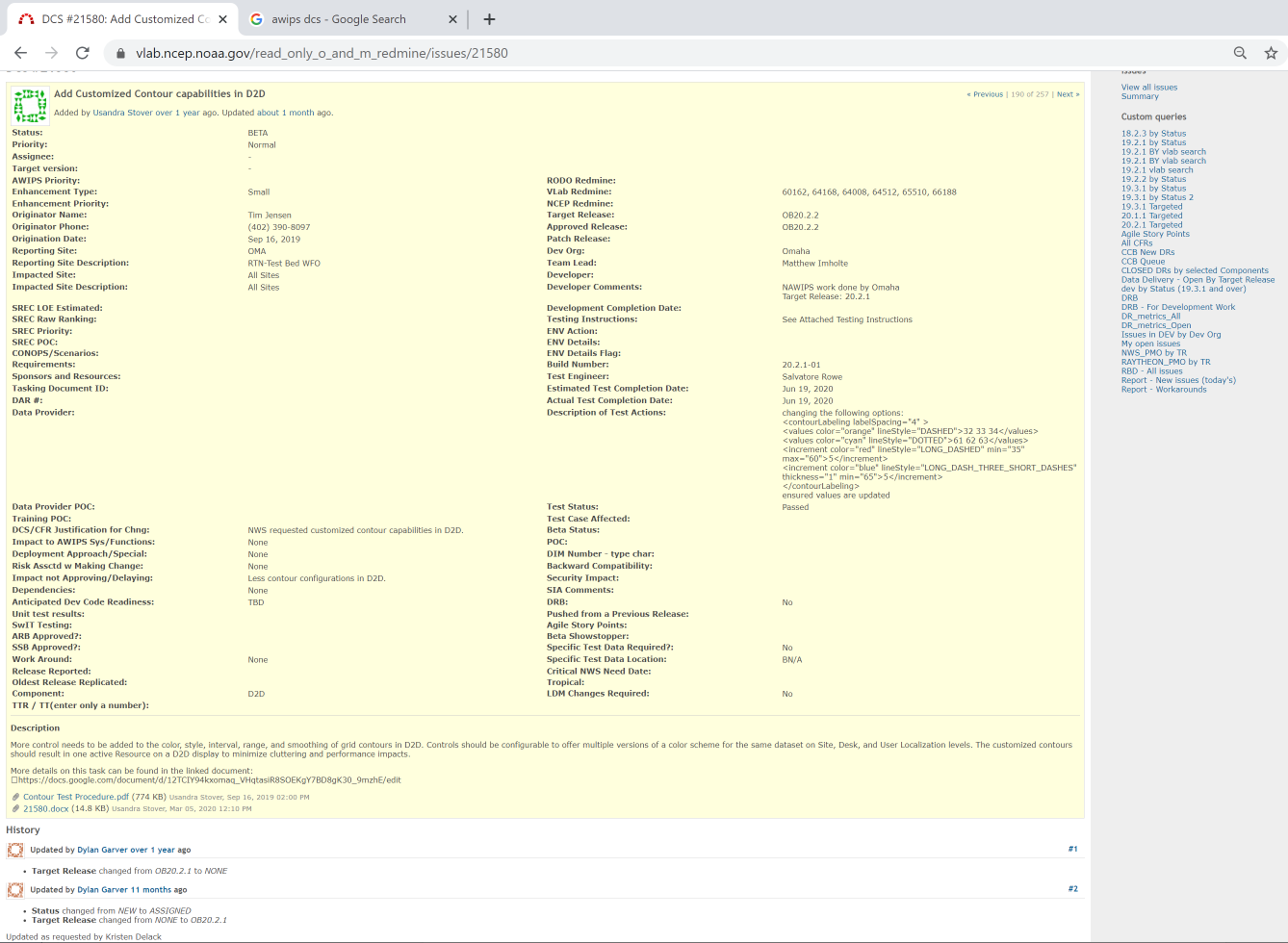
The Description, Description of Test Actions, Approved Release, and attachments at the bottom can be particularly useful.
The history at the bottom documents the latest status of the ticket, and here is a rough translation of what some of the statuses mean:
-
NEW - Being investigated by Raytheon for Root Cause Analysis (RCA), operational impact, workarounds, complete test steps, etc.
- CCB_ANALYSIS - Raytheon has specific questions out from their folks that they need to address before changing the Tracking Status
- REVIEW - Ready to be reviewed by the DR Team (usually at the next call)
- BACKLOG GROOMING - Evaluated/classified by the DR Team, being evaluated for completeness and LOE (i.e. story point assignment) to fix by Raytheon ASM so when it comes time to fix it, they have the necessary info.
- BACKLOG - Evaluated and ready to be worked by Raytheon ASM, Classification and age relative to other DRs in the BACKLOG, along with available development ASM resources, determines when it will be worked.
Note - until Raytheon ASM actually starts development on a DR to fix, no Target Release will be assigned. Any such number has proved meaningless and often is just dumped to a far future release that provides no real indication of when it will be fixed. A good rule of thumb is that the lower the priority and younger the DR is, the longer it will be before it is addressed.



