Sat Combo Daylight Transition - OCLO
Satellite Combination Daylight Transition
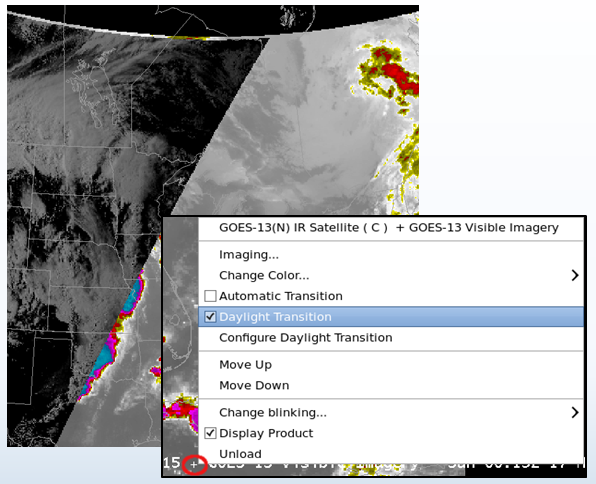
Fig. 1 Daylight transition for an IR/Visible satellite combination configured with a right click on the plus sign in the product legend.
Training Job Sheets (click on "html" for web page layout with image links or "PDF" for PDF viewing with images embedded with instruction)
- Satellite Combination Daylight Transition jobsheet (html, PDF)
- Satellite Combination Daylight Transition referenced in 16.2.1 Informational Overview (LMS link- Internet, speaker notes PDF)
Overview:
- With 16.2.1 you can combine two satellite images and configure them to blend together at sunset and sunrise when the daylight transitions.
Refresher Commands:
- Loading - When using visible satellite imagery you must load the non-visible image first in the product combination and then the visible image second (after selecting the combine image button) before enabling the daylight transition
- Configuring Controls - Right click on the "+" between the product names in the text legend to select the daylight transition
- Automatic Transition – immediately blend IR with Vis at local sunset time
- Daylight Transition - gradually blend IR with Vis at sunset
- Configure Daylight Transition - set offset minutes to the amount of time you want to offset the transition to start the transition earlier/later
Usage Tips
- You must load non-visible product first before combining with visible imagery (with image combination button selected), and you have to right click on the "+" sign in the product legend to enable.
Limitations
- Only works with satellite data, and it can be a little particular about loading order.
Contact
- nws.wdtd.awips@noaa.gov



