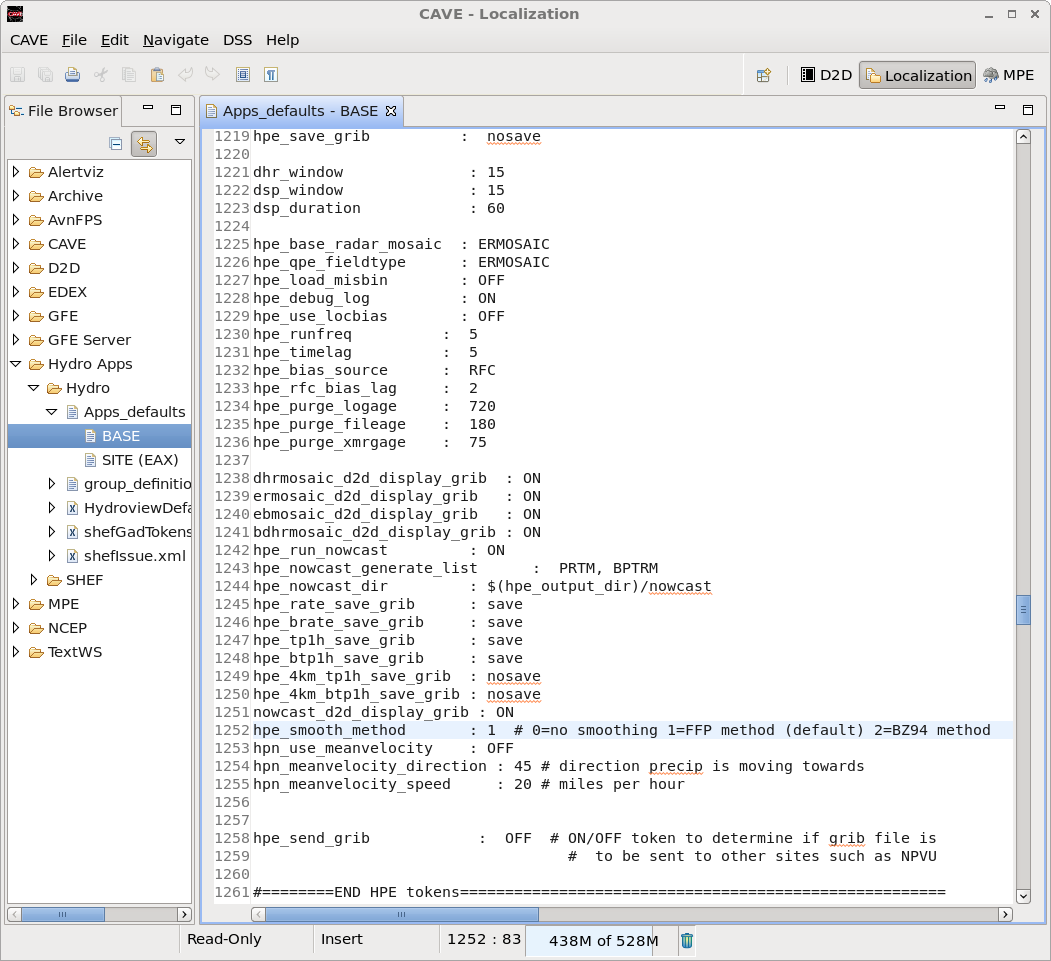HPN-Focal Point - OCLO
Applying the Growth/Decay Parameter
Purpose:
The growth and decay parameter has shown to not significantly improve precip rate forecasts, but here is how to turn it on if desired:Tasks:
- Change directories to /awips/hydroapps/precip_proc/local/data/app/hpe/
- Using a text editor, open up the projection.con file
- Change following portion of code (highlighted in yellow, below) to turn on the growth/decay parameter:
- n = turned off (default)
- y = turned on
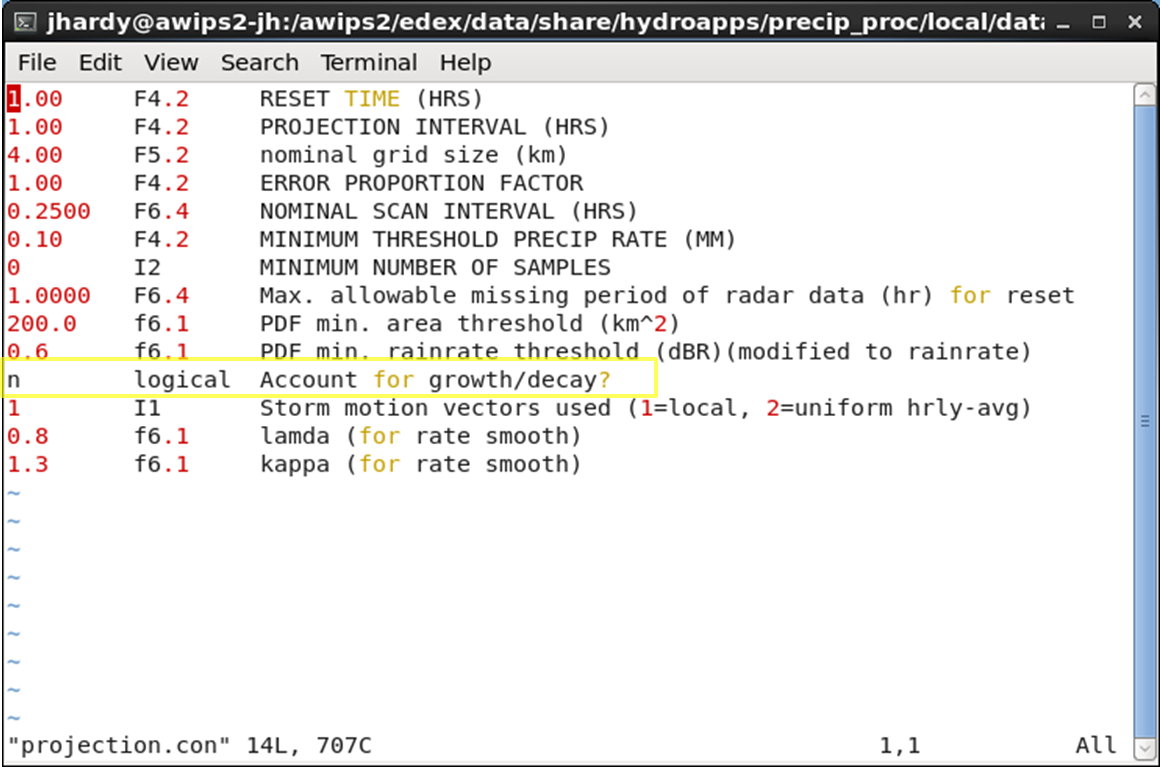
Using Domain-Averaged Velocity Vectors Everywhere
Purpose:
If you suspect the local motion vectors are not representative of the true motion, the domain-averaged vector can be used everywhere. This will most likely not be the case, but here are the directions on how to do so:Tasks:
- Change directories to /awips/hydroapps/precip_proc/local/data/app/hpe/
- Using a text editor, open up the projection.con file
- Change following portion of code (highlighted in yellow, below) to define whether the local or domain-averaged vectors are used:
- 1 = local vectors (default)
- 2 = domain-averaged vector
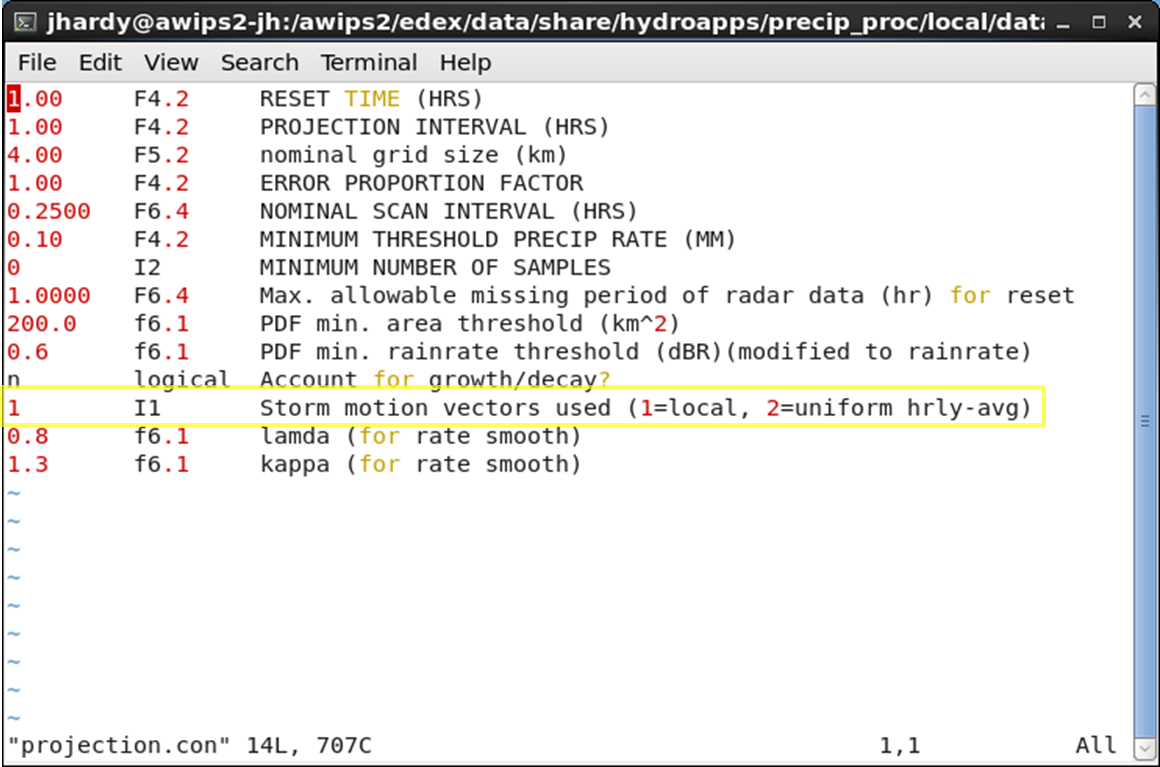
Choosing a Smoothing Technique
Purpose:
Sometimes the smoothing will have problems handling the forecasted precipitation rates. Two remedies are available: 1) have no smoothing occur, or 2) change the smoothing technique used. No smoothing is recommended if the forecasted rates are lower than reality, and the BZ94 method is recommended if there is varying performance across individual cases. Here are the directions on how to change the smoothing option:Tasks:
- Change directories to /awips/hydroapps/
- Create a file named .Apps_defaults_site
- Copy the hpe_smooth_method token (highlighted in the image below) from the .Apps_defaults file into the .Apps_defaults_site file you just created.
- 0 = no smoothing
- 1 = FFP method (default)
- 2 = BZ94 method