Boundary Tool - OCLO
Boundary Tool
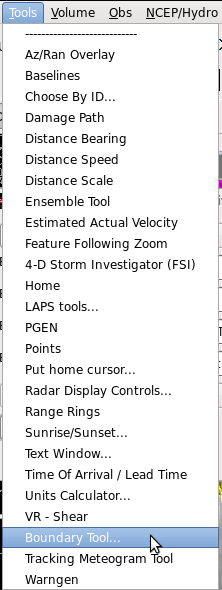
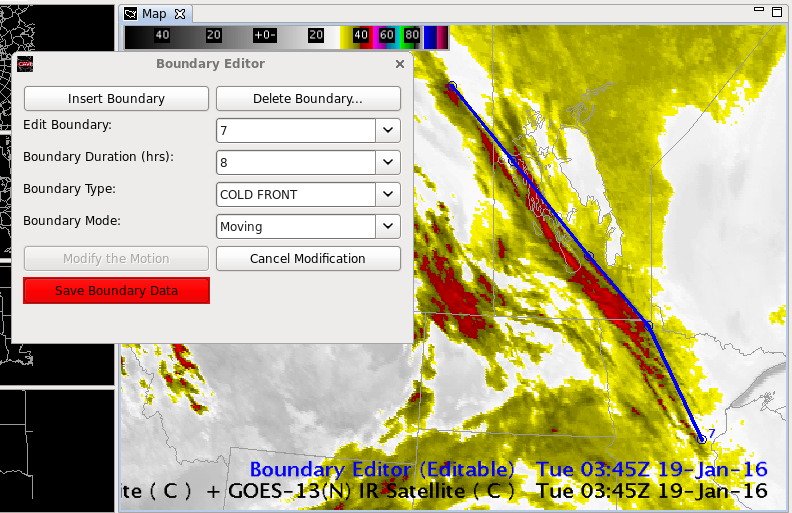
Fig. 1 Boundary Tool with Boundary Editor window.
Training Job Sheets (click on "html" for web page layout with image links or "PDF" for PDF viewing with images embedded with instruction)
- Boundary Tool Jobsheet (html, PDF)
- Boundary Tool referenced in 16.1.1 Informational Overview (LMS - Internet, speaker notes PDF)
Overview:
- The Boundary Tool was designed for the Aviation Weather Center to be able to track boundaries, and it is similar to other D2D tools like Baselines, Distance/Speed, or the Time of Arrival Tool, only it allows the user to add boundary characteristics and save/reload the boundary for the duration specified.
- You can define a boundary with the Boundary Tool and persist it in time for up to 8 hours.
- Note you can also track a feature and create a line annotation with the Distance Speed tool and Time of Arrival Tool, and it will persist in time as the data updates, only it cannot be saved and reloaded.
Refresher Commands:
- Loading - load in data to track and then select Boundary Tool... from Tools menu
- Begin - click on Insert Boundary button before modifying characteristics
- Add Vertices - middle click on the Boundary Tool line tool to add a vertex
- Move Boundary - left click and drag on the line part of the line tool (avoid the vertices)
- Edit Boundary Characteristics - use the Boundary Editor window to define characteristics after clicking on the Insert Boundary button
- Note when creating a Moving boundary you have to modify the boundary first before selecting a Moving Boundary Mode or the Boundary Tool will produce an error.
- Save Boundary - click on the Save Boundary Data button or you will lose your boundary edits
Usage Tips
- Modify the boundary characteristics after inserting the boundary.
- Only select Moving for the Boundary Mode after fitting the boundary position to your feature.
- When creating Moving boundaries, dragging the line instead of the vertices will provide a linear motion with less errors. The tool can easily provide unexpected results when moving the vertices between frames of data when trying to make a non-linear boundary motion.
Limitations
- Boundary Editor entry is sensitive to order of commands
- Nonlinear boundary motion editing prone to unexpected results
- Can't share boundaries with others
- Can't add new boundary types to the limited selection
Contact
- nws.wdtd.awips@noaa.gov



