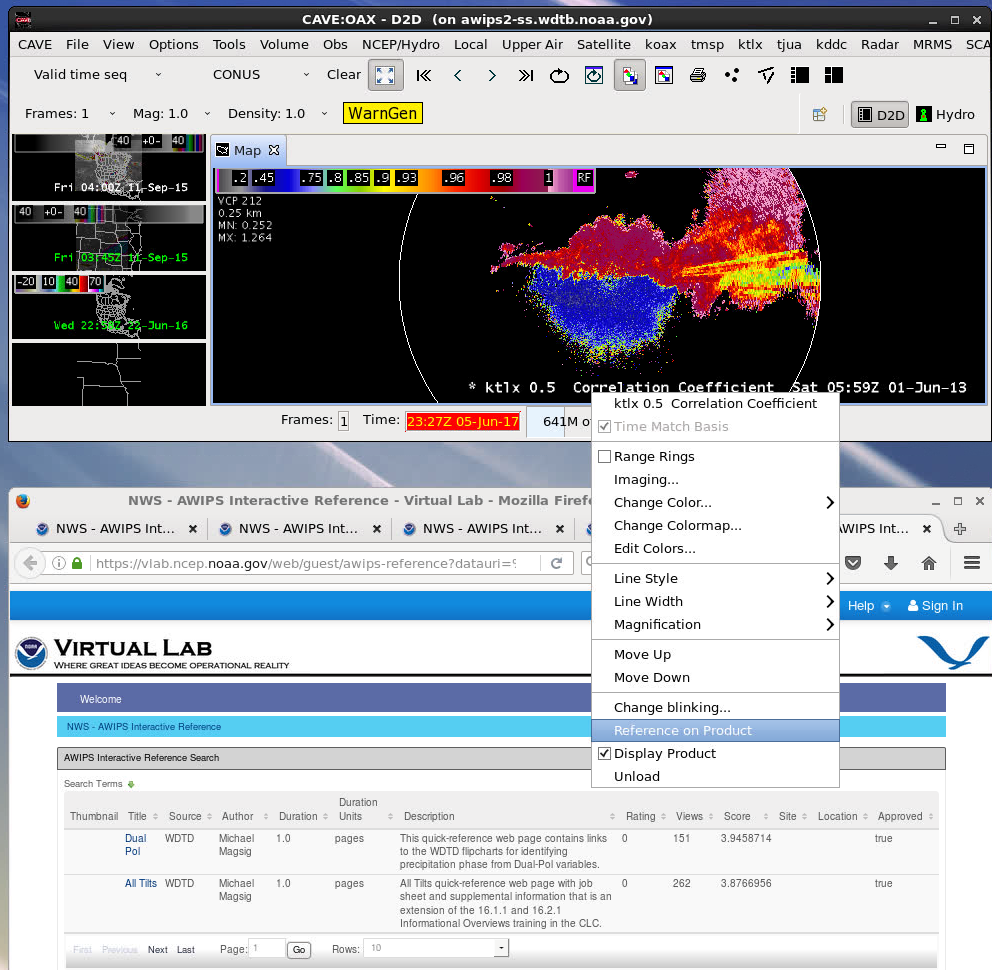AWIPS Interactive Reference (AIR) - OCLO
AWIPS Interactive Reference
Training Jobsheets:
- Jobsheet1 - Intro to AIR
- 16.4.1 Informational Overview speaker notes PDF, training in the CLC (Internet access only)
AIR Contributors & Focal Points: See additional resources here.
Overview:
The AWIPS Interactive Reference is an AWIPS utility that allows you to right-click on a product, tool, or map legend text and select "Reference on Product" to launch a search tool for related quick-reference material hosted in Vlab. This will use the text in the legend to search content in the VLab that has been specifically registered for use with AIR.
Existing References:
- Tools - Boundary Tool, Damage Path Tool, Ensemble Tool, FFMP, Tracking Meteogram
- Data - All-Tilts, Average Recurrence Intervals (ARIs), Dual-Pol Products, All MRMS Operational Products, MRMS All Tilts
- Other - AWIPS Fundamentals, AWIPS Build Changes, Satellite Combination Daylight Transition, Satellite Gamma Adjustment
Refresher Commands:
- Right click and hold on a CAVE text legend and select "Reference on Product" to launch a search.
- Left click on the link Title in the search results to access the Vlab reference in a new window.
- Middle click on the link Title in the search results to access the Vlab reference in a new tab in the existing Firefox.
- The initial search routine hides the keywords, but you can click on the small green arrow next to Search Terms in the AIR search tool to expand the search interface and manually change the search.
- To see all registered VLab content, enter an * in the Keywords search and select "Show All" in the Rows pulldown menu.
- Click on the Edit Menu in your Firefox window and select Preferences. Then click on Tabs at the top and checkmark "Open new windows in a new browser instead."
Usage Tips:
- Use the Score in the AIR search tool to identify candidate references as the searching will not always be exact.
- Use the Source column and and Approved column in the AIR search tool to identify formal references.
- Enter keywords into the AIR search (click green arrow to open Search Terms entry boxes) to refine a search for a general reference that doesn't have a uniquely descriptive text legend.
- The advanced search options (clicking on green arrow in search tool) such as DataURI, Location, and Site have not yet been fully implemented yet into references, so do not use it at this time. Once that is complete and integrated into references, we will update this page and the job sheet.
Limitations:
- Some legends do not contain unique text, so the searches can identify multiple possible references.
- Not all products and tools have references (you will get an empty search result if none exist).
Contact: Eric.P.Jacobsen@noaa.gov