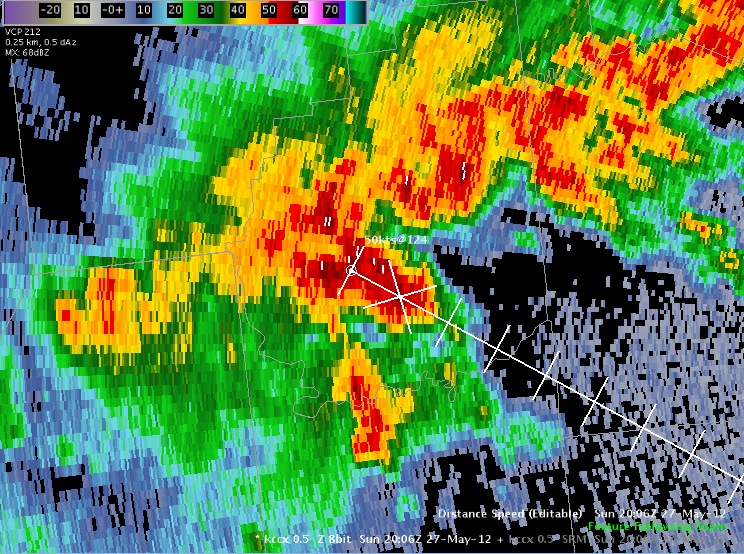Purpose:
This task will demonstrate how a forecaster can load the Feature Following Zoom tool in CAVE.
Tasks:
- From the Frames pull-down menu, select 64.
- From one of your dedicated radar menus (e.g. kuex), select 0.5 Z+SRM8.
- Toggle the radar to reflectivity using the “.” key on the keypad.
- From the Tools menu, select Distance Speed.
- Left-click and hold on the Drag Me to Feature icon and drag it to your desired feature.
- Navigate to the first frame in the sequence by pressing the LEFT ARROW keyboard button.
- In the first frame of the sequence, left-click and hold and drag the Drag me to Feature icon to the same feature of interest.
- Zoom in on the feature of interest by using the mouse scroll wheel.
- From the Tools menu, select Feature Following Zoom.
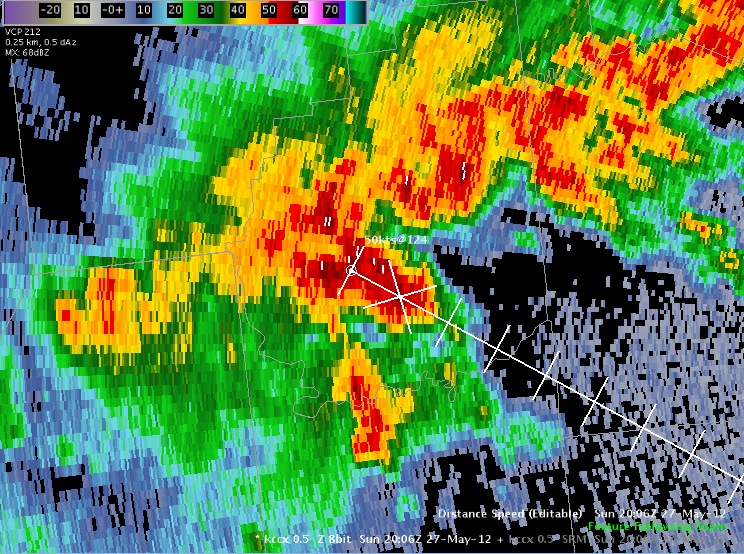
- In the toolbar buttons, left-click on the loop button and watch the loop stay centered on the feature of interest.
- Note that the Distance Speed tool must remain loaded and visible for FFZ to work
- Task Complete!