VCP/VMI Change Request - OCLO
VCP/VMI Change Request
Purpose:
This jobsheet reviews the function of the VCP/VMI Change Request, and it highlights the new VMI option in 21.4.1 (2min).Tasks:
- The VCP/VMI Change Request allows the forecaster to change some RPG settings from within AWIPS. The Velocity Measurement Increment (VMI) was added in 21.4.1 in preparation for RPG Build 22 which is expected to deploy later in summer 2023 after 21.4.1 has deployed.
- Click on the Radar menu in CAVE, and under the Applications section select VCP/VMI Change Request...:
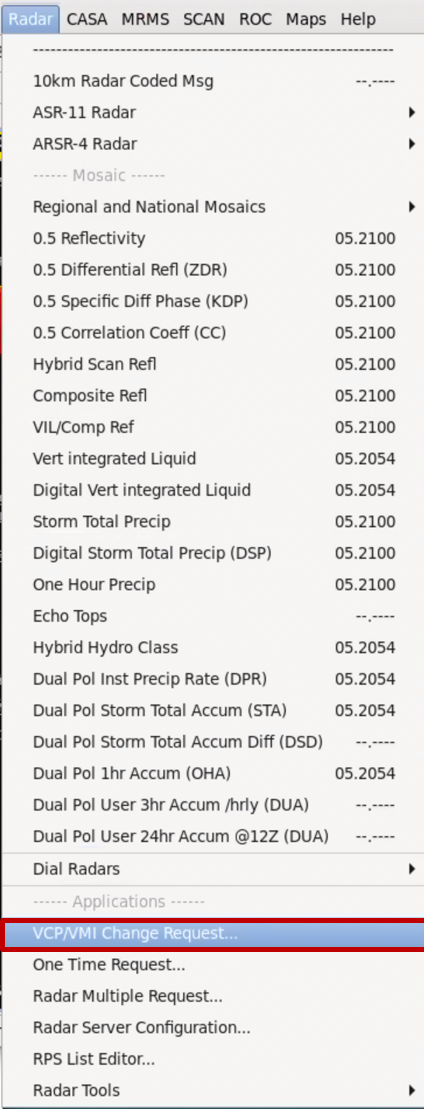
- The VCP/VMI Change Request GUI should pop up:
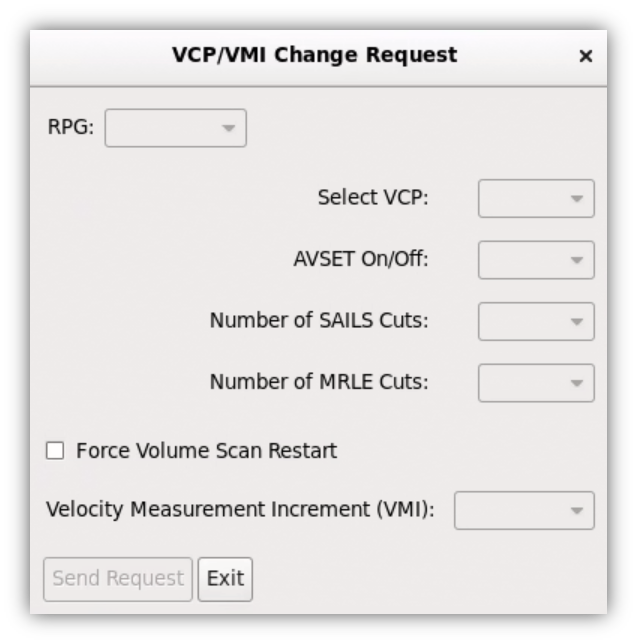
- To submit a request, select your RPG and the desired settings from the pulldown menus, and click the Send Request button.
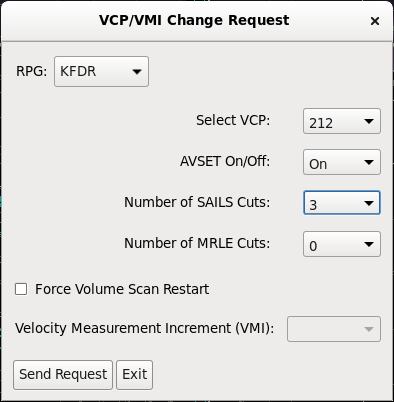
- Note the Velocity Measurement Increment (VMI) is disabled and will not work until RPG Build 22 is deployed later in 2023. Once RPG 22 is deployed, the VMI should allow you to change the velocity measurement increment. The VMI default is 0.97kts and supports a velocity range of roughly 122kt inbound and 122kt outbound velocities. Changing this to 1.94kts decreases the resolution by a factor of two, but it increases the range of velocities from roughly 244kt inbound to 244kt outbound velocities. This is typically used for extreme wind situations with tropical cyclones.



