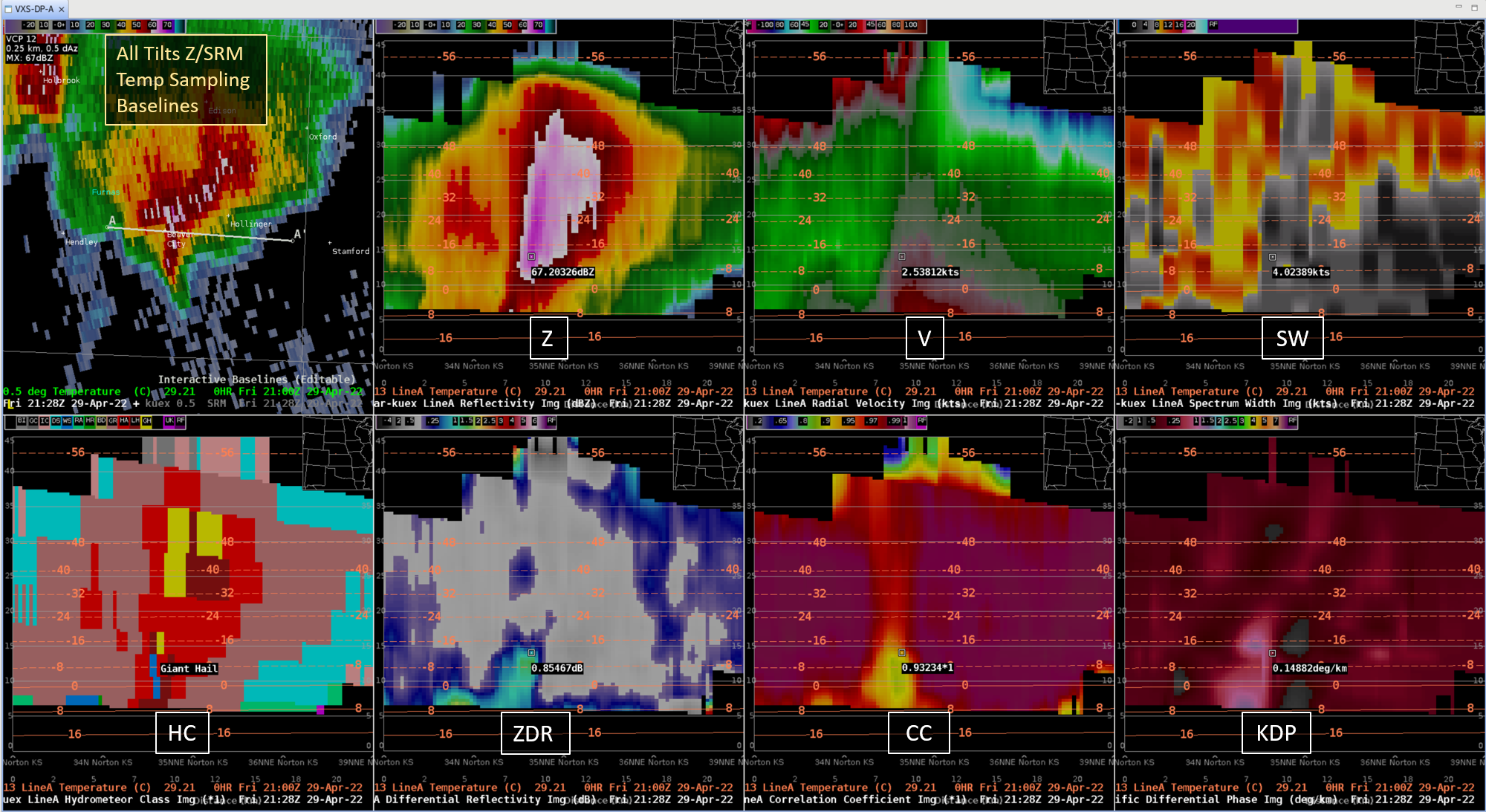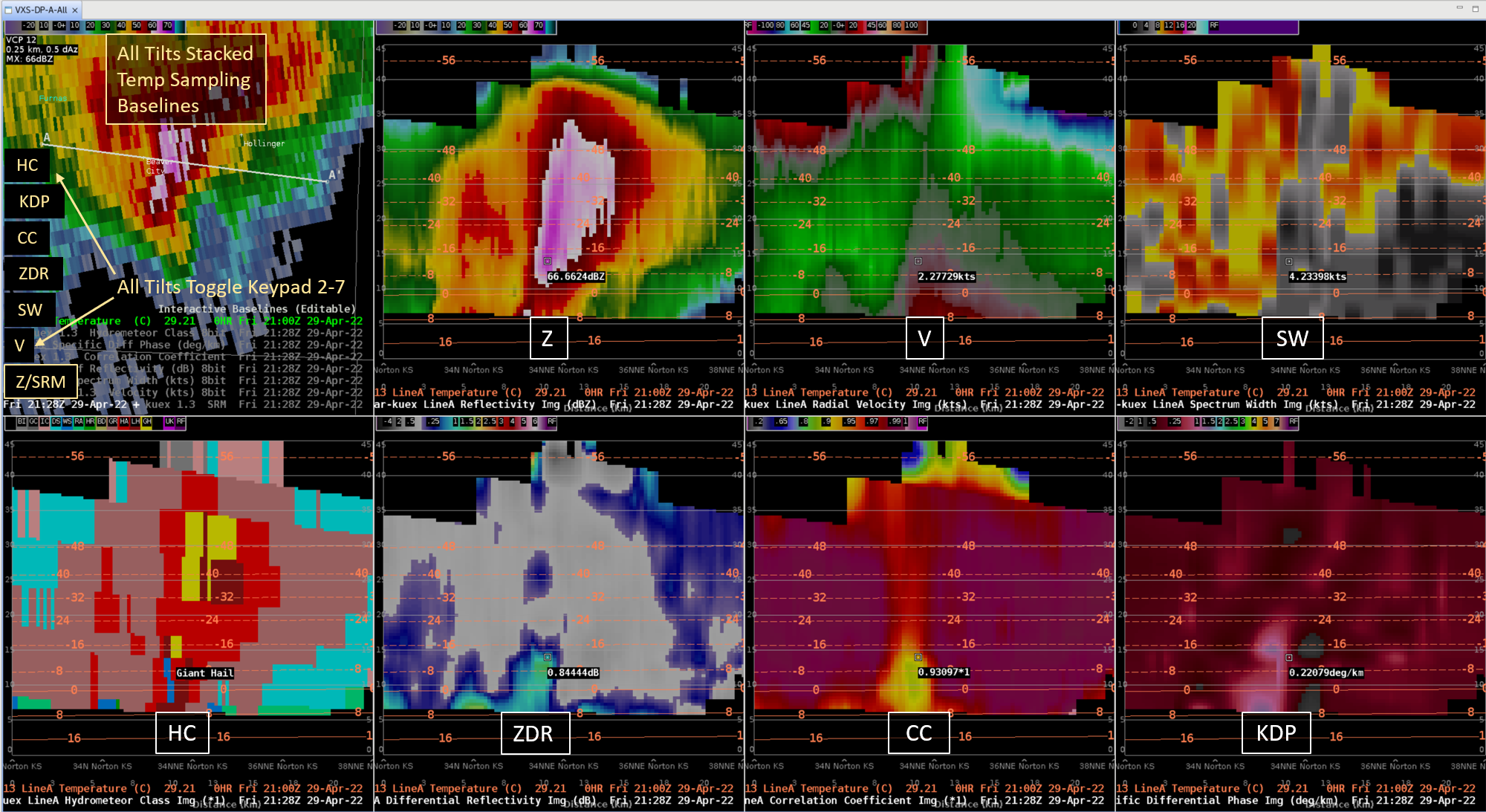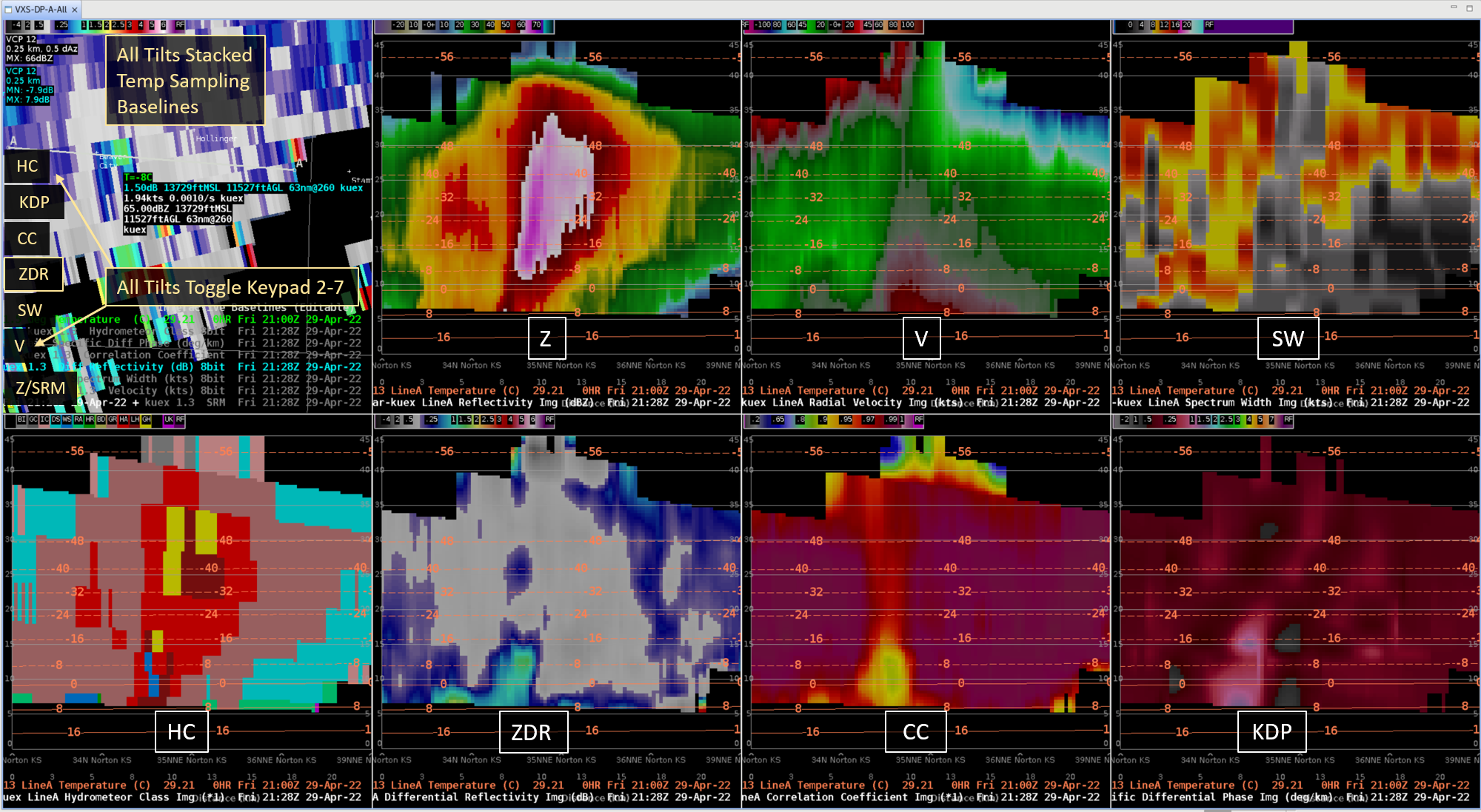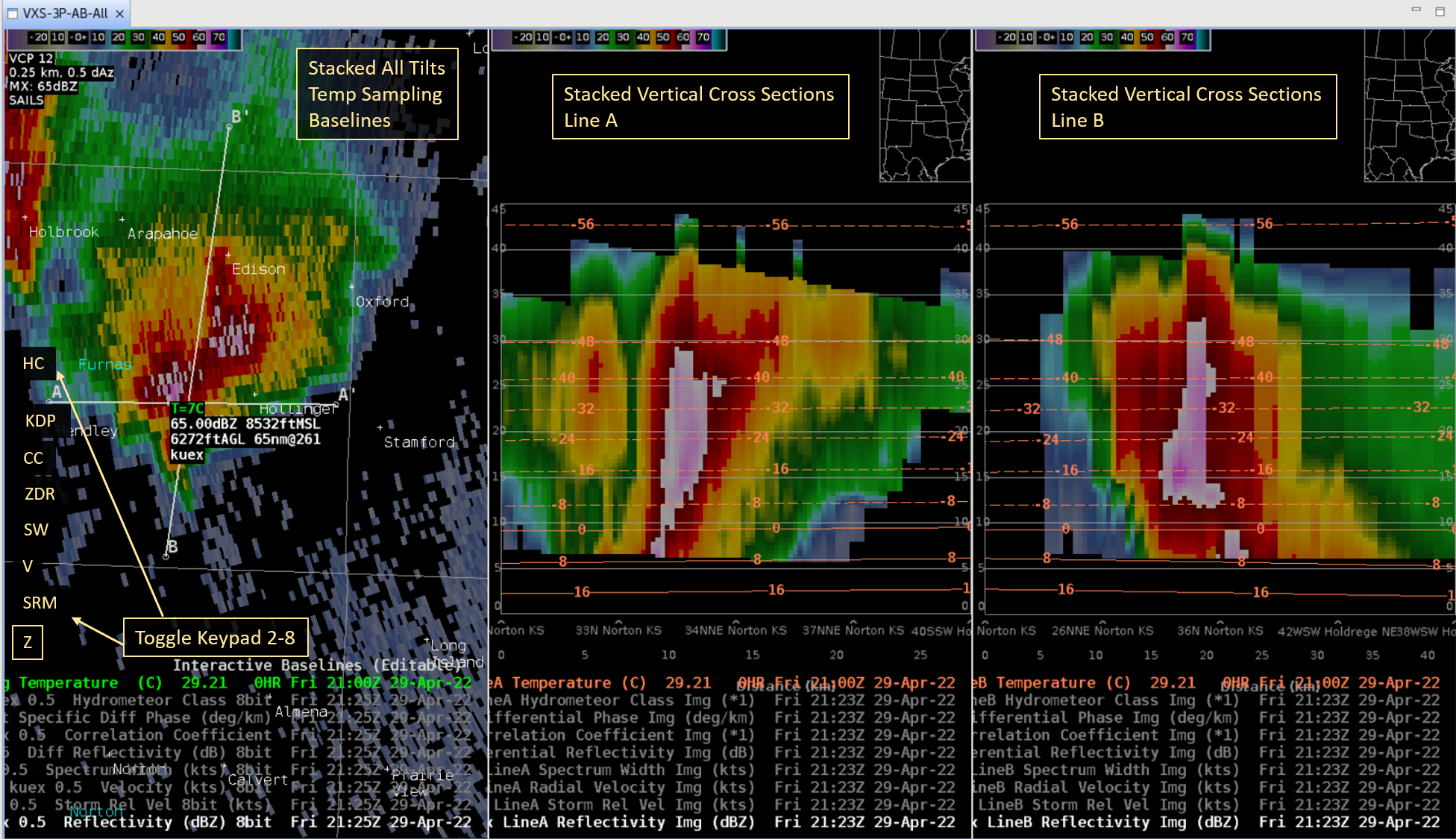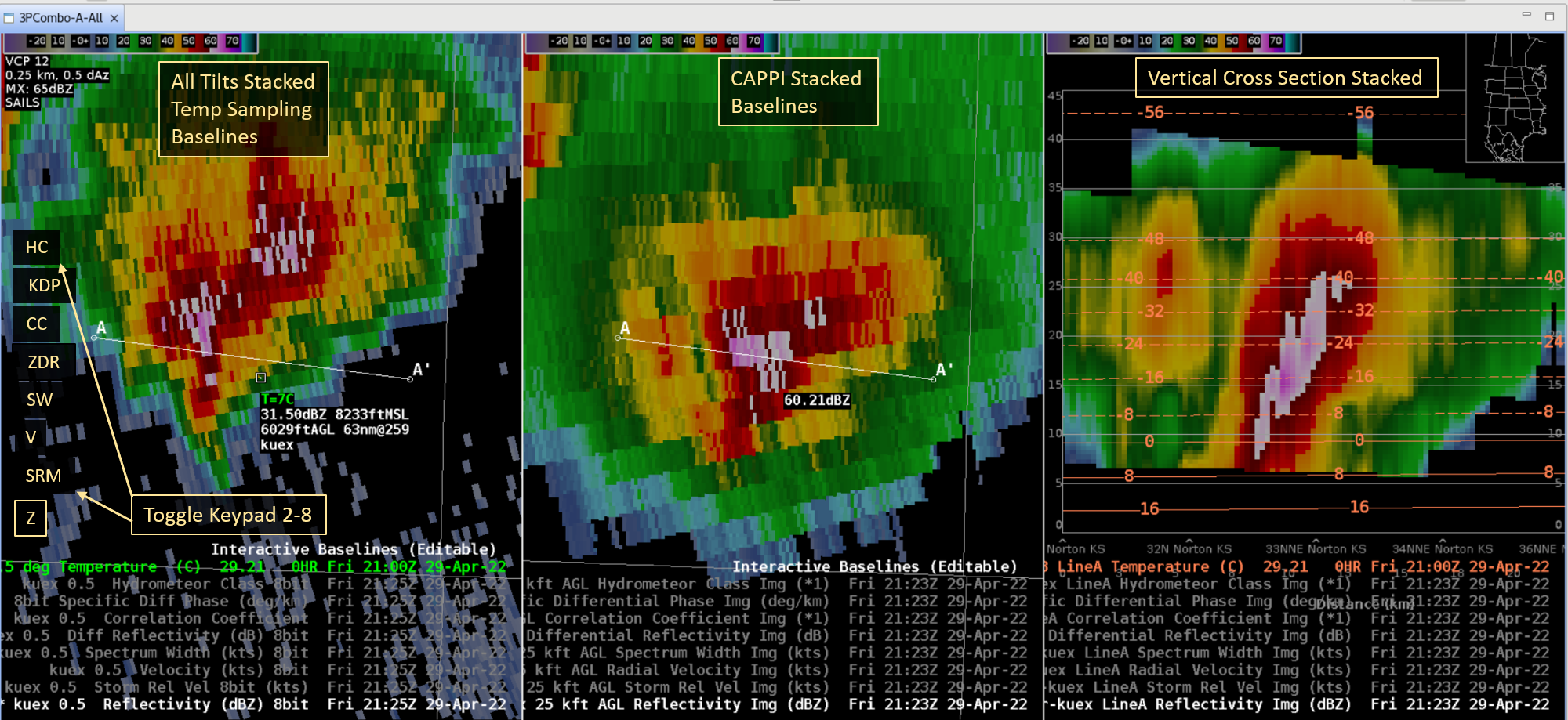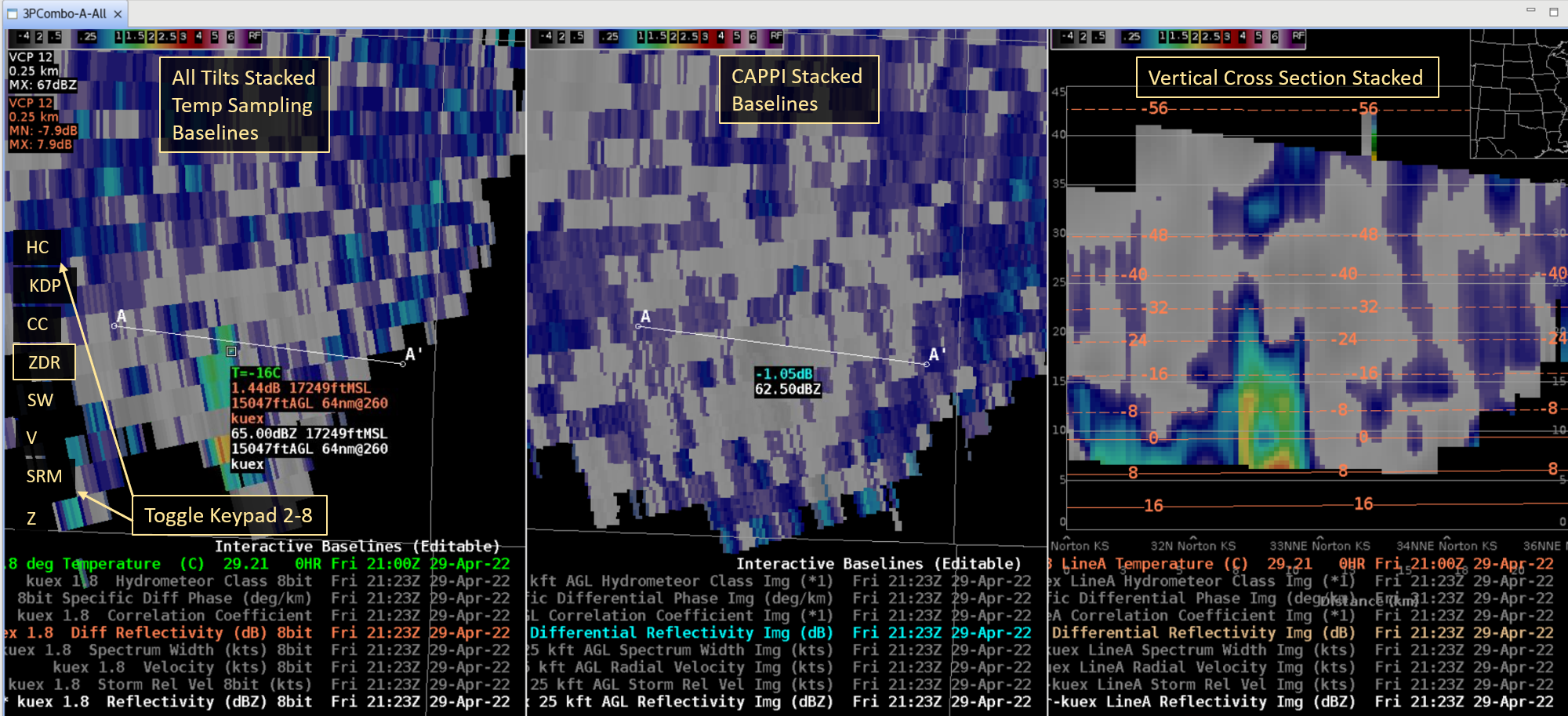Multi-Product Dynamic Radar Cross Section Procedure - OCLO
Contact
For questions about the OCLO community or if you have suggestions for how to evolve this community to be more effective, please contact Michael.A.Magsig@noaa.gov.
Asset Publisher
23.4.1 has a new Cross Sections radar menu that loads mostly single products, and below is a an AWIPS procedure that 23.4.1 sites can use to leverage this new capability to analyze multiple products. You may download the procedure below and copy to D2D->Procedures in the Localization Perspective and use the Alter button to change radars in the procedures loading window in D2D.
Procedure: Cross_Sections.xml
- VXS-DP-A (4x2 Line A All Tilts Z+SRM with Vertical Cross Sections - image)
- All Tilts Z+SRM / Zxs / SRMxs / SWxs (row 1)
- HCxs / ZDRxs / CCxs / KDPxs (row 2)
- VXS-DP-A-All (4x2 Line A Stacked All Tilts with Vertical Cross Sections - image toggle Z[1], toggle ZDR[4])
- All Tilts */ Zxs / SRMxs / SWxs (row 1)
- All Tilts Z+SRM(1) / V(2 )/ SW(3) / ZDR(4) / CC(5) / KDP(6) / HC(7) / Temp(8) / Baselines(9) (upper left panel)
- HCxs / ZDRxs / CCxs / KDPxs (row 2)
- All Tilts */ Zxs / SRMxs / SWxs (row 1)
- VXS-3P-AB-All (3x1 Stacked All Tilts & Lines A & B Stacked Vertical Cross Sections - image toggle Z[1], toggle ZDR[5])
- left panel - All Tilts Z(1) / SRM(2) / V(3) / SW(4) / ZDR(5) / CC(6) / KDP(7) / HC(8) / Temp(9) / Baselines(10)
- middle panel - LineA Zxs(1) / SRMxs(2) / Vxs(3) / SWxs(4) / ZDRxs(5) / CCxs(6) / KDPxs(7) / HCxs(8) / Temp(9) / Baselines(10)
- right panel - Line B Zxs(1) / SRMxs(2) / Vxs(3) / SWxs(4) / ZDRxs(5) / CCxs(6) / KDPxs(7) / HCxs(8) / Temp(9) / Baselines(10)
- 3PCombo-All-A (3x1 - Stacked All Tilts/CAPPI/Vertical Cross Section image toggle Z[1], toggle ZDR[5])
- left panel - All Tilts Z(1) / SRM(2) / V(3) / SW(4) / ZDR(5) / CC(6) / KDP(7) / HC(8) / Temp(9) / Baselines(10)
- middle panel - CAPPI Z(1) / SRM(2) / V(3) / SW(4) / ZDR(5) / CC(6) / KDP(7) / HC(8) / Temp(9) / Baselines(10)
- right panel - Zxs(1) / SRMxs(2) / Vxs(3) / SWxs(4) / ZDRxs(5) / CCxs(6) / KDPxs(7) / HCxs(8) / Temp(9) / Baselines(10)
VXS-DP-A
The VXS-DP-A bundle features a suite of vertical cross sections driven by a simple Z+SRM8 all tilts with temperature sampling and baselines overlaid. The vertical cross sections have temperature contours on top of the Z, SRM, SW products in the top row and HC, ZDR, CC, KDP in the bottom row. You can use the Z+SRM8 all tilts to identify features to draw your cross section baseline A. Then sample features in the vertical cross section to sample all cross sections at once and identify how they overlap.
VXS-DP-A-All (Stacked All-Tilts version)
The VXS-DP-A-All bundle is similar to the VXS-DP-A bundle, but it has all the All Tilts options stacked and toggled off in the upper left panel. You can use any of the all tilts in the first panel to identify features to draw your cross section baseline. Toggle the desired All Tilts using the 2-7 keys on the keypad: Z+SRM(1), V(2), SW(3), ZDR(4), CC(5), KDP(6), HC(7), Temp(8), Baselines(9). This is particularly useful when drawing cross sections on mid-level Dual-Pol data where features may be only 1 radial wide.
(Strong updraft evident with large vertical reflectivity gradient weak echo overhang under a deep high reflectivity core with low-level convergence and upper-level divergence, spectrum with minimum in the updraft surrounded by turbulent high SW, a ZDR column of ZDR ~1DB+ at temperatures <0C, along with low CCs indicating potential large hail from Mie scattering, and modest KDP indicating moderate rainfall.)
Here is an example of toggling on ZDR with the 4 key on the keypad. Use the up/down arrows to navigate All Tilts ZDR to the ZDR column in mid levels where the temperature in the All Tilts cursor sampling says -8C with 1.50db ZDR. If you leave the Z displayed in the first layer, you can conveniently toggle between Z and ZDR in the All Tilts using just the 4 key to ensure the ZDR is associated with precipitation and not a radar artifact like TBSS.
VXS-3P-AB-All
The VXS-3P-AB-All bundle is a 3x1 layout of stacked All Tilts and two different vertical cross sections for Lines A&B. This is useful for visualizing unique asymmetries in storm structure which are many times aligned with storm motion or orthogonal to storm motion. Once you get lines A and B set, you can just nudge the baselines as the storm moves. One unfortunate feature of the vertical cross sections is that if you right click on any of the vertical cross sections and change the baseline, it will apply that to all your panels in the current bundle, which effectively prevents manually configuring different cross sections in one bundle.
As in the VXS-DP-A-All bundle, all products are stacked with 2-8 keypad shortcuts to facilitate toggling between products. A good best practice is to leave Z(1) on and toggle the other image on and then off by pressing the appropriate number (e.g. 5 for ZDR).
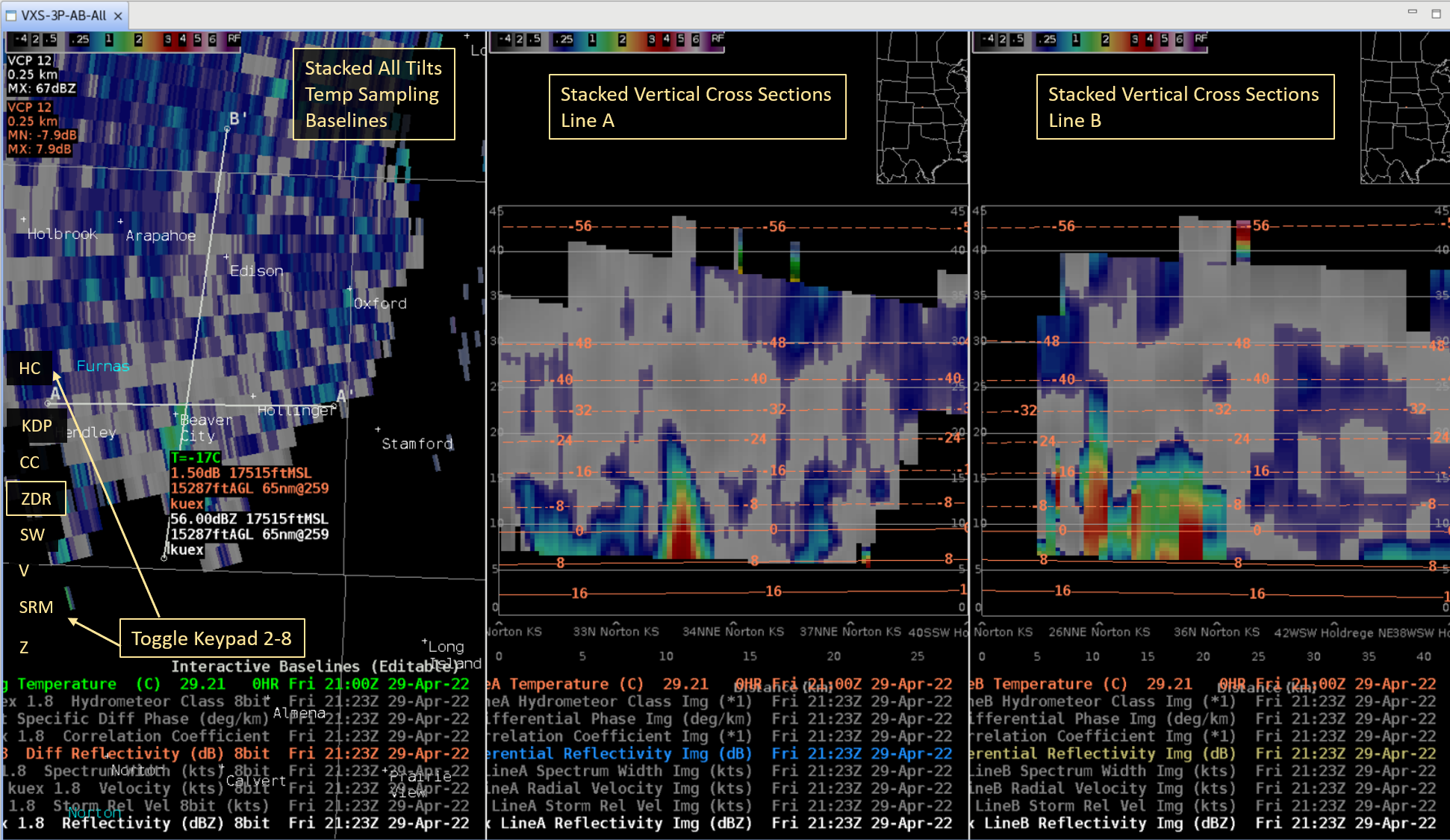
3PCombo-All-A
The 3PCombo-All-A bundle is a 3x1 layout version of the default Z 3 Panel All Tilts/CAPPI/Vertical Cross Section, but with all other products loaded to facilitate multi-product analysis. Just toggle on the stacked layers to switch products: Z(1), SRM(2), V(3), SW(4), ZDR(5), CC(6), KDP(7), HC(8), Temp(9), Baselines(10). Unfortunately Z/SRM8 currently doesn't work with the 3 Panel Combo (cross sections don't update), so this bundle doesn't have any paired products. The default CAPPI height is not saved in the procedure, so you will need to set that each time you load the bundle. Setting the CAPPI to an upper-level can aid in visualizing echo overhang relative to the low-level All Tilts. The baseline included in the CAPPI also provides an extra reference point for comparing panels.
Here is an example of toggling on the ZDR layer using the 5 keypad number and navigating All Tilts ZDR to a ZDR column of 1.44db@-16C.