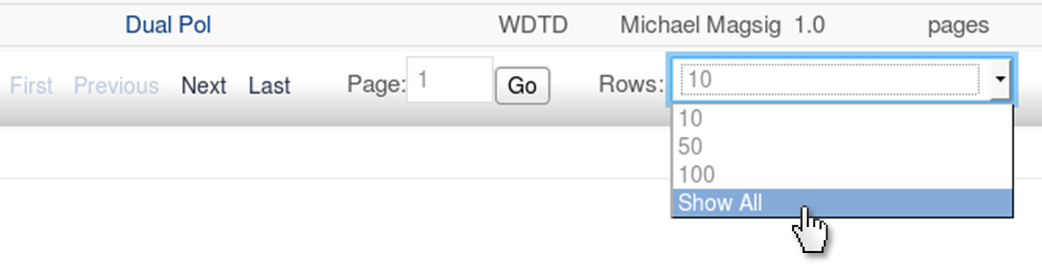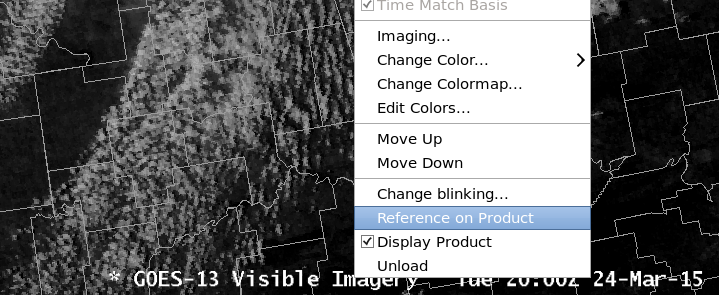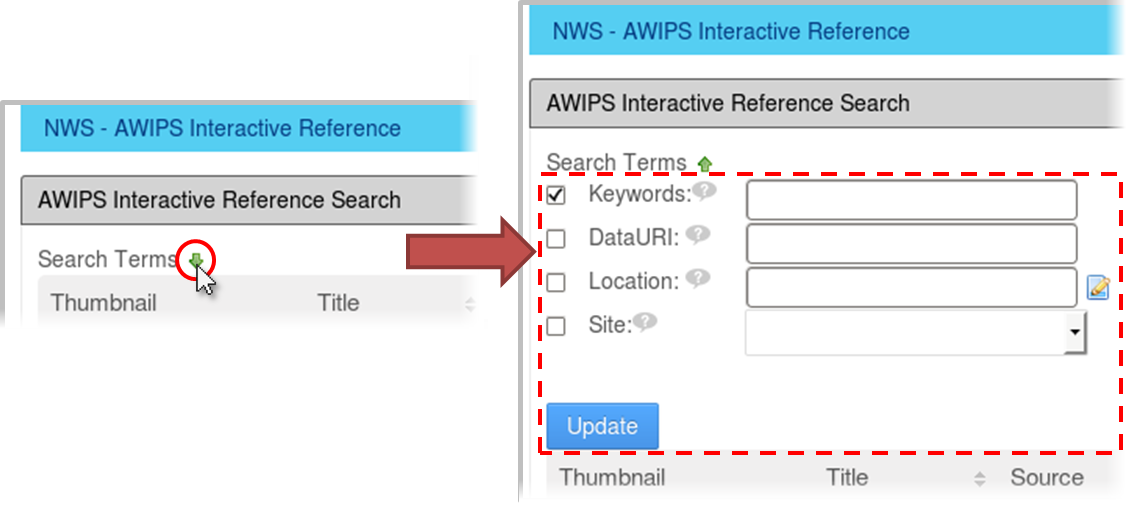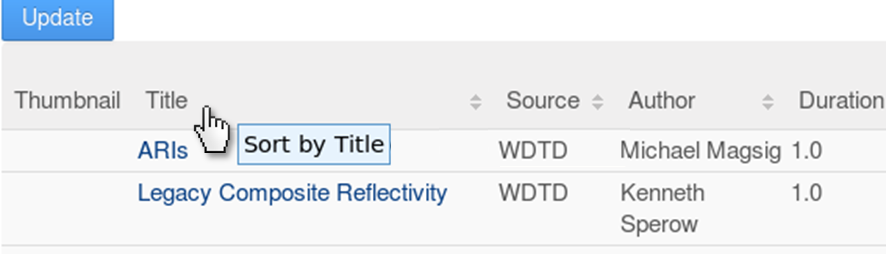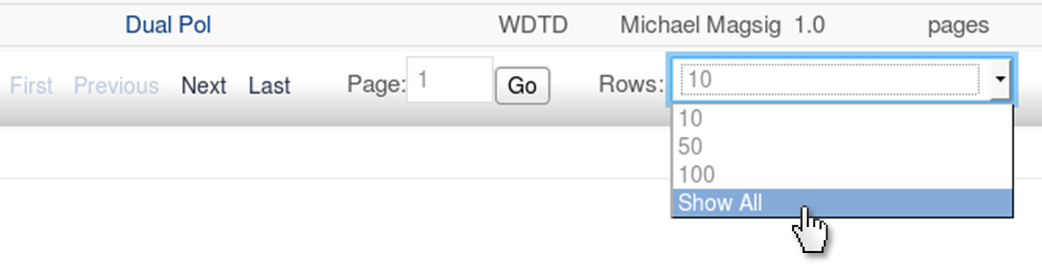Purpose:
This jobsheet is a simple guide of how to use the Awips Interactive Reference (AIR) to query for and view VLab references for products or tools in AWIPS2 (starting in 16.4.1) via the text legend contextual menu.
Tasks:
- Load a tool or product in D2D which has reference material. For example, pick one of the following suggestions:
- mPING: From the Obs menu, and the mPING submenu, select any product
- Tracking Meteogram: From the Tools menu, select Tracking Meteogram Tool
- MRMS Seamless Hybrid Scan Reflectivity: From the MRMS menu, and the Precipitation Products submenu, select Seamless Hybrid Scan Reflectivity (SHSR)
- Satellite Visible: From the Satellite menu, select Visible
- On the text legend in the lower-right corner of your D2D display, right click and hold on your loaded product/tool to show the popup menu, then select Reference on Product
(Images in step 2 & 4 use a Satellite product as an example)
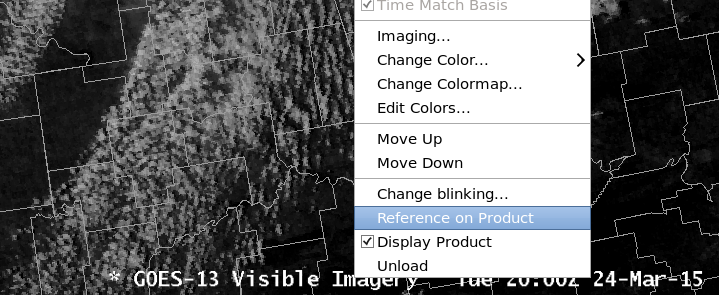
- Wait for Firefox to open a browser tab for the “NWS - AWIPS Interactive Reference - Virtual Lab”
- NOTE: Firefox may open a new window. In step ??? of this jobsheet we configure Firefox to open pages in a new tab instead
- Left/middle click on reference links (to open in new window/tab respectively). There may be multiple relevant matches. For the products and tools recommended in step 1, corresponding references would be:
- (mPING) Select the item titled “mping”
- (Tracking Meteogram Tool) Select the item titled “Tracking Meteogram”
- (MRMS SHSR) Select the item titled “Seamless Hybrid Scan Reflectivity (SHSR)"
- (Satellite Visible) Select the item titled “Satellite Combination Daylight Transition”

- View the reference you selected after it opens. Notice that each page can include:
- Information about the product/tool and its usage
- Links to jobsheets or other references relevant to the product/tool
- Navigation menus for exploring other reference material hosted on the VLAB
- Close the tab displaying the reference material you loaded
- [ONE-TIME STEP] To change the behavior of Firefox so that AIR queries from AWIPS open new tabs and not new pages, follow these steps:
- In Firefox, from the Edit menu, select Preferences
- In the General settings section, check the following two boxes
- "Open new windows in a new tab instead"
- "When I open a new link in a new tab, switch to it immediately"
- Close the Preferences tab
- In D2D, try querying for another product or tool from AWIPS, repeating steps 1-6
- Near the top of the AIR search results page (if closed, re-launch via: https://vlab.noaa.gov/web/guest/awips-reference), click the green arrow next to the label "Search Terms" to show the fields used in the search.
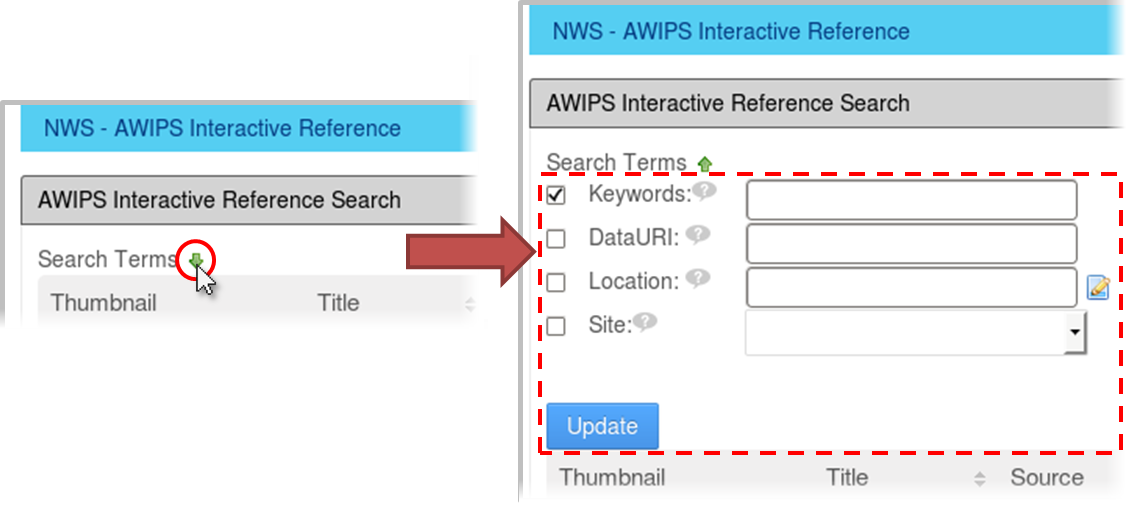
- Test a few manual searches using the following keyword suggestions (after typing, hit ENTER or press the Update button to trigger a search):
- Type * into the keyword field. This searches for all registered references
- Type CAVE into the keyword field. Among the search results is a “CAVE Fundamentals” reference
- Type gamma into the keyword field. A reference for “Gamma Adjustment” used in satellite combination products will be in the search results
- On the VLAB page for AIR search results, use these steps to practice changing the display of search results (use * for your keyword to show many results for this step):
- Click on the “Title” column header to sort search results alphabetically by title. Sorting can be used on any field
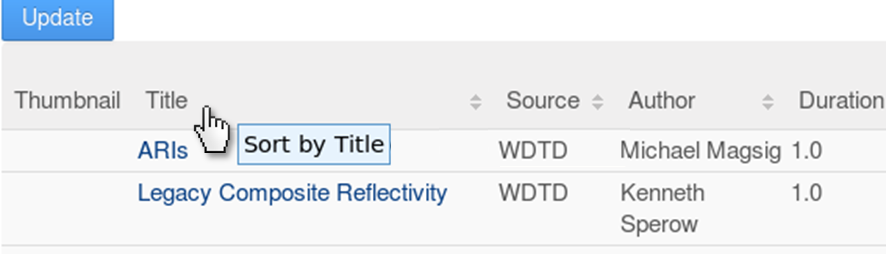
- Click on “Next” in the bottom ribbon of the search results to display the next page of results. Other results page options are “First,” “Previous,” or “Last”
- In the drop-down for Rows in the bottom ribbon of the search results, select “Show All” to show all search results on one page.