RPS List Support Files - Warning Decision Training Division (WDTD)
RPS List Support Files
The National RPS Lists consist of two files:
- rps-RPGOP-tcp.clear-air
- rps-RPGOP-tcp.storm
The first file is used for the three clear air VCPs (31, 32, and 35). The second file is used for the four precipitation VCPs (12,112,212, and 215). Copies of these files are located on your DX1/DX2 at /awips2/rcm/data/config/drop-ins/. Remember, these files should never be edited by your local office!
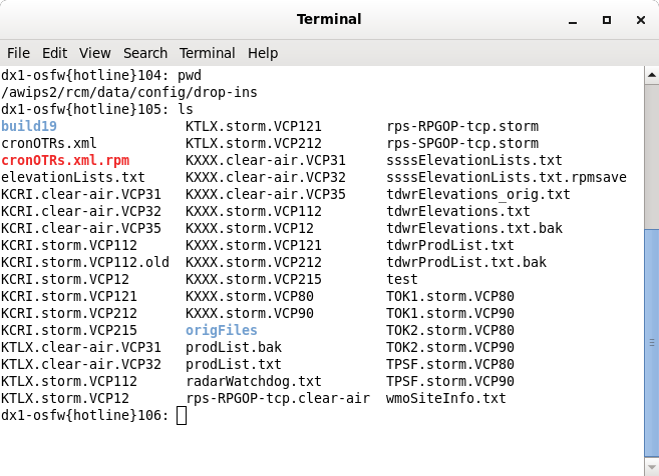
The local RPS list files are both numerous in name and location. Understanding the file naming convention and each folder’s significance are critical to successful implementation of RPS list changes. The three folders where AWIPS stores local RPS list files are:
- /awips2/rcm/data/config/drop-ins/ (on DX1/DX2)
- /home/<username>/caveData/common/site/<siteID>/rcm/
- /data/fxa/rps-lists/
The first folder, known as the “active” directory, holds the permanent RPS list files. Note, that this folder is the same one that contains the National RPS List files. The other two folders are “draft/backup” folders. These locations are used to create new (or edit existing) RPS list files before copying them to the active directory. Changes can be made to the RPS list files in these folders using the RPS List Editor in CAVE. It’s possible to make edits to the RPS list with this GUI and send them to the RPG for processing. However, these changes will only last as long as the radar stays in the current VCP. For the changes to be permanent, the edited file must be copied to the active directory. A common problem noticed when RPS list issues are reported is that users build a file in one of the draft/backup locations, but forget to copy the files to the active directory.
The local RPS list files in these folders follow a slightly different naming convention than the National RPS List files. First, the local file names have three components separated by periods:
- KNNN (four-letter radar identification)
- storm|clear-air (operational mode identification)
- VCPxx/xxx (VCP identification)
Some examples of what these file names look like include:
- KPAH.storm.VCP12
- KTLX.clear-air.VCP35
- KMPX.storm.VCP212
Second, the local RPS list files need to have a “.rps” file extension whereas the national files have no file extension. NOTE: The difference in naming convention between the local and national files serve as a passive way to prevent making edits to the national files.
Most offices will have local RPS list files for each VCP of any radar site that covers portions of their CWA, but every office should have an up to date local RPS list for all VCPs on their primary radar.



