Flash Flood Applied Performance Drills - Warning Decision Training Division (WDTD)
FF Applied Performance Drills
 This page houses instructions for launching the WES case needed to complete the RAC Flash Flood Applied Performance Drills.
This page houses instructions for launching the WES case needed to complete the RAC Flash Flood Applied Performance Drills.
As of January 2022, WDTD is using a cloud-based solution to complete these drills. Before following these steps, you must already be logged into the cloud instance. Please follow the instructions linked on the CLC for how to schedule and log into the cloud instance.
From this point forward, the instructions assume you have the cloud instance open and are ready to complete the Flash Flood Applied Performance Drills.
1. Launch WES-2 Bridge
- In the upper left corner of the display, select the "Applications" menu.
- Select "WDTD".
- Select "WES-2 Bridge".
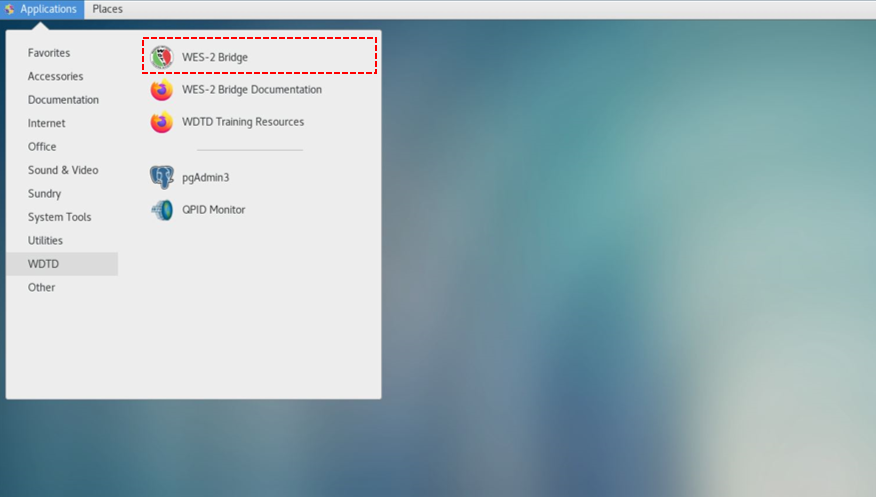
2. Verify your assigned EDEX number is turned on
- In the WES-2 Bridge window under "EDEX Instances", find your EDEX number that you were previously assigned via the event description on the calendar entry.
- If your EDEX is turned on, it should have a yellow flag and the status should be "Active." This denotes that the EDEX is ON and that there is a case loaded to it.
3. Launch the Case Review
- Back in the "Available Cases" section of WES-2 Bridge, right-click on the case named "2021March25BMX".
- Select "Review".
- Select your assigned EDEX number and hit "OK".
- Click "Finish" at the bottom of the review window.
- The case review will take a couple of minutes to start. You will know it is ready when CAVE is open on a blank D2D.
- NOTE: If the "Connectivity Preferences" dialog box appears, hit "Quit" and repeat steps 3.1 - 3.4 until CAVE opens. If you repeat this step more than 3 times and CAVE still does not open, contact the technical support team listed at the bottom of this page.
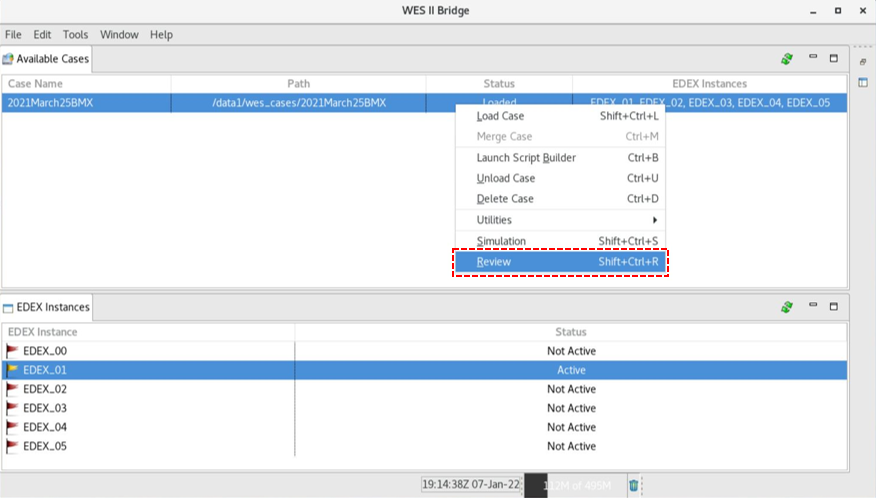
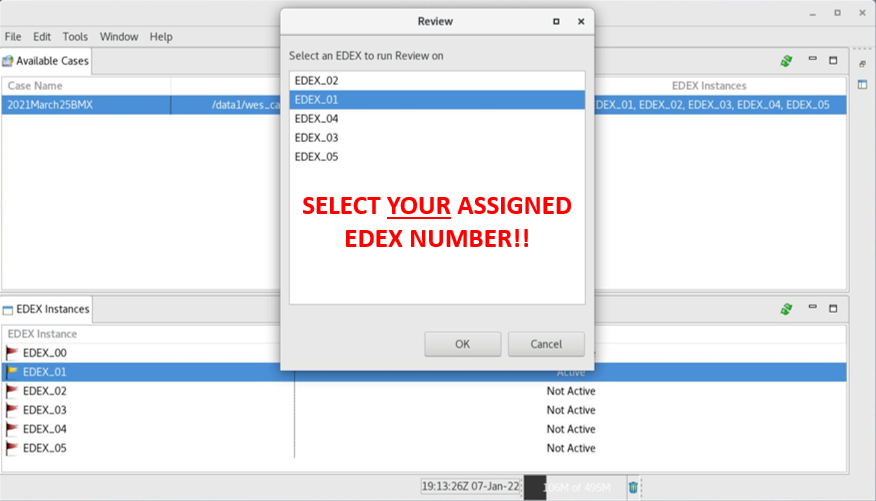
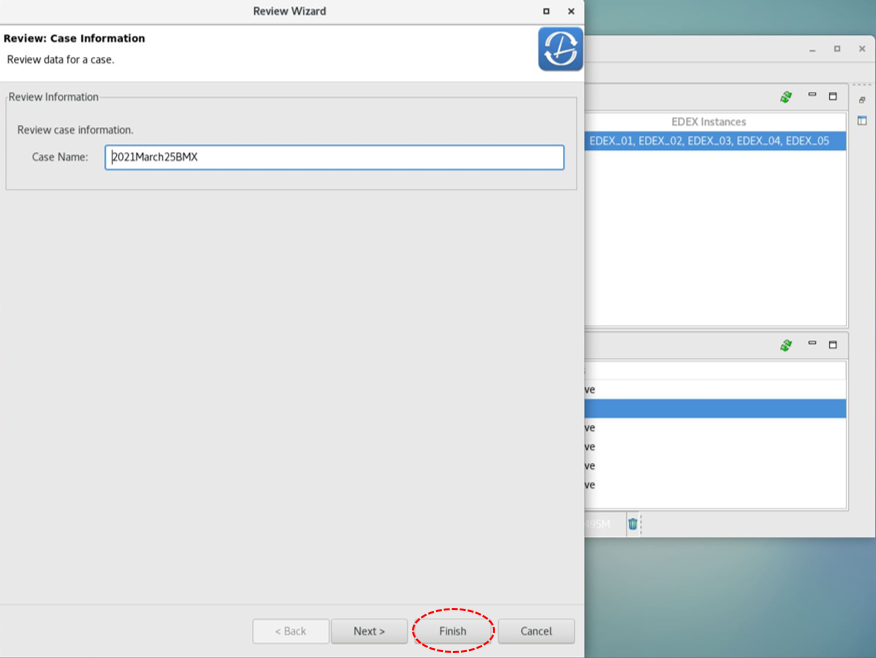
4. Set the time
- Note the red CAVE clock at the bottom of the CAVE window.
- Double-click on the red clock to set the time.
- To complete the FF APDs, you will need to be set to 23:16 UTC on March 25, 2021.
- Check mark "Freeze time at this position".
- Click "OK" when the time is properly set.
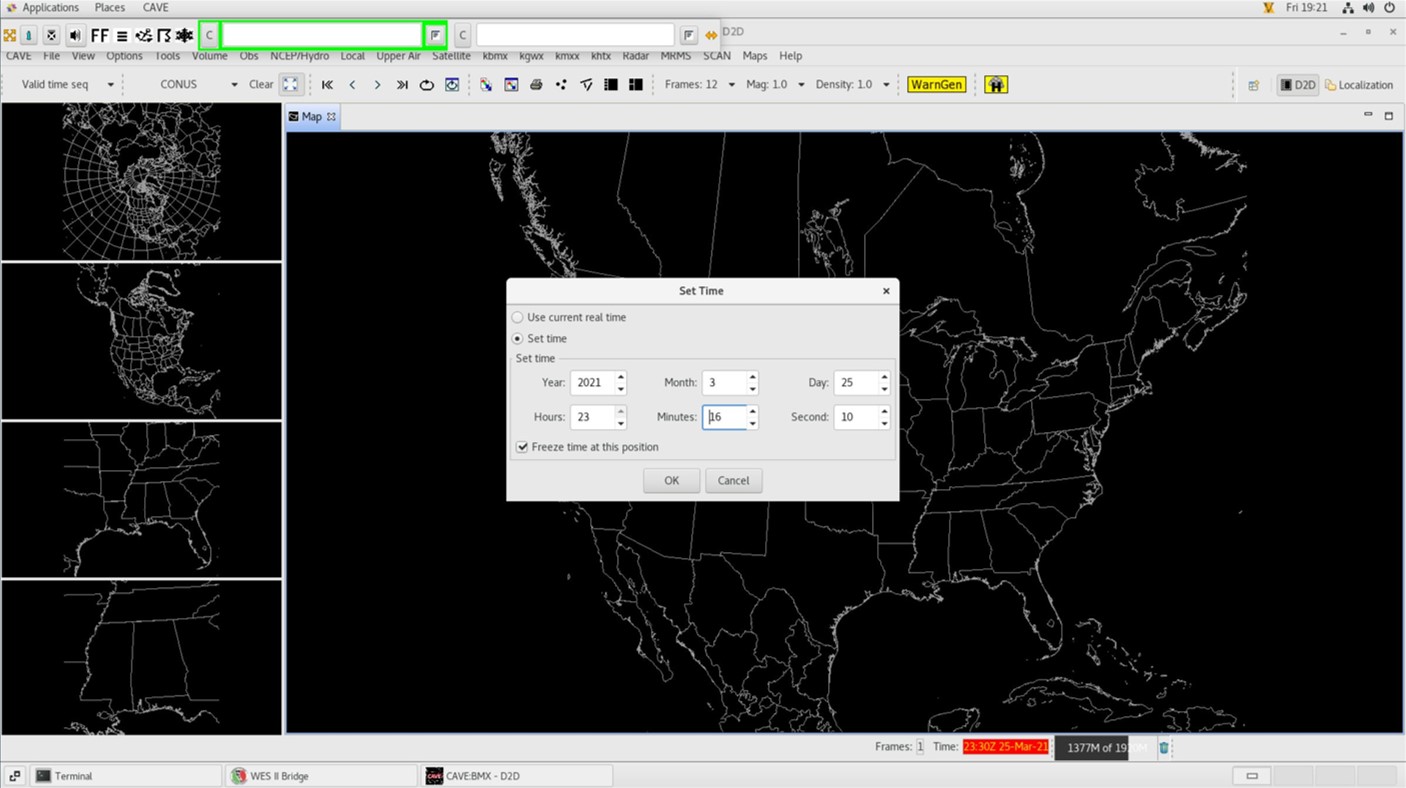
5. Begin RAC FF APDs
- In a different browser window (preferably on a different monitor), please open the RAC curriculum on the CLC and begin with the first FF APD module ("FF APD #1: Assess Meteorological Environment")
- You will receive instructions for completing each drill at the end of each FF APD module.
6. Notify WDTD when you are done with the FF APDs
- When you are done with the instance, please message the Google chat previously initiated by the cloud support team so we can coordinate shutdown of the cloud instance.
If you have any questions, please contact the following:
WES-2 Bridge technical issues - Dale Morris (dale.a.morris@noaa.gov)
Cloud instance issues - AWIPS Team (nws.wdtd.awips@noaa.gov)
Applied Performance Drills - Katy Christian (katy.christian@noaa.gov)



