Development Services
Development services are the part of the VLab that support creating software. This would include tools for managing the software development project as well as code development process.
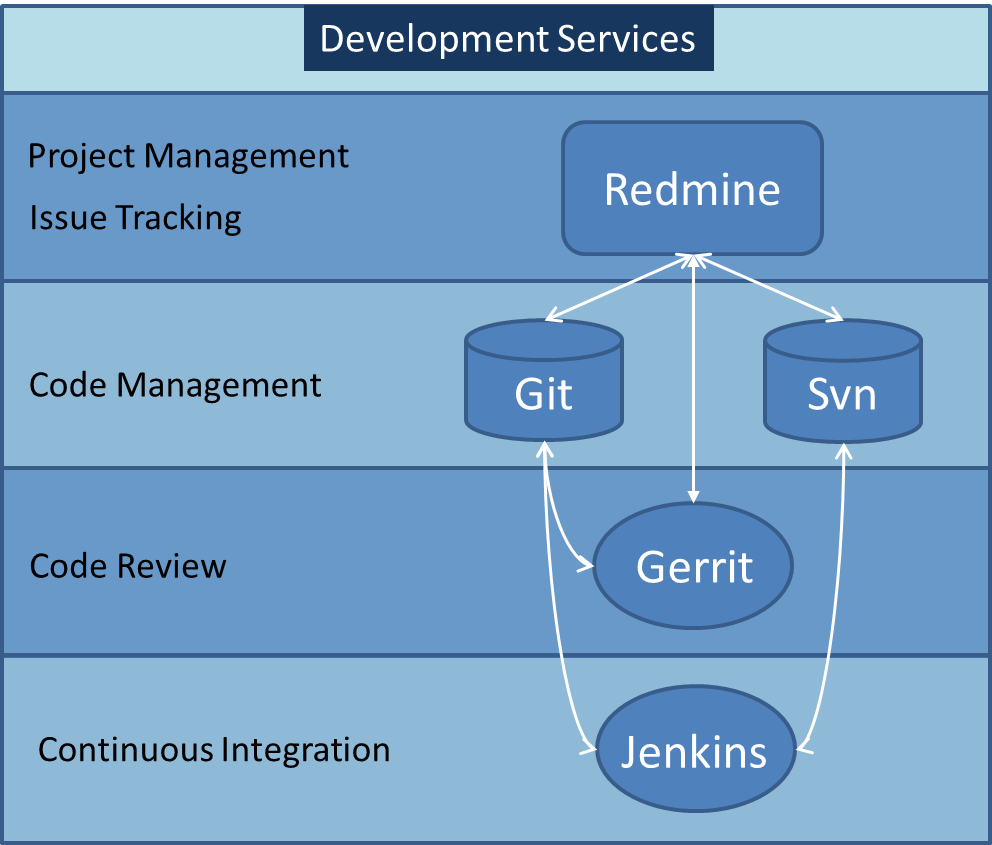
The VLab provides each community with tools to facilitate communication with and between its members as well as to support the work of the group. Several examples of communication enhancement tools follow:
A project management web application. Redmine provides Gantt charts allowing project managers to visualize task dependencies and timelines. Flexible role based access controls enables teams of developers to work efficiently together. Redmine provides developers with wiki, forum and issue tracking functionality to enhance the development process. Redmine issue tracking integrates with GIT and SVN repositories to control software creation and modification. As code is created and modified, Redmine works with Gerrit to control the code review process.
GIT is a revision control and source code management system. It allows developers to establish a common code baseline from which they make and merge updates. In conjunction with Redmine, GIT works to control what updates get integrated into the baseline and when that happens.
SVN is a revision control and source code management system. It allows developers to establish a common code baseline from which they make and merge updates. In conjunction with Redmine, SVN works to control what updates get integrated into the baseline and when that happens.
Gerrit is a web-based team software code review tool. Software developers in a team can review each other's source code modifications using a Web browser and approve or reject those changes. Working with Git and Redmine, Gerrit helps control project software changes.
Jenkins is a continuous integration tool for software developers. It allows for the automated building of a software application resident in GIT and SVN repositories.
If you are a NOAA employee, you can log in now by going to the Sign In page and providing your Google Mail user ID and password. Once signed in, you can explore the Redmine tool.
NOAA employees wanting to start their own development project can sign in to the VLab and complete a "VLab Development Project Request Form".



